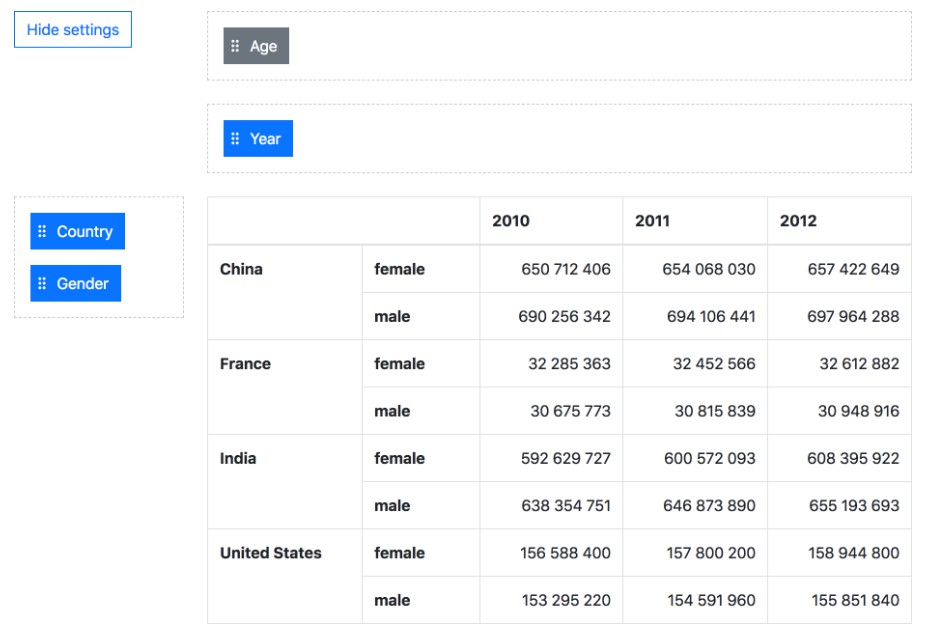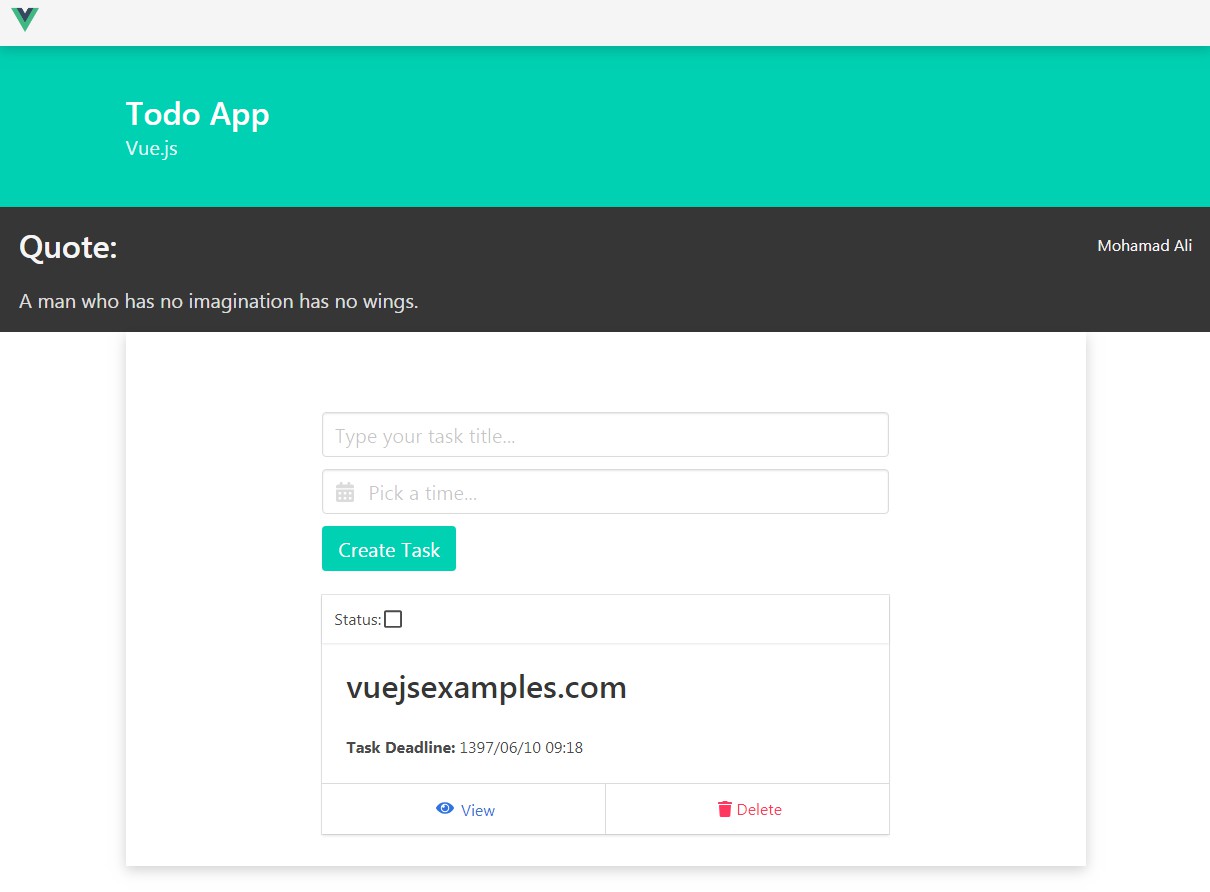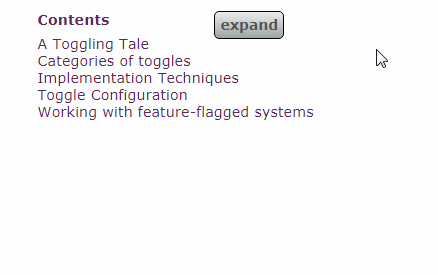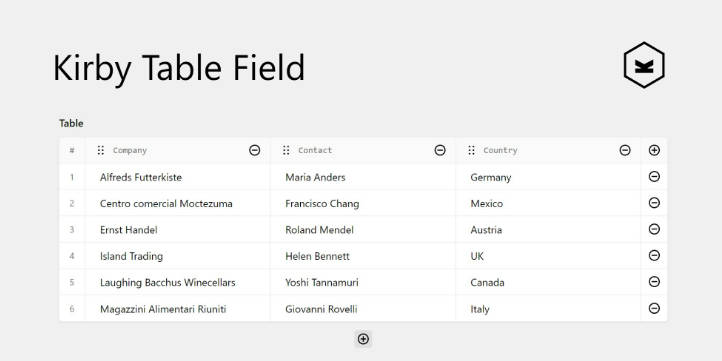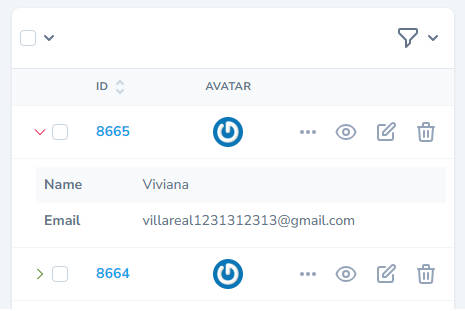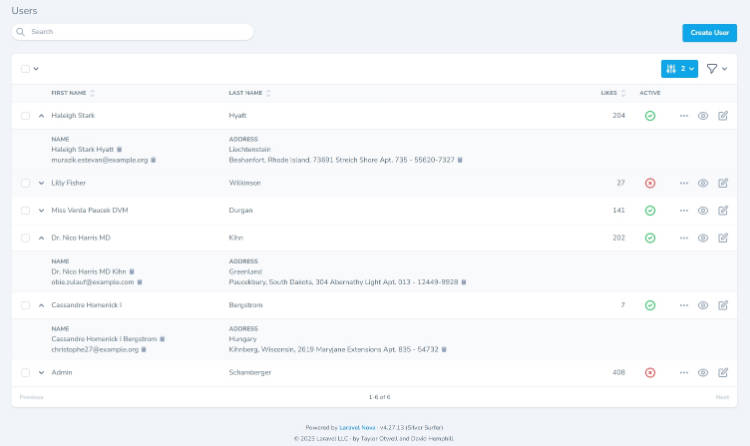vue-pivot-table
A vue component for pivot table.
Install
TODO: publish on npm & add npm i --save command
Usage
Javascript
// Import the component
import Pivot from '@marketconnect/vue-pivot-table' // Not published yet!
export default {
// Register the component
components: { Pivot },
// Basic data for component props
data: () => {
return {
data: Object.freeze([{ x: 0, y: 0, z: 0 }, { x: 1, y: 1, z: 1 }]),
fields: [],
colFields: [{
getter: item => item.x,
label: 'X'
}],
rowFields: [{
getter: item => item.y,
label: 'Y'
}, {
getter: item => item.z,
label: 'Z'
}],
reducer: function(sum, item) {
return sum + 1
}
}
}
...
}
HTML
<pivot :data="data" :fields="fields" :row-fields="rowFields" :col-fields="colFields" :reducer="reducer">
<!-- Optional slots can be used for formatting, see documentation below -->
</pivot>
API
Props
| Prop | Type | Default | Description |
|---|---|---|---|
data |
Array |
[] |
Dataset to use in the pivot ; each element should be an object |
fields |
Array |
[] |
Fields to display in the "Available fields" zone |
row-fields |
Array |
[] |
Fields to use as rows by default |
col-fields |
Array |
[] |
Fields to use as columns by default |
reducer |
function |
(sum, item) => sum + 1 |
Function applied to reduce data in the pivot table |
available-fields-label-text |
String |
'Available fields' |
Text for available fields drag area zone |
cols-label-text |
String |
'Columns' |
Text for the columns drag area zone |
rows-label-text |
String |
'Rows' |
Text for the rows drag area zone |
hide-settings-text |
String |
'Hide settings' |
Text for the "hide settings" button |
show-settings-text |
String |
'Show settings' |
Text for the "show settings" button |
Field format
Each element in the arrays fields, rowFields or colFields should be an Object with this format:
label(String): text to display in the draggable buttongetter(function): Function to apply on an element ofdatato get the field valuesort(function, optional): Function to order fields in the pivot table header ; if no value is provided, javascript-natural-sort will be appliedheaderSlotName(String, optional): Name of the slot to use to format the header in the pivot table ; if no slot name is provided, the value will be displayed as found in data
Slots
All the pivot table data display can be formatted with slots, configured in the <pivot> tag.
Field headers
<template slot="my-field-header-slot-name" slot-scope="{ value }">{{ value }}</template>
The slot attribute must match the slotName previously set on your field prop.
The slot-scope should not be changed in order to access the value in the template.
Values
<template slot="value" slot-scope="{ value }">{{ value.toLocaleString }}</template>
The slot attribute must be set to value.
The slot-scope should not be changed in order to access the value in the template.
Large datasets
If you plan on using this component with large datasets, we strongly advise you to use Object.freeze on your data object.
See https://vuejs.org/v2/guide/instance.html#Data-and-Methods.
Build
# Install dependencies
npm install
# Serve with hot reload at localhost:8080
npm run dev
# Build js libraries in dist folder
npm run build