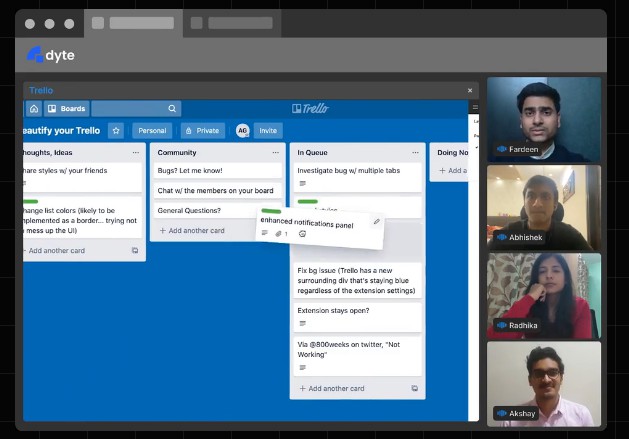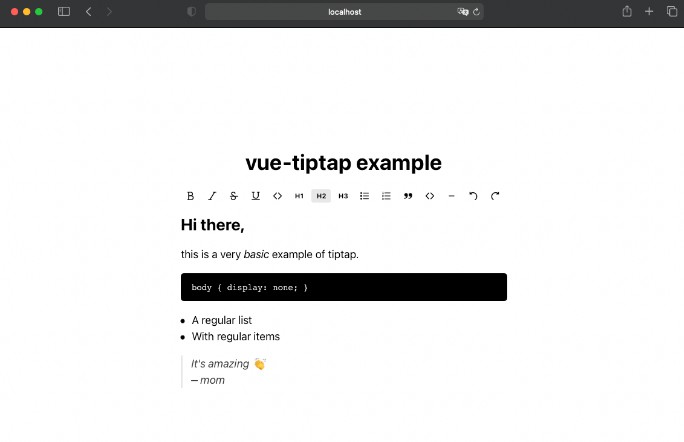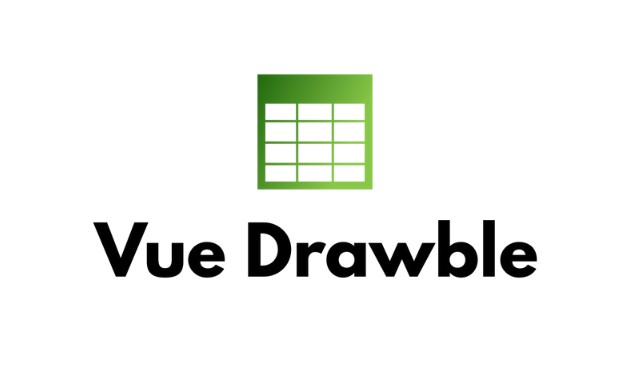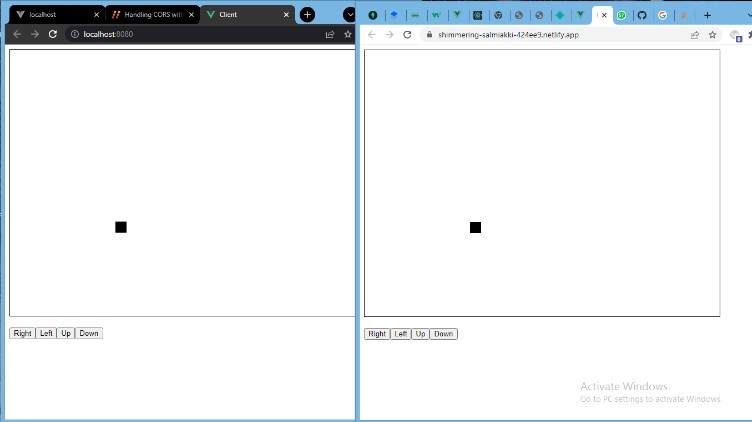Postmark Components — for Vue2
Components for rendering Postmark Nodes.
By which your can provide custom components to render your markdown extensions.
- Only to be used with tailwindcss.
Usage
You can copy the code in components to your project,
and use them as the base for your highly customized markdown renderer.
You can also install this package:
npm i @xieyuheng/postmark-components-vue2
And import the components as the following:
import { components } from "@xieyuheng/postmark-components-vue2"
// Or use `require` to import and use `components` in one line:
require("@xieyuheng/postmark-components-vue2").components
A complete example (taken from cicada-lang-website):
- Where the
@/components/cicada-blockis a custom component for rendering cicada code block.
<template>
<md-document
:document="state.document"
:custom-block-components="{
Cicada: {
component: require('@/components/cicada-block').default,
props: (node) => ({
text: node.text.trim(),
index: node.value.index,
info: node.info,
book: state.book,
pageName: state.pageName,
page: state.text,
}),
},
}"
/>
</template>
<script lang="ts">
import { Component, Prop, Vue } from "vue-property-decorator"
import { ArticleState as State } from "./article-state"
@Component({
name: "cicada-article",
components: {
...require("@xieyuheng/postmark-components-vue2").components,
},
})
export default class extends Vue {
@Prop() state!: State
}
</script>
Contributions
Be polite, do not bring negative emotion to others.
- TODO.md
- STYLE-GUIDE.md
- CODE-OF-CONDUCT.md
- When contributing, add yourself to AUTHORS