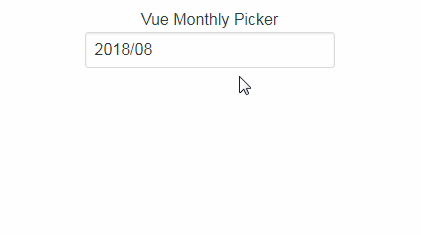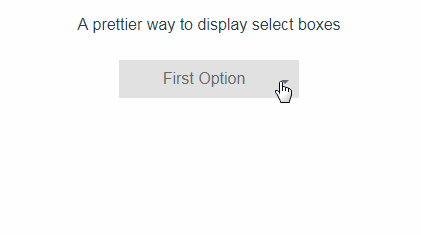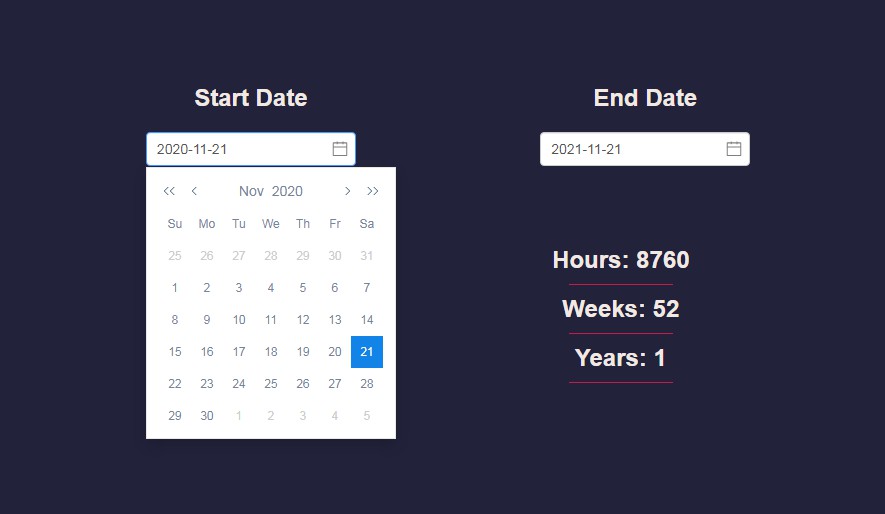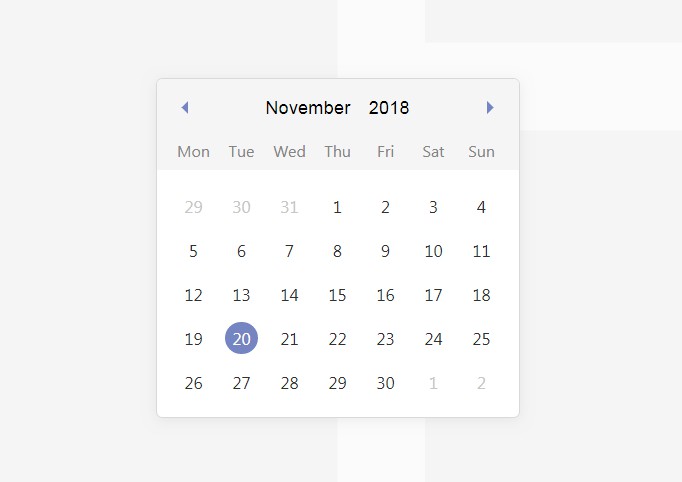Vue Date Picker
A vue date picker component inspired by material design.
Installing
$ npm install vue-md-date-picker --save
import DatePicker from 'vue-md-date-picker'
Examples
The most common use case
<date-picker @close="show = false"
v-if="show"
v-model="date"></date-picker>
Note that there is a v-if directive and a @close event. This is because the date picker allows you to choose when it is displayed, and how to handle closing it.
Setting a min date to choose from
<date-picker min="2017-8-16"
@close="show = false"
v-if="show"
v-model="date"></date-picker>
Setting a max date to choose from
<date-picker max="2017-8-24"
@close="show = false"
v-if="show"
v-model="date"></date-picker>
Setting a range of dates to choose from
<date-picker min="2017-8-16"
max="2017-8-24"
@close="show = false"
v-if="show"
v-model="date"></date-picker>
You may also specifiy a color to change the theme of the date picker
<date-picker color="#F44336"
@close="show = false"
v-if="show"
v-model="date"></date-picker>
There is also a provided transition if you want to fade the date picker in
<transition name="calendar-fade">
<date-picker @close="show = false"
v-if="show"
v-model="date"></date-picker>
</transition>
Formatting
To format the date picker's value, you may use the :format prop. The format prop takes a reference to a function; this function receives the date picker's date value (e.g. 2016-4-19) and may format it however you wish
<date-picker :format="formatDate"
@close="show = false"
v-if="show"
v-model="date"></date-picker>
In your component's methods...
formatDate (date) {
return moment(date).format('LL')
}
In the above example, if a user selected "2017-8-29" as the date, the date value would be "August 29, 2017".
API
Props
| Name | Type | Description |
|---|---|---|
| color | String | Changes the theme color of the date picker. |
| format | Function | Formats the date picker's emitted date via a user specified function. |
| min | String | Limits the date to a minimum specified value. |
| max | String | Limits the date to a maximum specified value. |
Events
| Name | Description |
|---|---|
| close | Closes the date picker. This is fired when the Cancel button is pressed, when the escape key is pressed, or when the input event is emitted. |
| input | Sets the selected date. This is fired when the Ok button is pressed, or when the user presses the enter or space key after selecting a date. If a format function is passed to the date picker, the emitted value will be run through that before this event is emitted. |