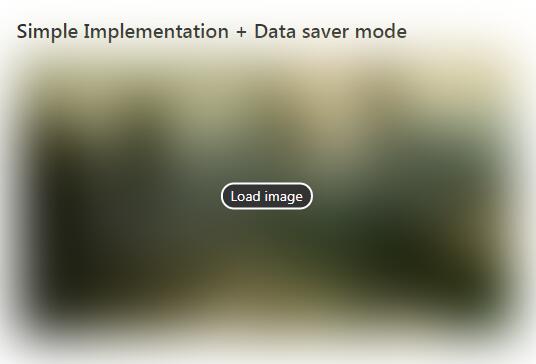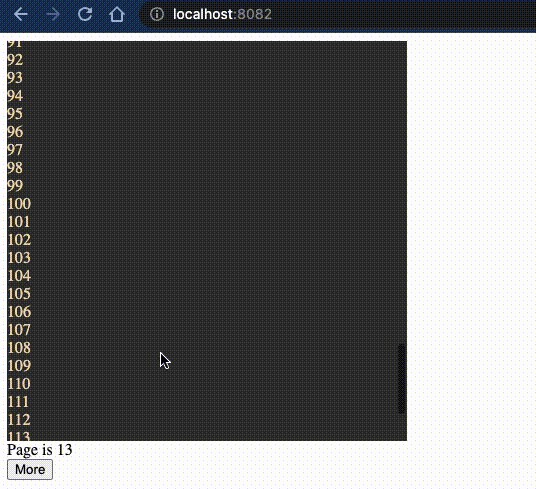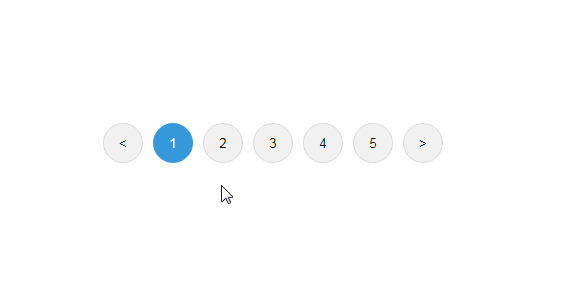Laravel Vue Pagination
A Vue.js pagination component for Laravel paginators that works with Bootstrap.
Requirements
Vue.js 2.x
Laravel 5.x
Bootstrap 3/4
Install
npm install laravel-vue-pagination
// or
yarn add laravel-vue-pagination
Usage
Register the component:
Vue.component('pagination', require('laravel-vue-pagination'));
Use the component:
<ul>
<li v-for="post in laravelData.data" v-text="post.title"></li>
</ul>
<pagination :data="laravelData" v-on:pagination-change-page="getResults"></pagination>
Vue.component('example-component', {
data() {
return {
// Our data object that holds the Laravel paginator data
laravelData: {},
}
},
created() {
// Fetch initial results
this.getResults();
},
methods: {
// Our method to GET results from a Laravel endpoint
getResults(page) {
if (typeof page === 'undefined') {
page = 1;
}
// Using vue-resource as an example
this.$http.get('example/results?page=' + page)
.then(response => {
return response.json();
}).then(data => {
this.laravelData = data;
});
}
}
});
Customizing Prev/Next Buttons
Prev/Next buttons can be customized using the prev-nav and next-nav slots:
<pagination :data="laravelData">
<span slot="prev-nav">< Previous</span>
<span slot="next-nav">Next ></span>
</pagination>
API
Props
| Name | Type | Description |
|---|---|---|
data |
Object | An object containing the structure of a Laravel paginator response. See below for default value. |
limit |
Number | (optional) Limit of pages to be rendered. Default 0 (unlimited pages) -1 will hide numeric pages and leave only arrow navigation. Any positive integer (e.g. 2) will define how many pages should be shown on either side of the current page when only a range of pages are shown (see below for example output). |
Default data
{
current_page: 1,
data: [],
from: 1,
last_page: 1,
next_page_url: null,
per_page: 10,
prev_page_url: null,
to: 1,
total: 0,
}