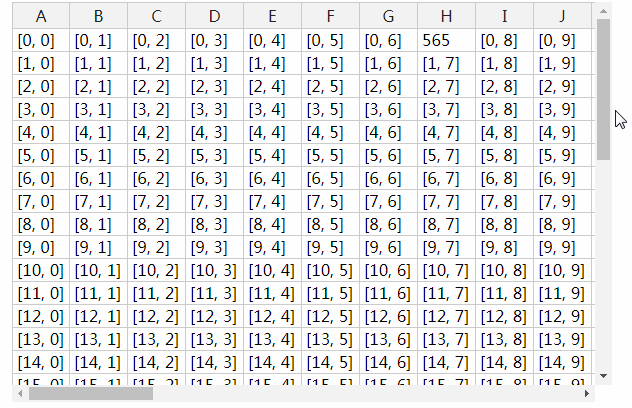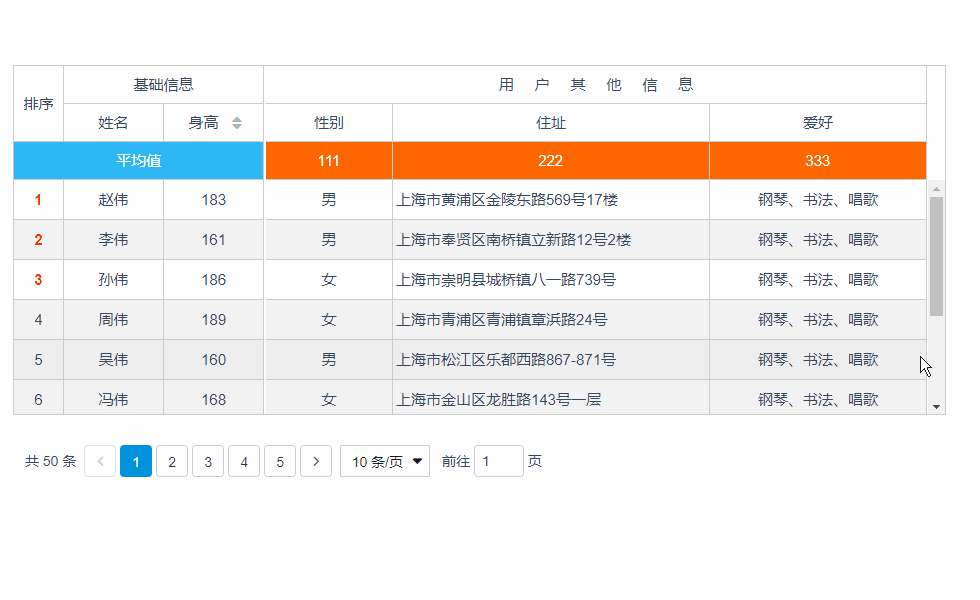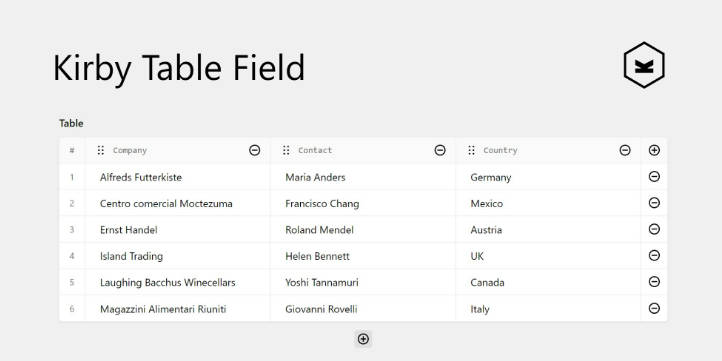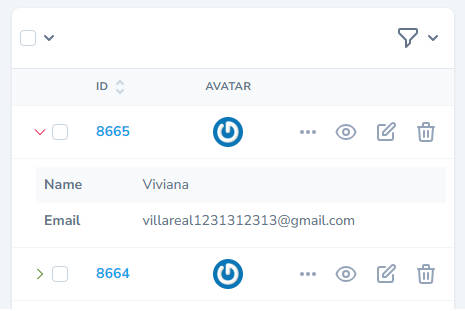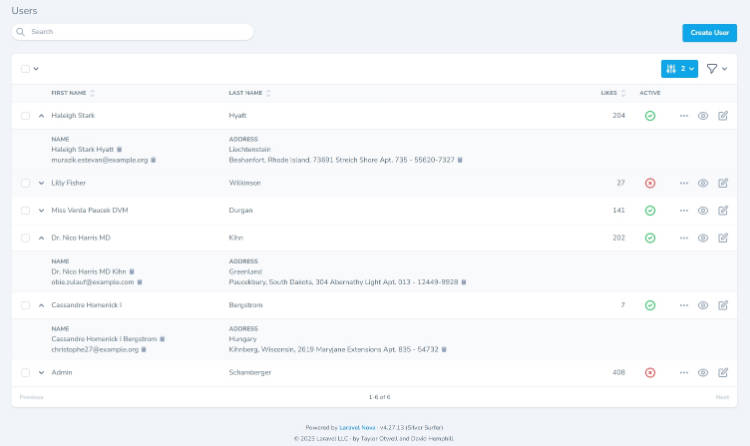vue-handsontable-official
A Vue.js wrapper for the the Handsontable spreadsheet component.
Installation
For detailed installation instructions, please take a look at our wiki under "Installation guide".
Basic usage
vue-handsontable-official creates a <HotTable> component. You can use it just like any other Vue component. For example:
<template>
<div id="hot-preview">
<HotTable :root="root" :settings="hotSettings"></HotTable>
</div>
</template>
<script>
import HotTable from 'vue-handsontable-official';
import Vue from 'vue';
export default {
data: function() {
return {
root: 'test-hot',
hotSettings: {
data: [['sample', 'data']],
colHeaders: true
}
};
},
components: {
HotTable
}
}
</script>
<style>
#test-hot {
width: 600px;
height: 400px;
overflow: hidden;
}
</style>
Note, that you can pass options to Handsontable either as:
- individual component properties
<HotTable root="hot-example" :data="hotData" :rowHeaders="true"/>
- an object passed to a single
settingsproperty
<HotTable root="hot-example" :settings="settingsObject" />
The root property declares the id of the root element for the table. It is optional - if it isn't provided, the table will get a randomly generated id.