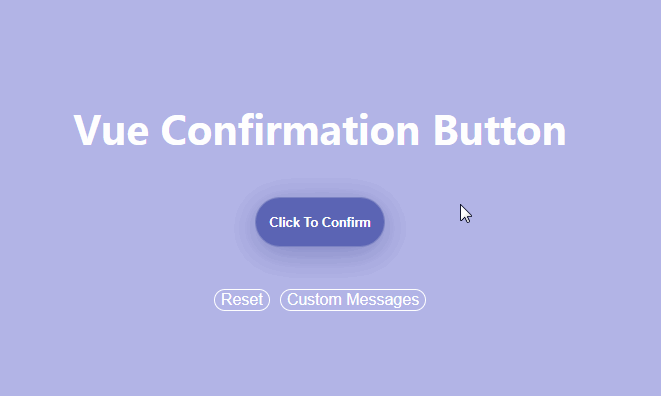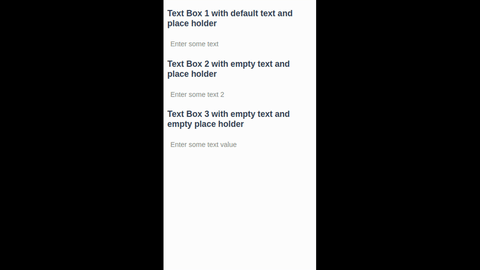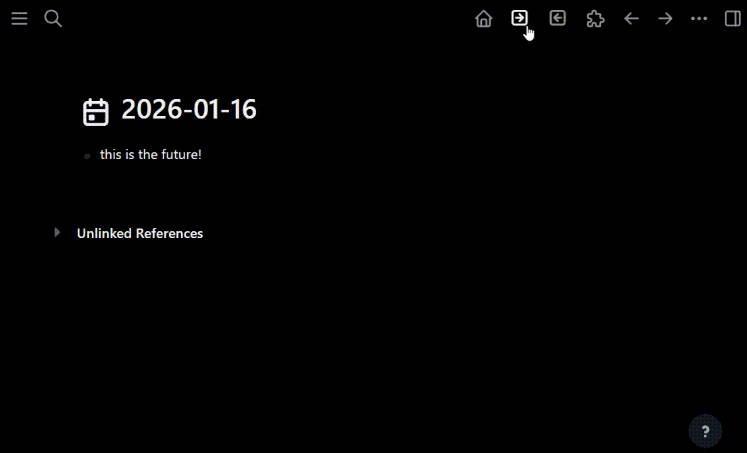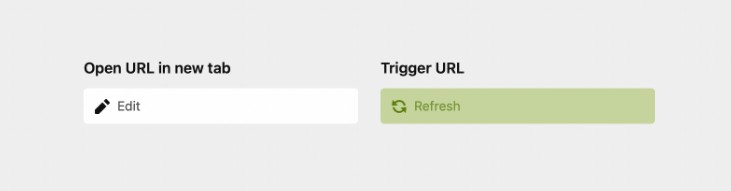VueConfirmationButton
A Vue.js single file component that will generate a button that requires the user to press it multiple times in order to confirm a designated action
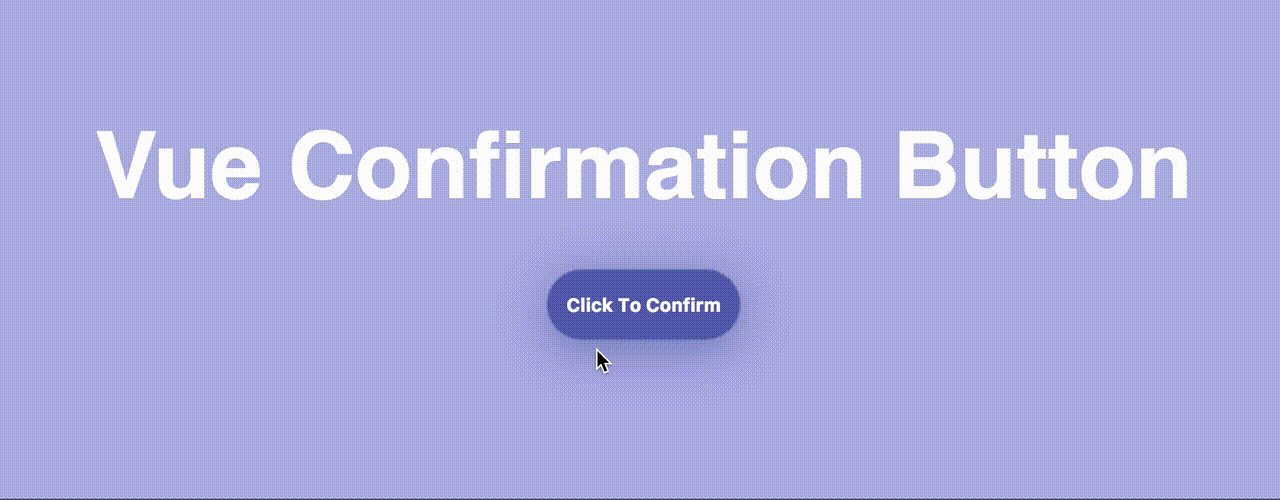
Why would i need that?
Think of a sensitive scenario, something like deleting data. Having the user read multiple warning messages before performing an action will help prevent unwanted deletions.
Install
Yarn
yarn add vue-confirmation-button
Manual
Manually download the .vue component (located in the dist) folder and add that to your project.
JS
import vueConfirmationButton from 'vue-confirmation-button';
const demo = new Vue({
el: '.app',
components: {
'vue-confirmation-button': vueConfirmationButton,
},
data: {
customMessages: [
'Delete User',
'Are you sure?',
'Ok!'
],
},
methods: {
deleteUser() {
// Your Logic Here
},
},
});
HTML
<div class="confirmation__button">
<vue-confirmation-button
:messages="customMessages"
v-on:confirmation-success="deleteUser()">
</vue-confirmation-button>
</div>
Details
Props
This component supports 2 props
- messages: An array of strings that will be displayed to the user. The last message being shown after confirmation has succeeded
- css: A string representing the css style that will be applied to the
<button>element
Events
This component emits 3 events
- confirmation-success: The user has clicked the button all the way through and has successfully confirmed the action
- confirmation-incremented: Fired everytime the user clicks the button
- confirmation-reset: The button has been reset (see below)
Also there's a reset method in case you need to reset your button status. To use it you'll need to add a ref to your button and call it from there.
e.g.:
In your template:
<vue-confirmation-button ref="confirmationButton"></vue-confirmation-button>
In your method:
resetButton() {
demo.$refs.confirmationButton.reset()
// Your Logic Here
},