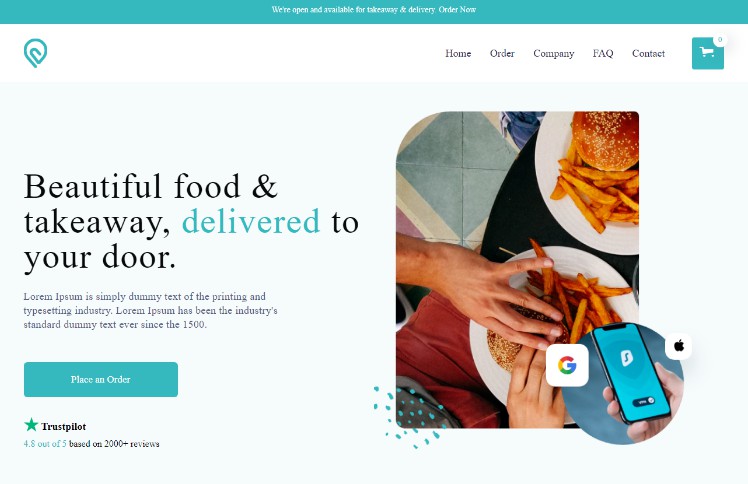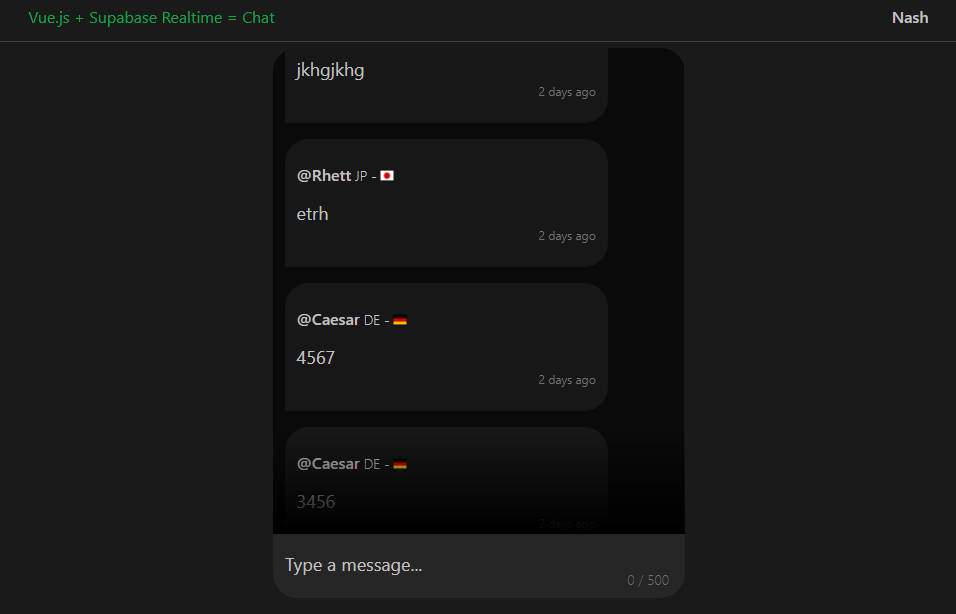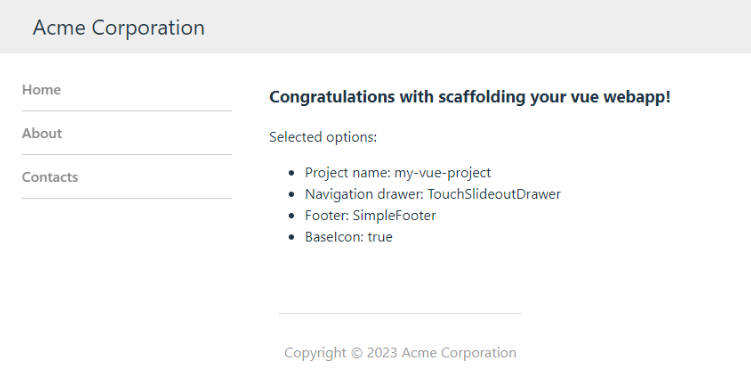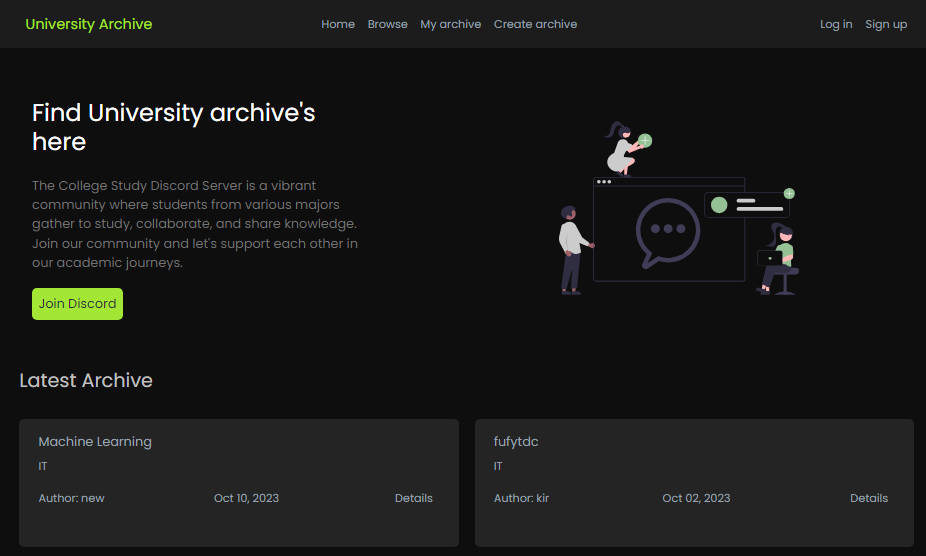Coverup
A website made for finding camouflage cosmetics in Team Fortress 2
How to use
First of all, you will need to get colour to search for. You can do it in just about any image editing software, but from free options I recommend paint.net. Launch TF2 and take a screenshot of the area you want to camouflage, open it, click Image -> Resize and input width and height of 1 pixel, click ok, select colour picker tool and click on that pixel. On the colour tab you can click “More >>” and get RGB values. Now simply input it into the corresponding field on the website (or select preset), select class and item type to search for and you’re done!
What those numbers mean
Those numbers above items are Delta E 1976 values. It’s a single number that represents the ‘distance’ between two colors:
| 0 | No color difference |
| 1 | Slight color difference |
| 2 | Small color difference |
| 3 | Medium color difference |
| 4 | Large color difference |
| 5+ | Very large color difference |
What items are compatable with eachother
According to TF2 wiki: “Equipping two items that have equip regions in both below columns, or two items that have the same region, is not allowed by the game.”
| Equip region | Conflicts |
|---|---|
| Glasses | Face, Lenses |
| Whole Head | Hat, Face, Glasses |
Note: if you’ve got items and they are not compatible with one another or their color is different to the one listed on the site, don’t blame me, I took all information from the wiki and not game files!
Class icons by Sickday: https://github.com/Qixalite/tf2-classfont
How to launch yourself using Node.js and Visual Studio Code
# install yarn
npm install --global yarn
# now install all modules
yarn
# now start project
yarn dev
License
This program is licensed under the GPL-3.0 License. Please read the License file to know about the usage terms and conditions.