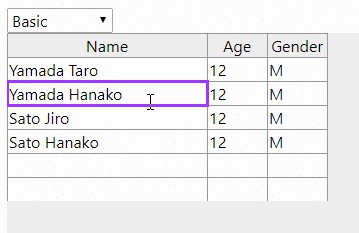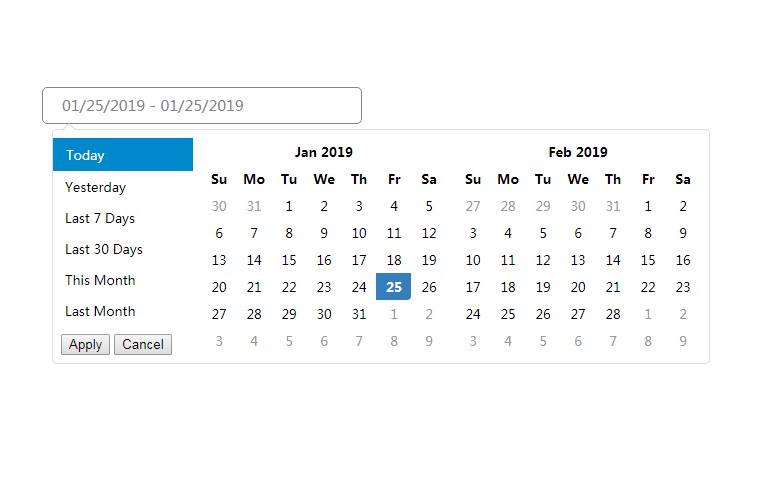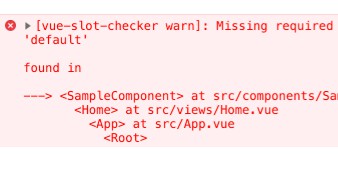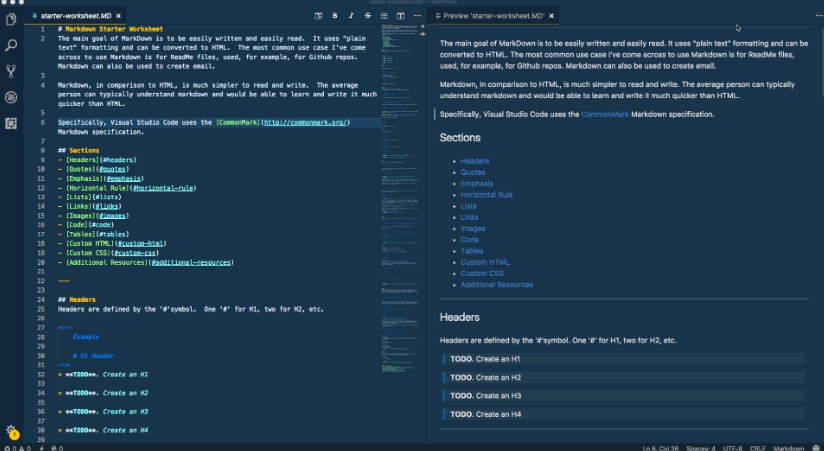VueJs Spreadsheet
An easier Spreadsheet in Vue.js
Do not hesitate to :star: my repo
Project setup
yarn add vuejs-spreadsheet
npm i vuejs-spreadsheet
<script>
import VueTable from 'vuejs-spreadsheet';
export default {
name: 'app',
data() {
},
components: {
VueTable,
},
};
</script>
Wiki :mortar_board:
| Props | Type | Description |
|---|---|---|
| :tbody-data | Array | That contains data |
| :headers | Array | That contains headers |
| :custom-options | Object | That contains Options |
| :style-wrap-vue-table | Object | That contains style of the wrapper tableVue |
| :disable-cells | Array | That contains the headerKey you want to disable |
| :disable-sort-thead | Array | That contains the disabled th |
| :loading | Boolean | True => Hidden TbodyData / show slot loader |
| :parent-scroll-element | Object | That contains the HTML attribute which overflow-y: scroll (by-default is 'html') |
.... | | That contains a top and left position you want to add to the select
:select-position | Object | That contains a top and left position you want to add to the select
:submenu-tbody | Array | That contains the submenu-tbody
:submenu-thead | Array | That contains the submenu-thead
| Options | Type | Description |
|---|---|---|
| :fuse-options | Object | That contains an object of fuse configuration look on her website: http://fusejs.io/ |
| :new-data | Object | That contains the type of data when you have empty cell in a row |
| :sort-header | Boolean | That activates sort button on header |
| :tbody-index | Boolean | That displays the index of each row on the left of the table |
| :trad | Object | That contains an object of translating |
| Function | Type | Description |
|---|---|---|
| v-on:tbody-change-data | Function | Fired when data undergo modifications |
| v-on:tbody-input-change | Function | When the input changes |
| v-on:tbody-select-change | Function | When the select change |
| v-on:handle-up-drag-size-header | Function | Fired when the header size changed |
| v-on:thead-td-sort | Function | When you press the button sort |
| v-on:tbody-up-dragtofill | Function | Fired when pressed up on dragToFill |
| v-on:tbody-move-dragtofill | Function | Fired when moved on dragToFill |
| v-on:tbody-nav-backspace | Function | When you press backspace on cell (event, actualElement, actualCol, rowIndex, colIndex) |
| v-on:tbody-nav-multiple-backspace | Function | Fired when the multiple cell are delete |
| v-on:tbody-submenu-click-{#} | Function | {#} - Name of the function declared on submenu-tbody |
Example
<vue-table
:tbody-data="Array"
:headers="Array"
:custom-options="Object"
:style-wrap-vue-table="Object"
:disable-cells="Array"
:disable-sort-thead="Array"
:loading="Boolean"
:parent-scroll-element="Object"
:select-position="Object"
:submenu-tbody="Array"
:submenu-thead="Array"
v-on:tbody-change-data="changeData"
v-on:tbody-submenu-click-change-color="changeColorTbody"
v-on:tbody-submenu-click-change-value="changeValueTbody"
v-on:thead-submenu-click-change-color="changeColorThead"
v-on:thead-submenu-click-change-value="changeValueThead"
v-on:thead-td-sort="sortProduct">
// if your want to add an specific header
<div slot="header">
Specific Header
</div>
// if your want to add a loader
<div slot="loader">
Loader
</div>
</vue-table>
Options :honeybee:
customOptions: {
dragToFill: true,
tbodyIndex: true,
sortHeader: true,
trad: {
lang: 'fr',
en: {
select: {
placeholder: 'Search by typing',
},
},
fr: {
select: {
placeholder: 'Taper pour chercher',
},
},
},
newData: {
type: 'input',
value: '',
active: false,
style: {
color: '#000',
},
},
fuseOptions: {
shouldSort: true,
threshold: 0.2,
location: 0,
distance: 30,
maxPatternLength: 64,
minMatchCharLength: 1,
findAllMatches: false,
tokenize: false,
keys: [
'value',
],
},
},
Headers :tiger:
| Name | Type | Description |
|---|---|---|
| headerName | String | The chosen header name |
| headerkey | String | The Slugify version of the headerName |
| style | Object | The style of the td |
- width | String | Indicate the width of ``<th>``
- minWidth | String | minWidth must be equal to width
disabled | Boolean | optional - Disabled cell
Example
headers: [
{
headerName: 'Image',
headerKey: 'img',
style: {
width: '100px'
minWidth: '100px'
},
},
{
headerName: 'Nom',
headerKey: 'name',
style: {
width: '100px'
minWidth: '100px'
},
},
{
headerName: 'Prénom',
headerKey: 'surname',
style: {
width: '100px'
minWidth: '100px'
},
},
{
headerName: 'Age',
headerKey: 'age',
style: {
width: '100px'
minWidth: '100px'
},
},
{
headerName: 'Born',
headerKey: 'born',
style: {
width: '100px'
minWidth: '100px'
},
},
],
Data :honeybee:
| Name | Type | Description |
|---|---|---|
| key | String | The key of the object written in Slugify |
| type | String | The type of data rendered (<textarea>, <img>, <select>) |
| value(img/input) | String | The value of the object in String Type |
| value(select) | Array | The value of the object in Array Type |
| selectOptions | Array | That contains objects {value: ~, label: ~} |
| style | Object | The Style of the cell |
| active | Boolean | Of the cell, false by default |
| handleSearch | Boolean | - Activates search when selected |
| disabled | Boolean | optional - Disabled cell |
Example
products: [
{
img: {
type: 'img',
value: 'https://via.placeholder.com/350x150',
active: false,
disabled: true,
},
name: {
type: 'input',
value: 'John',
active: false,
style: {
color: '#000',
},
},
surname: {
type: 'input',
value: 'Doe',
active: false,
style: {
color: '#000',
},
},
age: {
type: 'select',
handleSearch: true,
selectOptions: [
{
value: 'paris',
label: 'Paris',
},
{
value: 'new-york',
label: 'New York',
},
],
value: 'paris',
active: false,
},
born: {
type: 'select',
handleSearch: true,
selectOptions: [
{
value: 'france',
label: 'France',
},
{
value: 'usa',
label: 'United States of America',
},
],
value: 'france',
active: false,
},
},
],
New Data :tiger:
Example
Same Object describe on the top
If you choose an input
newData: {
type: 'input',
value: '',
active: false,
style: {
color: '#000',
background: '#cfffcf',
},
},
submenu :monkey_face:
| Name | Type | Description |
|---|---|---|
| type | String | The type of data rendered (<button> |
| value | String | The value of the function |
| function | String | The name of the function called when you click on the button - Written in Slugify |
| disabled | Array | Each object which you want to hide on the submenu |
| subtitle | String | Of the select |
| selectOptions | Array | That contains objects {value: ~, label: ~} |
| buttonOption | Object | Description |
| . value | String | The value of the button |
| . function | String | The name of the function called when you click on the button - Written in Slugify |
| . style | Object | The style of the button |
Example
submenuTbody: [
{
type: 'button',
value: 'Change Color',
function: 'change-color',
disabled: ['img'],
},
],
submenuThead: [
{
type: 'button',
value: 'Change Color',
function: 'change-color',
disabled: ['img', 'name'],
},
{
type: 'select',
disabled: ['img'],
subtitle: 'Select state:',
selectOptions: [
{
value: 'new-york',
label: 'new-york',
},
{
value: 'france',
label: 'france',
},
],
value: 'new-york',
buttonOption: {
value: 'change city',
function: 'change-city',
style: {
display: 'block',
},
},
},
],
Example :mortar_board: :tiger:
<template>
<div id="app">
<vue-table
:tbody-data="products"
:headers="headers"
:custom-options="customOptions"
:style-wrap-vue-table="styleWrapVueTable"
:disable-cells="disableCells"
:disable-sort-thead="disableSortThead"
:loading="loading"
:parent-scroll-element="parentScrollElement"
:select-position="selectPosition"
:submenu-tbody="submenuTbody"
:submenu-thead="submenuThead"
v-on:tbody-change-data="changeData"
v-on:tbody-submenu-click-change-color="changeColorTbody"
v-on:tbody-submenu-click-change-value="changeValueTbody"
v-on:thead-submenu-click-change-color="changeColorThead"
v-on:thead-submenu-click-change-value="changeValueThead"
v-on:thead-td-sort="sortProduct">
<div slot="header">
Specific Header
</div>
<div slot="loader">
Loader
</div>
</vue-table>
</div>
</template>
<script>
import VueTable from 'vuejs-spreadsheet';
export default {
name: 'app',
data() {
return {
customOptions: {
tbodyIndex: true,
sortHeader: true,
trad: {
lang: 'fr',
en: {
select: {
placeholder: 'Search by typing',
},
},
fr: {
select: {
placeholder: 'Taper pour chercher',
},
},
},
newData: {
type: 'input',
value: '',
active: false,
style: {
color: '#000',
},
},
fuseOptions: {
shouldSort: true,
threshold: 0.2,
location: 0,
distance: 30,
maxPatternLength: 64,
minMatchCharLength: 1,
findAllMatches: false,
tokenize: false,
keys: [
'value',
],
},
},
submenuTbody: [
{
type: 'button',
value: 'change color',
function: 'change-color',
disabled: ['img'],
},
{
type: 'button',
value: 'change value',
function: 'change-value',
disabled: ['img', 'name'],
},
],
submenuThead: [
{
type: 'button',
value: 'change color',
function: 'change-color',
disabled: ['a'],
},
{
type: 'select',
disabled: ['a'],
subtitle: 'Select state:',
selectOptions: [
{
value: 'new-york',
label: 'new-york',
},
{
value: 'france',
label: 'france',
},
],
value: 'new-york',
buttonOption: {
value: 'change city',
function: 'change-city',
style: {
display: 'block',
},
},
},
{
type: 'button',
value: 'change value',
function: 'change-value',
disabled: ['a', 'b'],
},
],
disableCells: ['a'],
loading: false,
parentScrollElement: {
attribute: 'html',
positionTop: 0,
},
selectPosition: {
top: 0,
left: 0,
},
disableSortThead: ['a'],
styleWrapVueTable: {
color: '15px',
},
headers: [
{
headerName: 'A',
headerKey: 'a',
style: {
width: '200px',
minWidth: '200px',
color: '#000',
},
},
{
headerName: 'B',
headerKey: 'b',
style: {
width: '200px',
minWidth: '200px',
color: '#000',
},
},
{
headerName: 'C',
headerKey: 'c',
style: {
width: '200px',
minWidth: '200px',
color: '#000',
},
},
{
headerName: 'D',
headerKey: 'd',
style: {
width: '200px',
minWidth: '200px',
color: '#000',
},
},
{
headerName: 'E',
headerKey: 'e',
style: {
width: '200px',
minWidth: '200px',
color: '#000',
},
},
{
headerName: 'F',
headerKey: 'f',
style: {
width: '200px',
minWidth: '200px',
color: '#000',
},
},
{
headerName: 'G',
headerKey: 'g',
style: {
width: '200px',
minWidth: '200px',
color: '#000',
},
},
],
products: [
{
a: {
type: 'img',
value: 'https://via.placeholder.com/350x150',
active: false,
},
c: {
type: 'input',
value: 'Paris',
active: false,
style: {
color: '#000',
},
},
d: {
type: 'input',
value: 'France',
active: false,
style: {
color: '#000',
},
},
e: {
type: 'input',
value: 'Boe',
active: false,
style: {
color: '#000',
},
},
f: {
type: 'select',
handleSearch: true,
selectOptions: [
{
value: 'Harry Potter',
label: 'harry potter',
},
{
value: 'Hermione Granger',
label: 'hermione granger',
},
{
value: 'Ron Whisley',
label: 'ron whisley',
},
{
value: 'Dobby',
label: 'dobby',
},
{
value: 'Hagrid',
label: 'hagrid',
},
{
value: 'Professeur Rogue',
label: 'professeur rogue',
},
{
value: 'Professeur Mcgonagal',
label: 'professeur mcgonagal',
},
{
value: 'Professeur Dumbledor',
label: 'professeur dumbledor',
},
],
value: 'professeur dumbledor',
active: false,
},
g: {
type: 'select',
handleSearch: true,
selectOptions: [
{
value: 1980,
label: 1980,
},
{
value: 1981,
label: 1981,
},
{
value: 1982,
label: 1982,
},
{
value: 1983,
label: 1983,
active: true,
},
{
value: 1984,
label: 1984,
},
],
value: 1983,
active: false,
},
},
],
};
},
components: {
VueTable,
},
mounted() {
this.loading = true;
setTimeout(() => {
this.loading = false;
}, 300);
},
methods: {
changeData(row, header) {
console.log(row, header);
},
sortProduct(event, header, colIndex) {
console.log('sort product');
},
// callback
changeColorThead(event, header, colIndex) {
this.headers[colIndex].style.color = '#e40000';
},
changeColorTbody(event, header, rowIndex, colIndex) {
this.products[rowIndex][header].style = {};
this.products[rowIndex][header].style.color = '#e40000';
},
changeValueTbody(event, header, rowIndex, colIndex) {
this.products[rowIndex][header].value = 'T-shirt';
},
changeValueThead(event, entry, colIndex) {
this.headers[colIndex].headerName = 'T-shirt';
},
},
};
</script>
<style lang="scss">
::-moz-selection {
color: #2c3e50;
background: transparent;
}
::selection {
color: #2c3e50;
background: transparent;
}
</style>