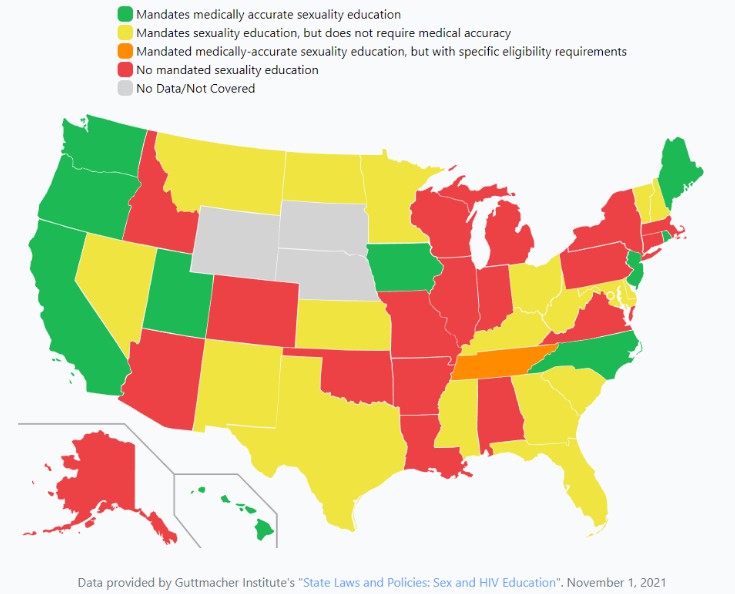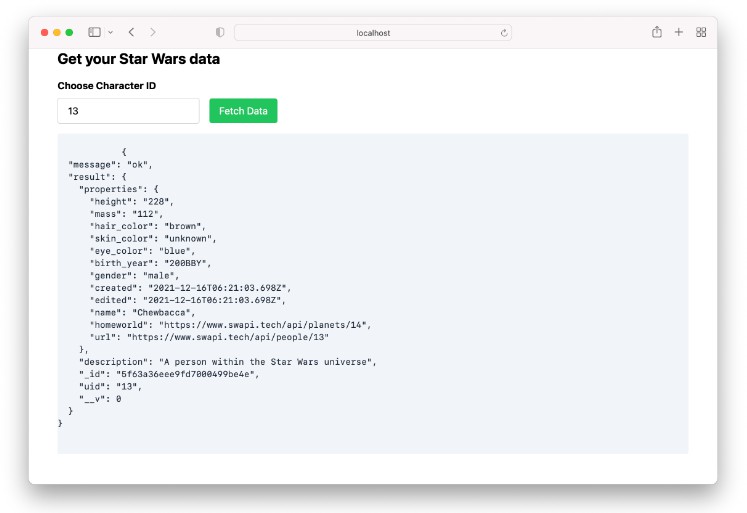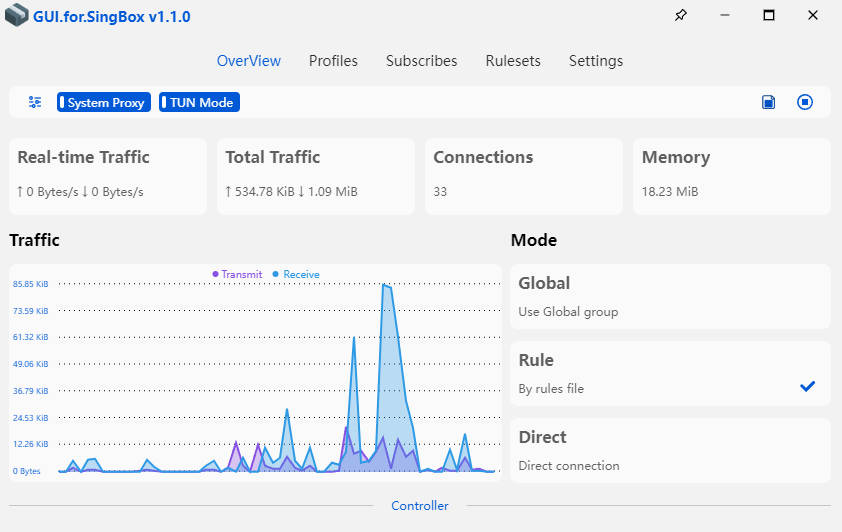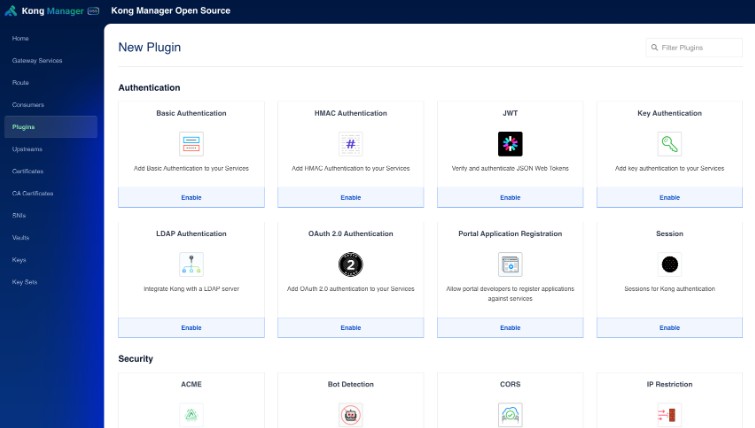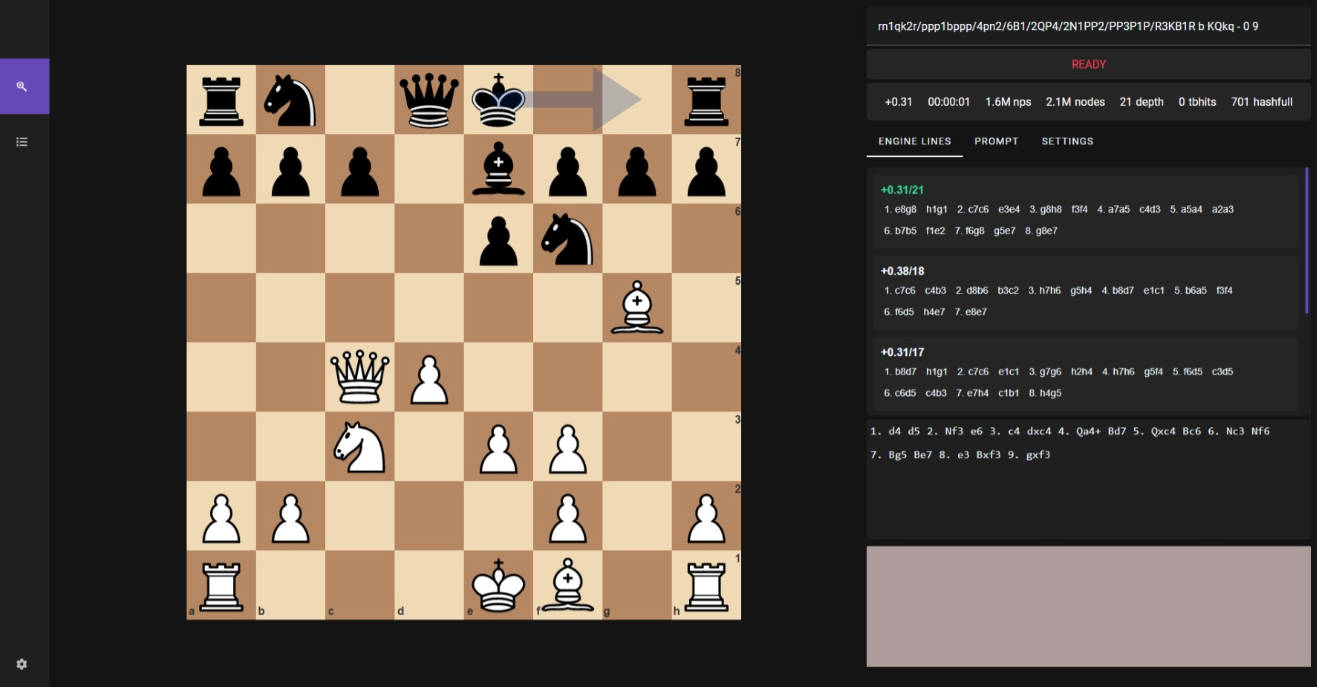Magento 2 Upgrade GUI
A GUI tool to help you visually and easily spot differences in a three-way comparison between the version you upgraded from, the version you upgraded to, and your Magento preferences, plugins and overrides.
This is an Electron app to make it easier for you to read and process the output files of the Ampersand Magento2 Upgrade Patch Helper.
On the left, it will show the differences between the files of your previous Magento version and the version you upgraded to.
On the right, it will show the customization (override/preference/plugin) in your project and third party extensions.
This will allow you to quickly see differences and to assess whether this change is relevant for your customization.
Prerequisites
To use this app, you will need the following files in your Magento 2 directory;
vendor(regular composer directory)vendor.patch(generated by the upgrade patch helper)vendor_files_to_check.patch(generated by the upgrade patch helper)patch-helper-output.txt(the output generated by the upgrade patch helper, directed from stdout to a file)classmap.json(see below)
You will need to generate the classmap.json file yourself. This is needed because the tool needs to map PSR-4 classnames to actual filenames, which Composer can do for us. Run this command to generate the file;
php -r "\$classmap=require_once('vendor/composer/autoload_classmap.php'); echo json_encode(\$classmap);" > classmap.json
Screenshots
Project setup
We don’t have a built binary yet since this is definitely a work in progress.
Clone this repo and run this command to install all necessary dependencies:
yarn install
Start
To start (developing) the app, you can run:
yarn electron:serve