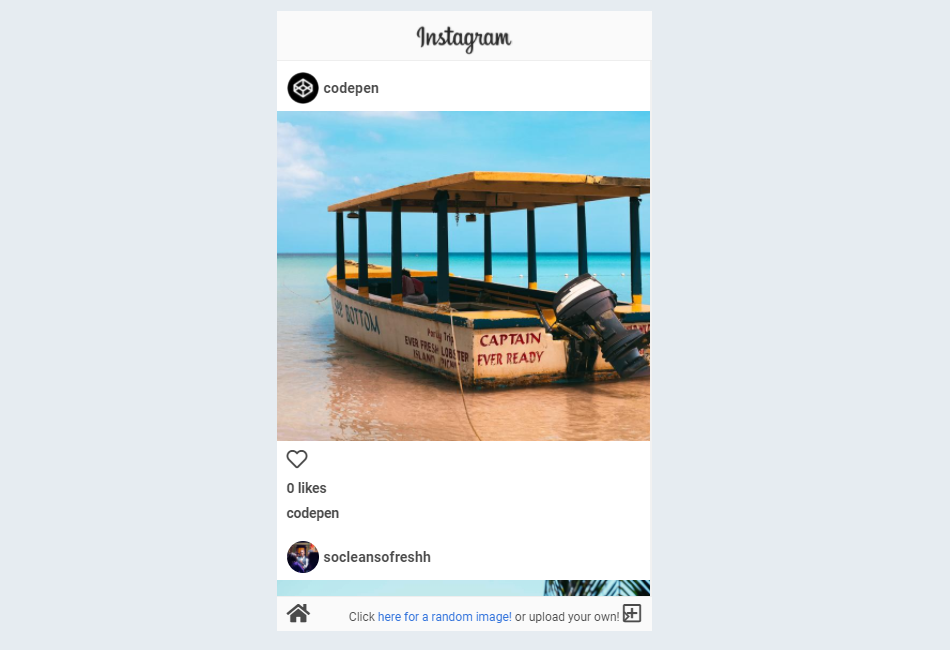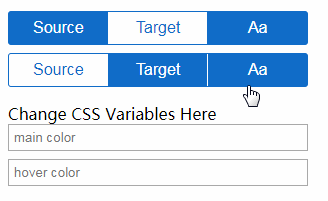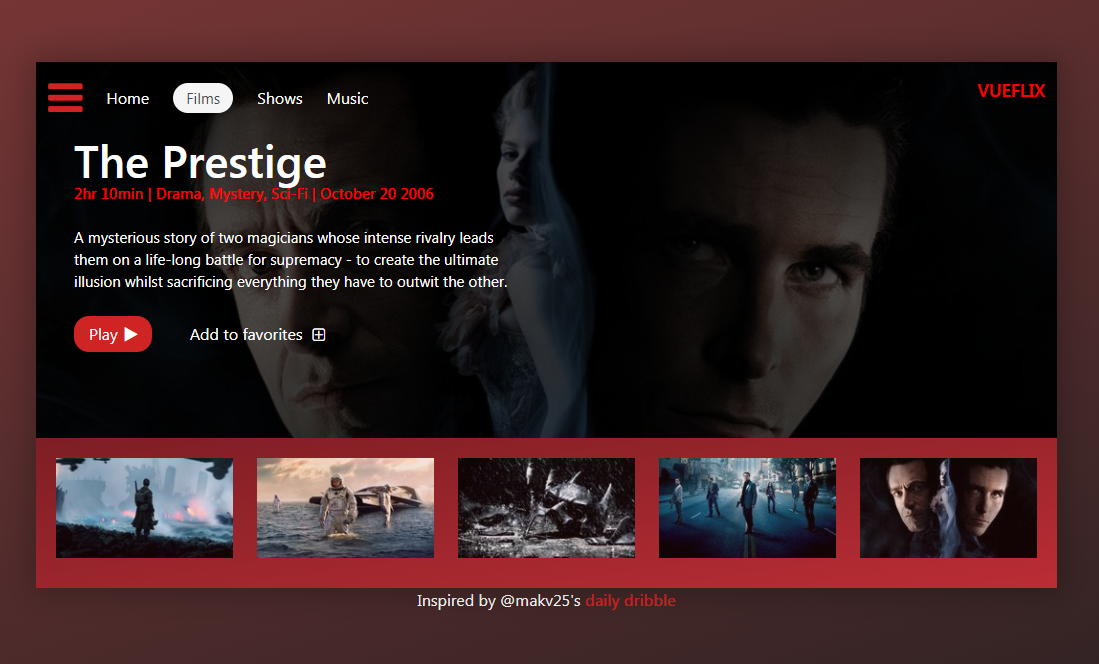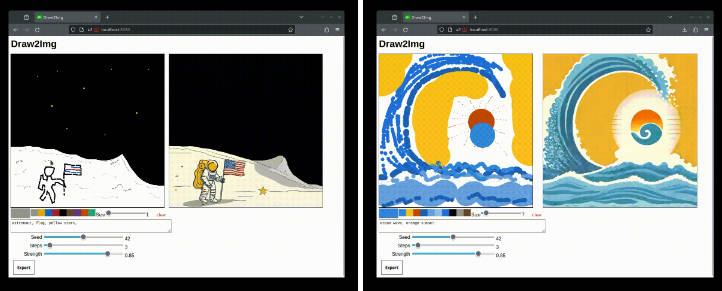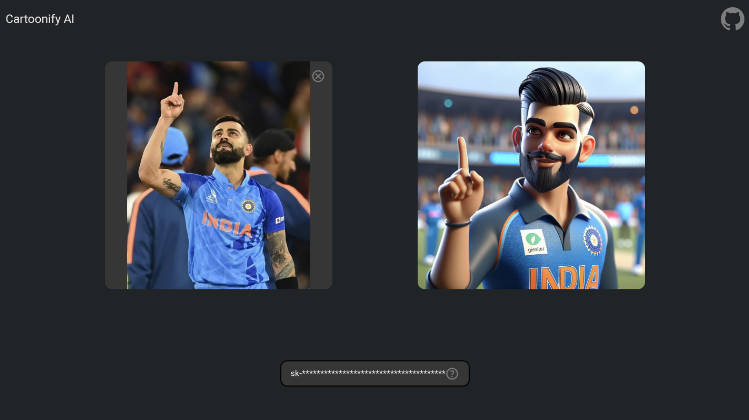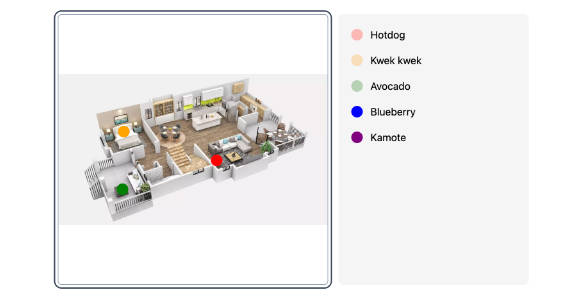Instagram (with Vue.js)
An Instagram clone built with Vue.js and CSSGram. Upload photos, pick filters, and like posts!
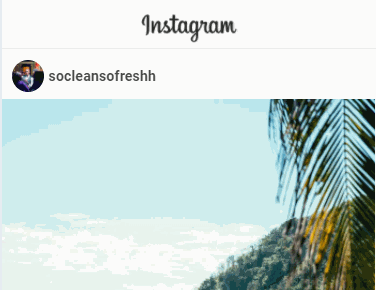
html
<div id="app">
<div class="app__phone">
<div class="phone-header">
<img src="https://upload.wikimedia.org/wikipedia/commons/thumb/2/2a/Instagram_logo.svg/500px-Instagram_logo.svg.png" />
<p class="cancel-cta" v-if="step === 2 || step === 3" @click="goToHome">Cancel</p>
<p class="next-cta" v-if="step === 2" @click="step++">Next</p>
<p class="next-cta" v-if="step === 3" @click="sharePost">Share</p>
</div>
<transition name="fade">
<div class="feed" v-if="step === 1" v-dragscroll.y="true">
<instagram-post v-for="post in posts"
:post="post"
:key="posts.indexOf(post)">
</instagram-post>
</div>
</transition>
<div v-if="step === 2">
<div class="selected-image"
:class="filterType"
:style="{ backgroundImage: 'url(' + image + ')' }"></div>
<div class="filter-container" v-dragscroll.x="true">
<filter-type v-for="filter in filters"
:filter="filter"
:image="image"
:key="filter.name">
</filter-type>
</div>
</div>
<div v-if="step === 3">
<div class="selected-image"
:class="filterType"
:style="{ backgroundImage: 'url(' + image + ')' }"></div>
<div class="caption-container">
<textarea class="caption-input"
placeholder="Write a caption..."
type="text"
v-model="caption">
</textarea>
</div>
</div>
<div class="phone-footer">
<div class="home-cta" @click="goToHome">
<i class="fas fa-home fa-lg"></i>
</div>
<div class="upload-cta">
<input type="file"
name="file"
id="file"
class="inputfile"
@change="fileUpload"
v-model="fileInput"
:disabled="step !== 1"/>
<label for="file">
<i class="far fa-plus-square fa-lg"></i>
</label>
<p v-if="step === 1">
Click <a @click="uploadRandomImage">here for a random image!</a> or upload your own! <i class="fas fa-chevron-right"></i>
</p>
</div>
</div>
</div>
<div class="details">
<a class="button is-primary is-small is-info" v-if="!showDetails" @click="showDetails = !showDetails">Details</a>
<ul v-else>
<li>Navigate the feed by <span>dragging (or scrolling)</span></li>
<li>Upload an image with <span><i class="far fa-plus-square fa-lg"></i></span></li>
<li>Like a post with <span><i class="far fa-heart fa-lg"></i></span> or <span>double clicking an image</span></li>
</ul>
</div>
<a href="https://twitter.com/djirdehh" target="_blank" class="twitter-section">
<i class="fab fa-twitter" aria-hidden="true"></i>
<a>
</div>
<!-- Prefetch random images -->
<link rel="prefetch" href="https://s3-us-west-2.amazonaws.com/s.cdpn.io/1211695/tropical_beach.jpg" />
<link rel="prefetch" href="https://s3-us-west-2.amazonaws.com/s.cdpn.io/1211695/downtown.jpg" />
<link rel="prefetch" href="https://s3-us-west-2.amazonaws.com/s.cdpn.io/1211695/cat.jpg" />
<link rel="prefetch" href="https://s3-us-west-2.amazonaws.com/s.cdpn.io/1211695/sushi.jpg" />
<link rel="prefetch" href="https://s3-us-west-2.amazonaws.com/s.cdpn.io/1211695/pug_personal.jpg" />
<link rel="prefetch" href="https://s3-us-west-2.amazonaws.com/s.cdpn.io/1211695/pineapple.jpg" />
<link rel="prefetch" href="https://s3-us-west-2.amazonaws.com/s.cdpn.io/1211695/tropical_ocean.jpg" />
<link rel="prefetch" href="https://s3-us-west-2.amazonaws.com/s.cdpn.io/1211695/velvet_monkey.jpg" />
<link rel="prefetch" href="https://s3-us-west-2.amazonaws.com/s.cdpn.io/1211695/codepen_logo.png" />
<link rel="prefetch" href="https://s3-us-west-2.amazonaws.com/s.cdpn.io/1211695/me2.png" />
<link rel="prefetch" href="https://s3-us-west-2.amazonaws.com/s.cdpn.io/1211695/me_3.jpg" />
Css
$small: 520px;
$medium: 768px;
$large: 1216px;
@import url('https://fonts.googleapis.com/css?family=Roboto:400,700');
html, body, #app {
height: 100%;
margin: 0;
overflow: hidden;
background: #e6ecf1;
font-family: 'Roboto', sans-serif;
}
#app {
display: flex;
align-items: center;
justify-content: center;
}
.app__phone {
background-color: white;
height: 620px;
width: 375px;
overflow: hidden;
}
.phone-header {
height: 50px;
width: 375px;
position: sticky;
position: -webkit-sticky;
top: 0;
background: #fafafa;
border-bottom: 1px solid #eeeeee;
z-index: 99;
img {
max-width: 100px;
display: block;
margin: 0 auto;
padding-top: 10px;
}
.cancel-cta,
.next-cta {
position: absolute;
top: 12px;
color: #209cee;
font-weight: bold;
cursor: pointer;
}
.cancel-cta {
left: 10px;
}
.next-cta {
right: 10px;
}
}
.feed {
height: 100%;
overflow-y: scroll;
overflow-x: hidden;
margin-right: -15px;
}
.instagram-post {
padding-top: 50px;
}
.instagram-post ~ .instagram-post {
padding-top: 0;
}
.instagram-post {
padding: 5px 0;
.header {
height: 30px;
border-bottom: 1px solid #fff;
margin: 7.5px 10px;
.image {
display: inline-block;
}
img {
border-radius: 99px;
}
.username {
padding-left: 5px;
font-size: 0.90rem;
font-weight: bold;
}
}
.image-container {
height: 330px;
background-repeat: no-repeat;
background-position: center center;
background-size: cover;
}
.content {
margin: 7.5px 10px;
}
.far.fa-heart,
.fas.fa-heart{
cursor: pointer;
}
.fas.fa-heart {
color: #f06595;
}
.likes {
margin: 5px 0;
margin-bottom: 5px !important;
font-size: 0.85rem;
font-weight: bold;
}
.caption {
font-size: 0.85rem;
span {
font-weight: bold;
}
}
}
.instagram-post:last-child {
margin-bottom: 80px;
}
.selected-image {
background-repeat: no-repeat;
background-size: cover;
background-position: center center;
height: 330px;
}
.filter-container {
height: 210px;
padding: 30px 10px;
white-space: nowrap;
overflow-x: hidden;
}
.filter-type {
width: 100px;
display: inline-block;
margin: 0 3px;
p {
font-size: 11px;
text-align: center;
text-transform: capitalize;
padding-bottom: 5px;
}
.img {
cursor: pointer;
width: 100px;
height: 100px;
background-size: cover;
background-position: center center;
}
}
.filter-type:last-child {
margin-right: 20px;
}
.caption-container {
height: 210px;
display: flex;
align-items: center;
justify-content: center;
textarea {
border: 0;
font-size: 1.0rem;
width: 100%;
padding: 10px;
border-bottom: 1px solid #eeeeee;
}
textarea:focus {
outline: 0;
}
}
.phone-footer {
height: 35px;
width: 375px;
position: sticky;
position: -webkit-sticky;
bottom: 0;
background: #fafafa;
border-top: 1px solid #eeeeee;
z-index: 99;
.home-cta {
position: absolute;
left: 10px;
top: 6px;
cursor: pointer;
}
.upload-cta {
position: absolute;
right: 10px;
top: 6px;
p {
font-size: 0.63rem;
position: absolute;
left: -25px;
top: 5px;
}
}
input[name="file"] {
visibility: hidden;
}
label {
cursor: pointer;
z-index: 99;
}
}
.details {
position: absolute;
left: 10px;
bottom: 10px;
li {
font-size: 0.8rem;
span {
font-weight: bold;
}
}
}
.twitter-section {
position: absolute;
right: 10px;
bottom: 10px;
.fa-twitter {
color: #209cee;
font-size: 1.0rem;
&:hover {
color: #1496ed;
}
}
}
.fade-leave-active {
transition: opacity .5s
}
.fade-leave-to {
opacity: 0
}
// Media Queries
@media(max-width: $small) {
#app {
height: 100% !important;
padding-top: 0 !important;
}
.app__phone,
.app__phone__scroll__cover {
height: 100%;
width: 100%;
}
.phone-header,
.phone-footer {
width: 100%;
}
}
@media(max-width: $small) {
.details {
display: none;
}
}
@media(max-width: $large) and (max-height: $medium) {
#app {
height: initial;
padding-top: 5px;
}
}
JavaScript
const EventBus = new Vue();
const posts = [
{
username: 'socleansofreshh',
userImage: 'https://s3-us-west-2.amazonaws.com/s.cdpn.io/1211695/me_3.jpg',
postImage: 'https://s3-us-west-2.amazonaws.com/s.cdpn.io/1211695/tropical_beach.jpg',
likes: 36,
upVoted: false,
caption: "When you're too ready for summer '18 ☀️",
filter: 'perpetua'
},
{
username: 'djirdehh',
userImage: 'https://s3-us-west-2.amazonaws.com/s.cdpn.io/1211695/me2.png',
postImage: 'https://s3-us-west-2.amazonaws.com/s.cdpn.io/1211695/downtown.jpg',
likes: 20,
upVoted: false,
caption: 'Views from the six...',
filter: 'clarendon'
},
{
username: 'puppers',
userImage: 'https://s3-us-west-2.amazonaws.com/s.cdpn.io/1211695/pug_personal.jpg',
postImage: 'https://s3-us-west-2.amazonaws.com/s.cdpn.io/1211695/puppers.jpg',
likes: 49,
upVoted: false,
caption: 'Current mood ?',
filter: 'lofi'
}
]
const filters = [
{ name: 'normal' }, { name: 'clarendon' }, { name: 'gingham' }, { name: 'moon' }, { name: 'lark' }, { name: 'reyes' }, { name: 'juno' }, { name: 'slumber' }, { name: 'aden' }, { name: 'perpetua' }, { name: 'mayfair' }, { name: 'rise' }, { name: 'hudson' }, { name: 'valencia' }, { name: 'xpro2' }, { name: 'willow' }, { name: 'lofi' }, { name: 'inkwell' }, { name: 'nashville' }
]
Vue.component('instagram-post', {
template:
`
<div class="instagram-post">
<div class="header level">
<div class="level-left">
<figure class="image is-32x32">
<img :src="post.userImage" />
</figure>
<span class="username">{{post.username}}</span>
</div>
</div>
<div class="image-container"
:class="post.filter"
:style="{ backgroundImage: 'url(' + post.postImage + ')' }"
@dblclick="like">
</div>
<div class="content">
<div class="heart">
<i class="far fa-heart fa-lg"
:class="{'fas': !this.post.upVoted, 'fas': this.post.upVoted}"
@click="like">
</i>
</div>
<p class="likes">{{post.likes}} likes</p>
<p class="caption"><span>{{post.username}}</span> {{post.caption}}</p>
</div>
</div>
`,
props: ['post'],
methods: {
like() {
this.post.upVoted ? this.post.likes-- : this.post.likes++;
this.post.upVoted = !this.post.upVoted;
}
}
});
Vue.component('filter-type', {
template:
`
<div class="filter-type">
<p>{{filter.name}}</p>
<div class="img"
:class="filter.name"
:style="{ backgroundImage: 'url(' + image + ')' }"
@click="selectFilter">
</div>
</div>
`,
props: ['filter', 'image'],
methods: {
selectFilter() {
EventBus.$emit('selectFilter', {filter: this.filter.name});
}
}
});
new Vue({
el: "#app",
data: {
posts,
image: 'https://s3-us-west-2.amazonaws.com/s.cdpn.io/1211695/downtown.jpg',
caption: '',
filterType: 'normal',
step: 1,
showDetails: false,
fileInput: ''
},
created () {
EventBus.$on('selectFilter', (evt) => {
this.filterType = evt.filter;
})
},
methods: {
fileUpload(e) {
const files = e.target.files || e.dataTransfer.files;
if (!files.length) return;
this.image = files[0];
this.createImage();
},
createImage() {
const image = new Image();
const reader = new FileReader();
reader.onload = e => {
this.image = e.target.result;
this.step = 2;
};
reader.readAsDataURL(this.image);
},
uploadRandomImage() {
const randomImages = [
'https://s3-us-west-2.amazonaws.com/s.cdpn.io/1211695/cat.jpg',
'https://s3-us-west-2.amazonaws.com/s.cdpn.io/1211695/sushi.jpg',
'https://s3-us-west-2.amazonaws.com/s.cdpn.io/1211695/velvet_monkey.jpg',
'https://s3-us-west-2.amazonaws.com/s.cdpn.io/1211695/pineapple.jpg',
'https://s3-us-west-2.amazonaws.com/s.cdpn.io/1211695/tropical_ocean.jpg'
];
this.image = randomImages[Math.floor(Math.random() * randomImages.length)];
this.step = 2;
},
goToHome() {
this.image = 'https://s3-us-west-2.amazonaws.com/s.cdpn.io/1211695/downtown.jpg';
this.caption = '';
this.filterType = 'normal';
this.step = 1;
},
sharePost() {
const post = {
username: 'codepen',
userImage: 'https://s3-us-west-2.amazonaws.com/s.cdpn.io/1211695/codepen_logo.png',
postImage: this.image,
likes: 0,
caption: this.caption,
filter: this.filterType
}
this.posts.unshift(post);
this.goToHome();
}
}
});
Author
Hassan Dj
Demo
See the Pen Instagram (with Vue.js) by Hassan Dj (@itslit) on CodePen.