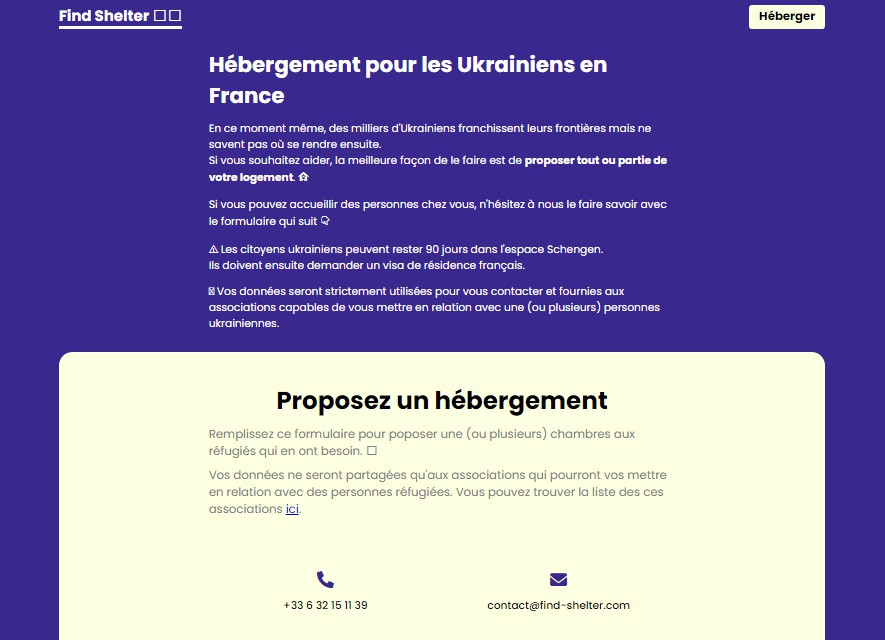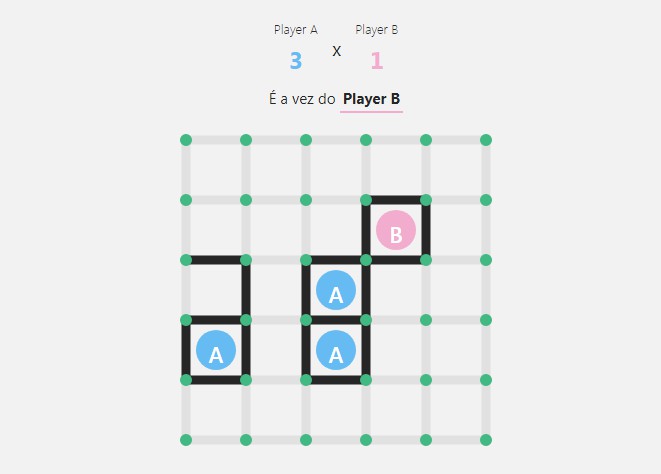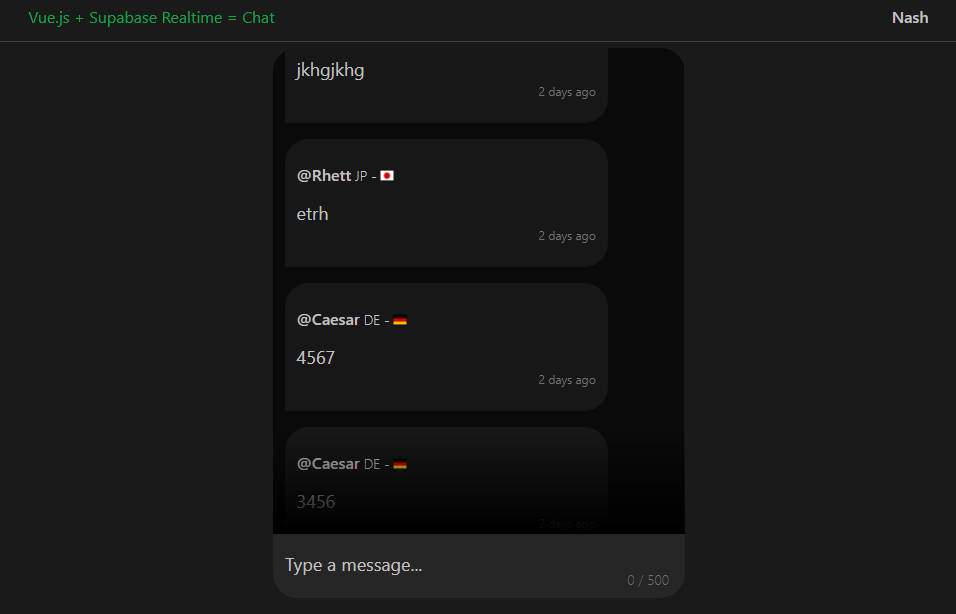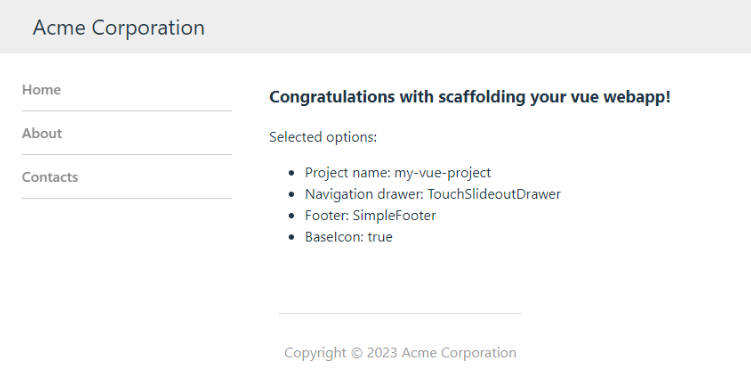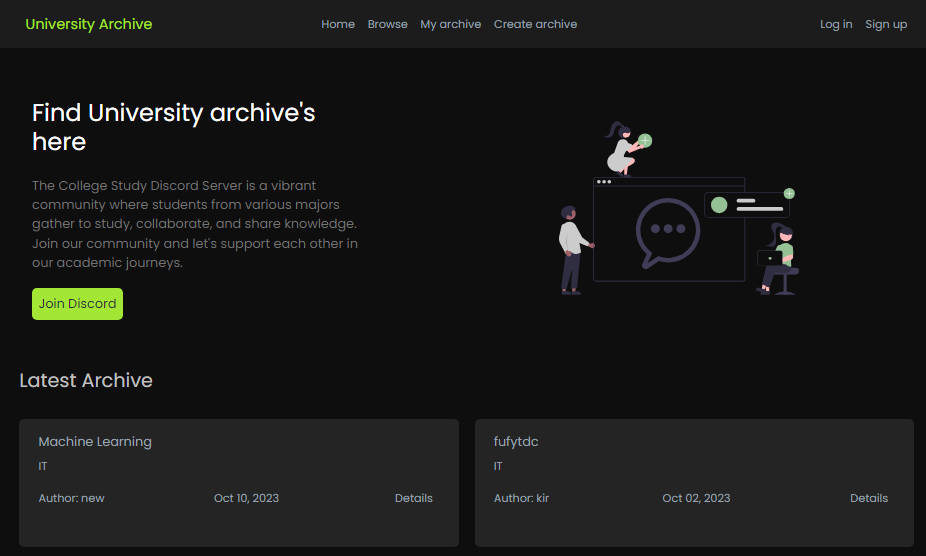Find-Shelter
This is an Open Source website aiming to gather contact informations about french people wanting to help ukrainians seeking shelter outside their country.
About The Project

Context and Problem
A war started between Russia and Ukraine on the 20th of February 2022. This war led a massive amount of people to flee their country. Many of them are coming to France to seek shelter.
Many french people have said on the radio, television and newspapers that they wanted to help and host ukrainian refugees. The only problem is that their contact information is not gathered yet.
Goal
The goal of this project is to gather contact informations about french people (and limited to them for now) wanting to help ukrainians seeking shelter outside their country. Those informations will be passed on to associations and organizations that are in contact with refugees.
Built With
Getting Started
Prerequisites
-
You will be using the Terminal so make sure you have one installed. (MacOS / Windows)
-
You will also need NodeJS installed on your computer. Install NodeJS.
-
You finally need to clone this repo with git. Install it.
Installation
- Open your terminal and enter this command:
cd ~/Desktop
- Clone this repo with:
git clone https://github.com/fabrahaingo/find-shelter
- Once cloned, you need to install the dependencies with:
cd back && npm install && cd ../front && npm install
- In your
backendrepo, create and edit a new file called.envwith the following content:DB_URL=mongodb://127.0.0.1:27017/find-shelter CORS_ORIGIN=http://localhost:8080
- In your
frontendrepo, create and edit a new file called.env.localwith the following content:VUE_APP_API_HOST=http://localhost:3000 - Open a separate terminal and enter this command:
cd ~/Desktop/find-shelter/back && npm start
Usage
The use of this website is simple:
- Once you followed the previous steps, you will be able to access the website by going to: http://localhost:8080
- You’ll be able to see the exact same things as the website.
Roadmap
See the open issues for a list of proposed features (and known issues).
Contributing
Contributions are what make the open source community such an amazing place to learn, inspire, and create. Any contributions you make are greatly appreciated.
- Fork the Project
- Create your Feature Branch (
git checkout -b feature/AmazingFeature) - Commit your Changes (
git commit -m 'Add some AmazingFeature') - Push to the Branch (
git push origin feature/AmazingFeature) - Open a Pull Request
License
Distributed under the MIT License. See LICENSE for more information.
Contact
Find-Shelter: [email protected] For any suggestions: [email protected]
Contributors
Made with contributors-img.