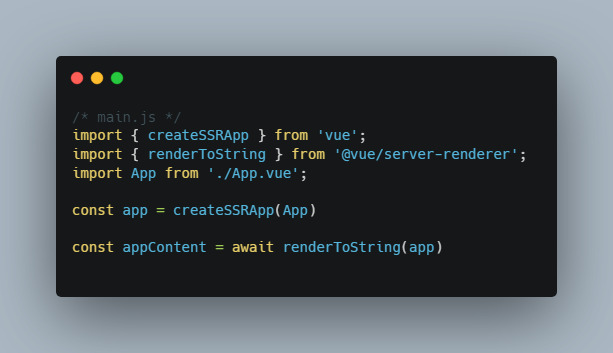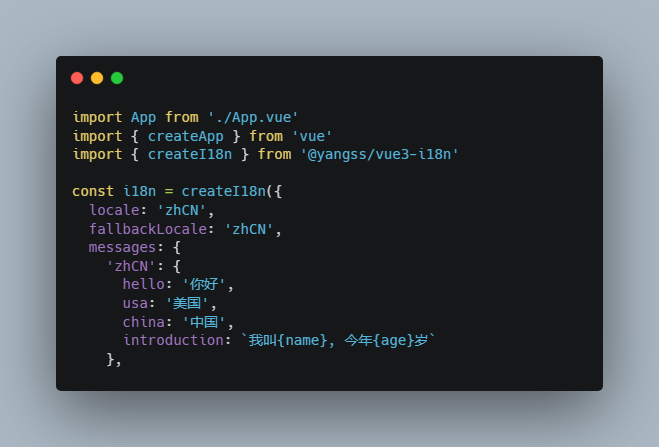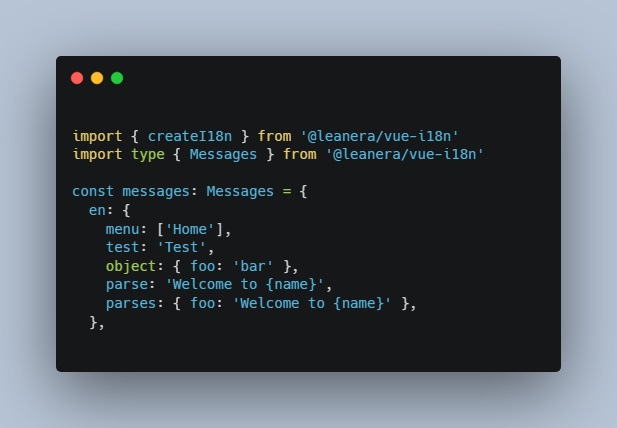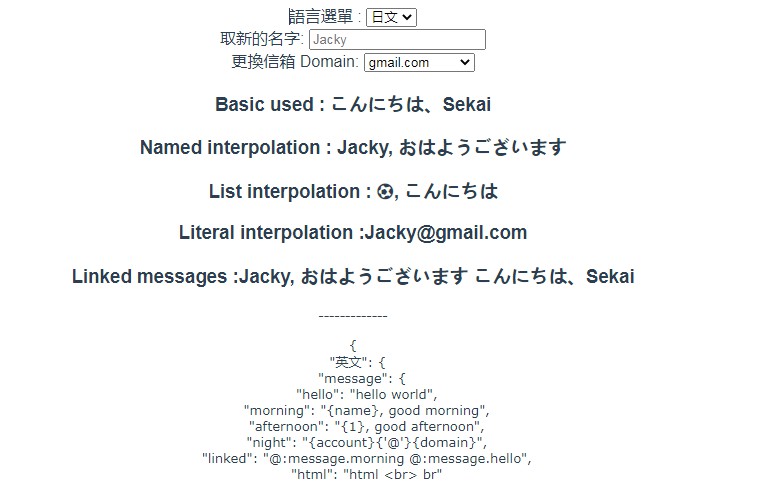vue-i18n-fetch
Async store and load vue-i18n messages.
Requeriments
Currently this package is only compatible with Vue I18n v9
Installation
NPM
npm install --save vue-i18n-fetch
Yarn
yarn add vue-i18n-fetch
PNPM
pnpm add vue-i18n-fetch
Usage
Loading messages asynchronously
Just decorates i18n with changed behavior.
<template>
<div>
<button @click="setLocale()">
Load standard (english)
</button>
<button @click="setLocale('pt-br')">
Load portuguese
</button>
<h1>
{{ t('title') }}
</h1>
<p>
{{ t('lorem') }}
</p>
</div>
</template>
<script setup>
import { useI18n } from 'vue-i18n';
import withMessagesFetch from 'vue-i18n-fetch';
const fetchMessages = (locale) => Promise.resolve({
title: 'Server gathered title',
lorem: 'Lorem ipsum dolor sit amet, consectetur adipiscing elit'
})
const i18n = useI18n();
const { t } = withMessagesFetch(i18n, fetchMessages);
const setLocale = (locale) => {
i18n.locale.value = locale;
};
</script>
Storing messages asynchronously
You can submit default messages to somewhere, this way CI/CD pipelines can extract added/updated messages.
<!-- App.vue -->
<template>
<div>{{ t('title') }}</div>
</template>
<script setup>
import { useI18n } from 'vue-i18n';
import withMessagesFetch from 'vue-i18n-fetch';
import fetch from 'cross-fetch';
const i18n = useI18n({
locale: en,
messages: {
en: {
default: 'My Title'
}
}
})
/* ... */
/*
submitMessages is called for every
locale defined in useI18N
*/
const submitMessages = (locale, messages) => {
if(typeof window === 'undefined') {
/* submit locale messages */
}
};
const { t } = withMessagesFetch(
i18n,
fetchMessages,
submitMessages,
);
const setLocale = (locale) => {
i18n.locale.value = locale;
};
</script>
Then render the server side application, more info.
/* main.js */
import { createSSRApp } from 'vue';
import { renderToString } from '@vue/server-renderer';
import App from './App.vue';
const app = createSSRApp(App)
const appContent = await renderToString(app)