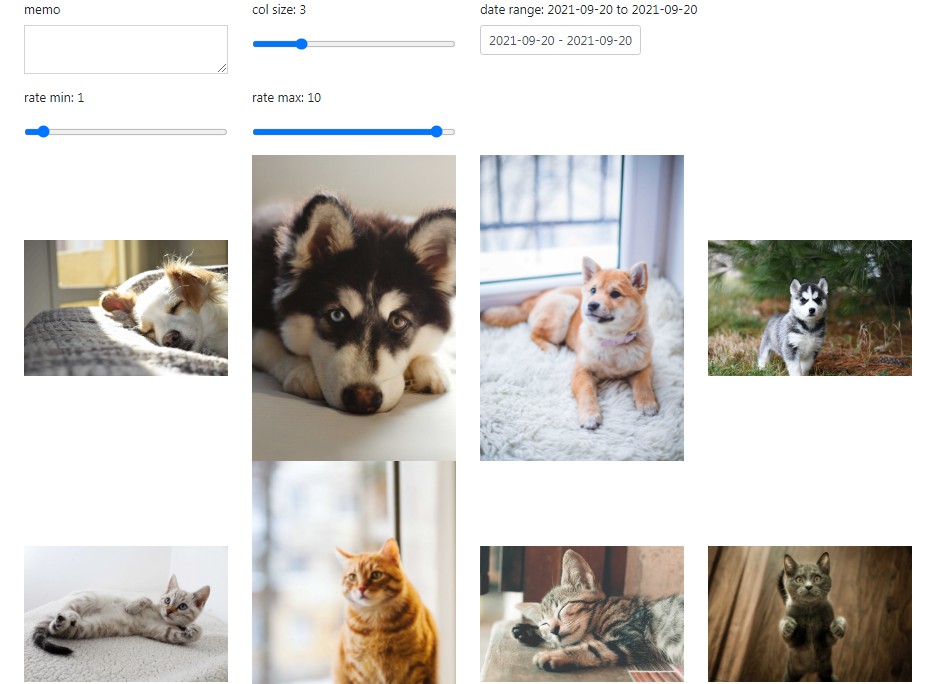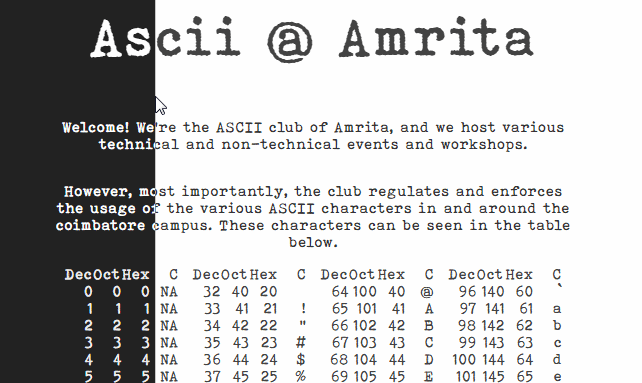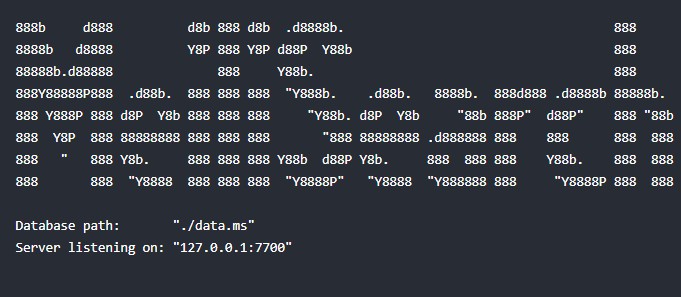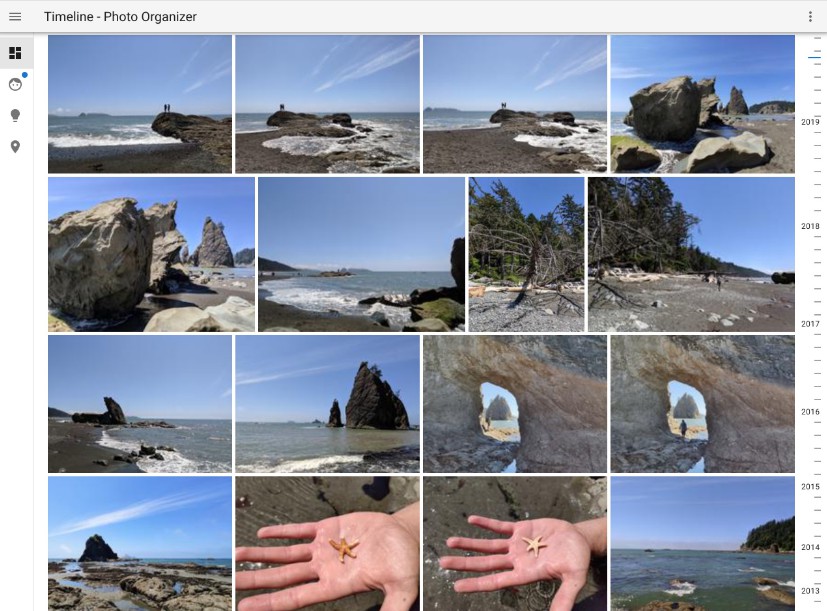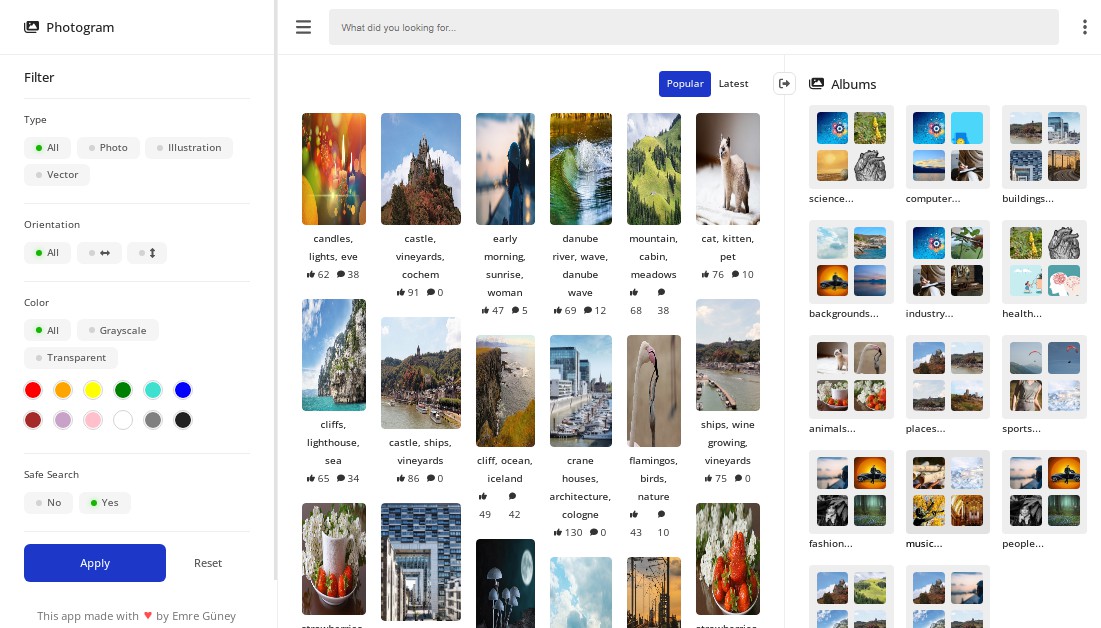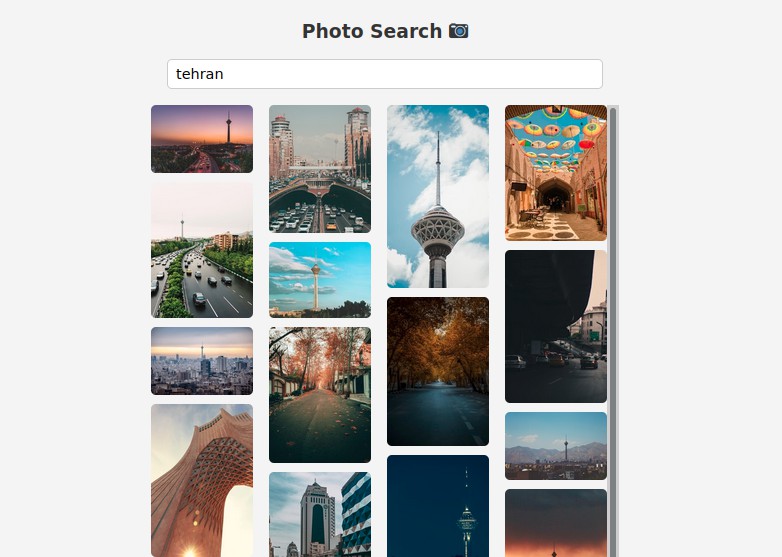Scrapbook
Collecting images and photos like a pro.
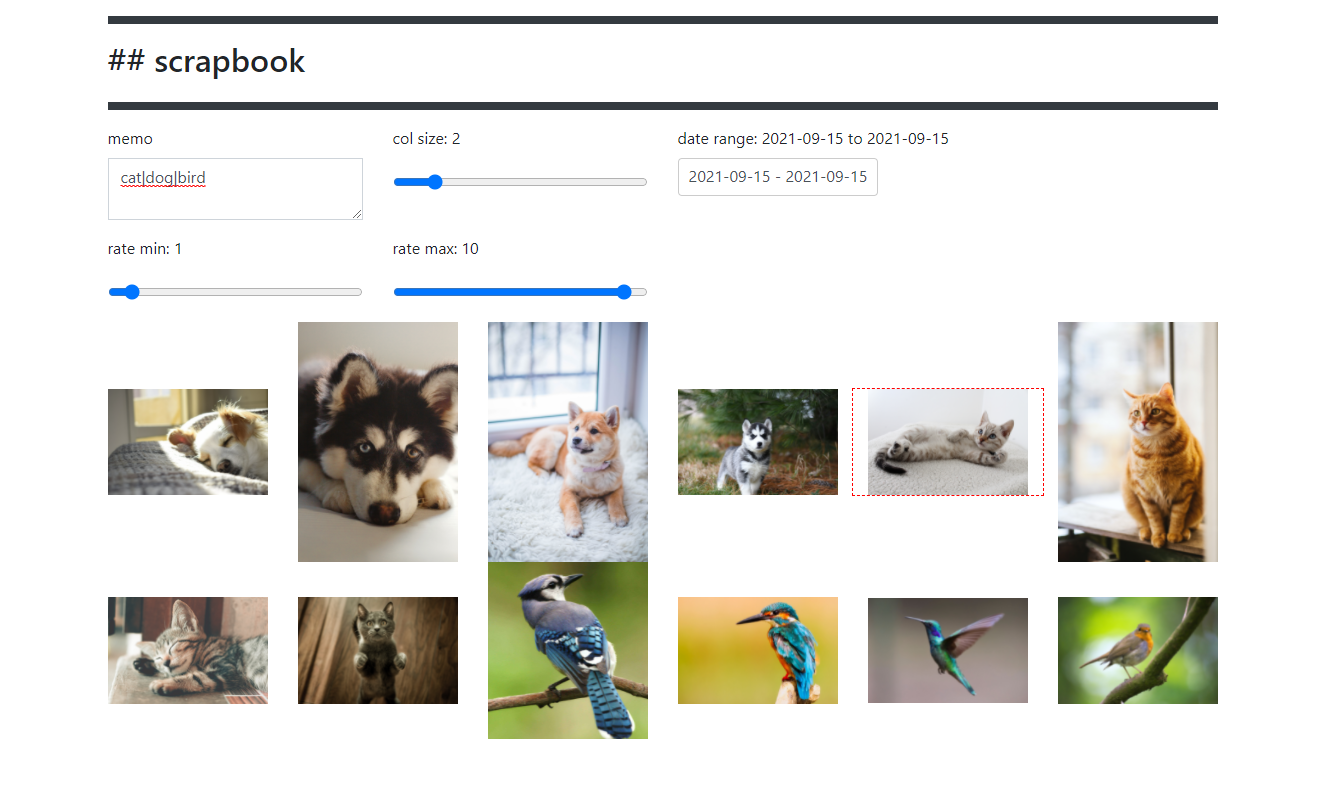
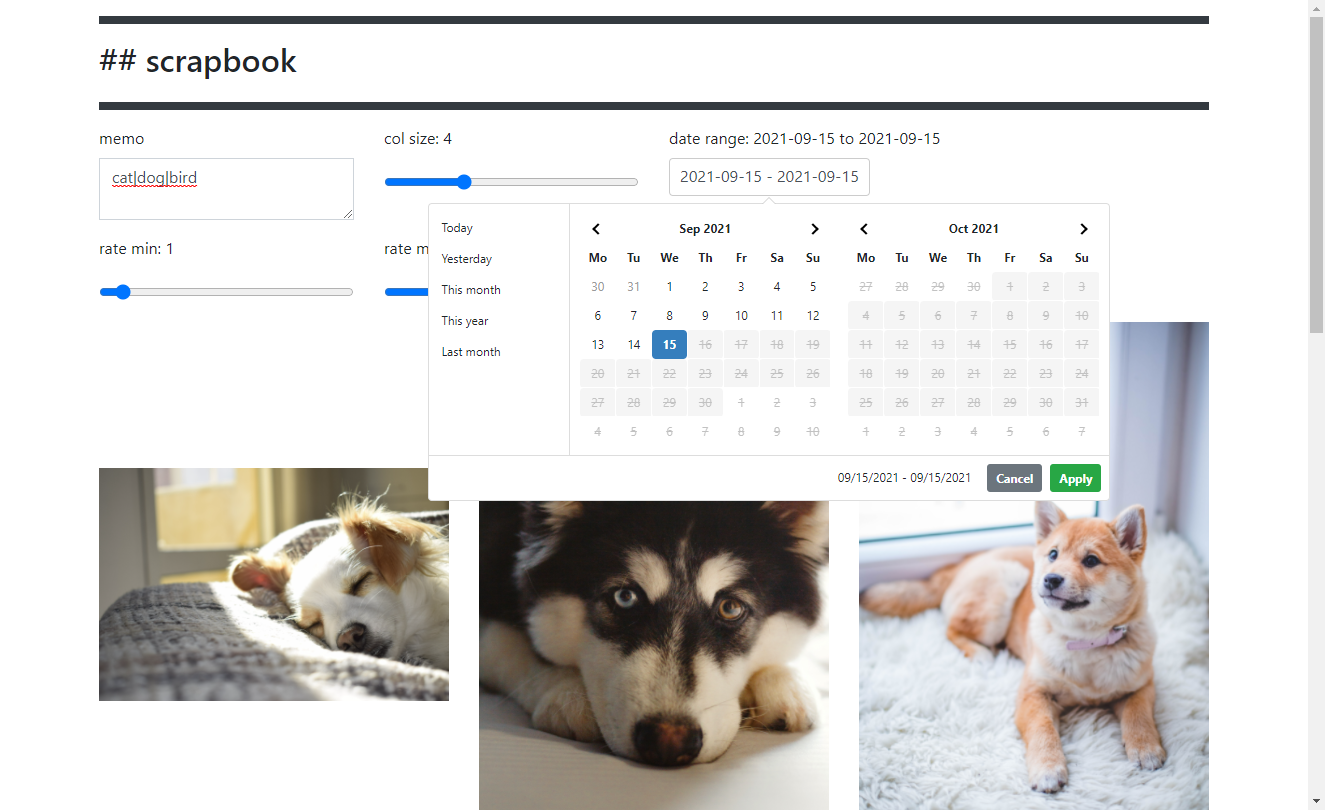
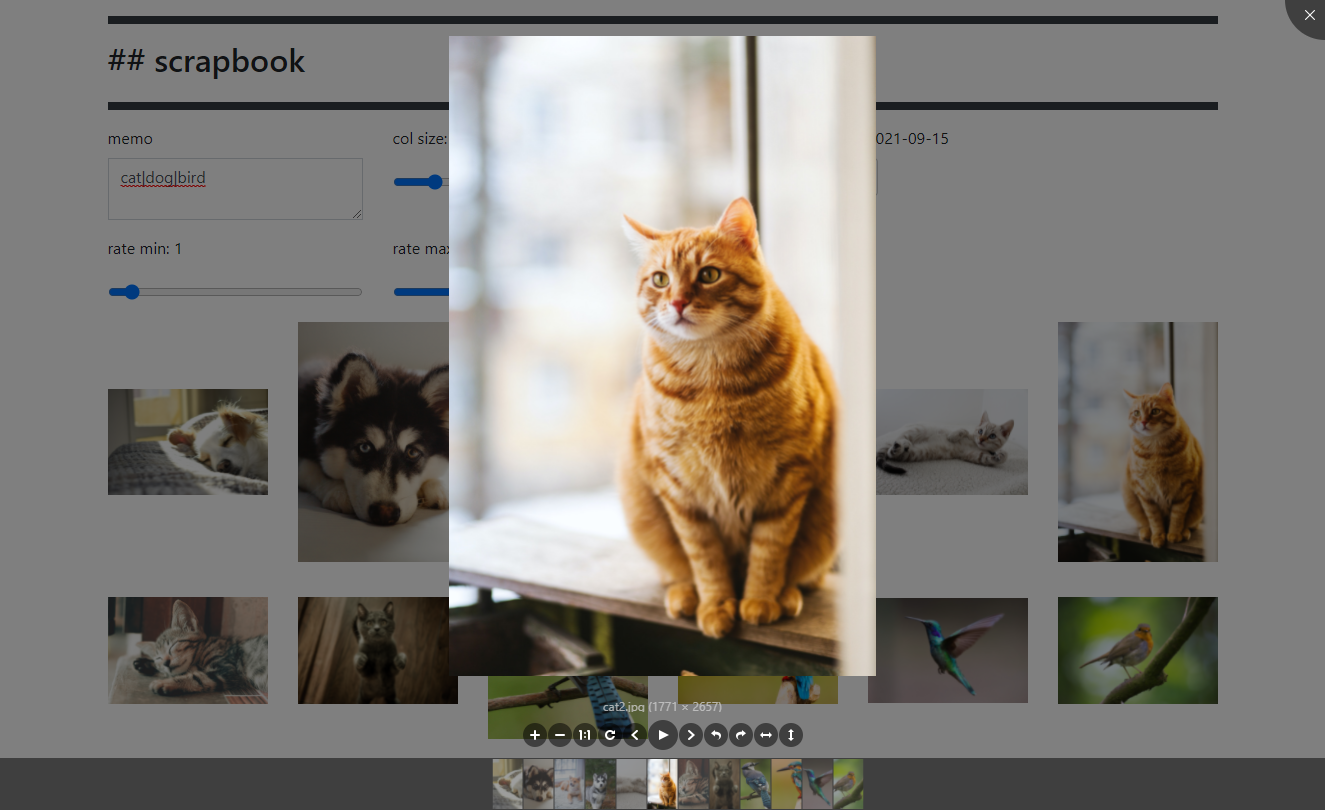
Why
When you have a tons of photos you took while your traveling, or art images you downloaded from Pixiv or Deviantart, the one big problem is the more you have, the harder managing and searching them.
Scrapbook provides you a minimalist cross-platform web-based interface that enables you filter/search/view your photos/images in a more elegant way. Totally free and open-source.
Usage
- Copy the Scrapbook
Clone this git and copy the ./demo/scrapbook folder to your image directory.
(Or you can rebuild the files by npm run-script build if you want.)
- Create config file
Place scrapbook.config.yml on the root of your image directory.
The format is like:
meta:
date_format: YYYY/MM/DD
database:
- date: 2021/9/12
rate: 2
memo: dog
path: ./dog1.jpg
- date: 2021/9/13
rate: 3
memo: dog
path: ./dog2.jpg
(You can see the example at ./demo/scrapbook.config.yml)
- Run the server
Run express.js web server and go to the localhost URL, now you can see the main interface on the browser.
# git clone [this repo]
# npm install
./main.js --datadir [image directory] -p [port]
# e.g.
./main.js --datadir ./demo -p 8114
./main.js --datadir /mnt/c/myimages -p 8114
Development
- run the webpack server
npm run-script dev
or just build
npm run-script build
- run the express.js web server
npm run-script demo
- open the localhost url e.g.
http://localhost:8114/scrapbook/