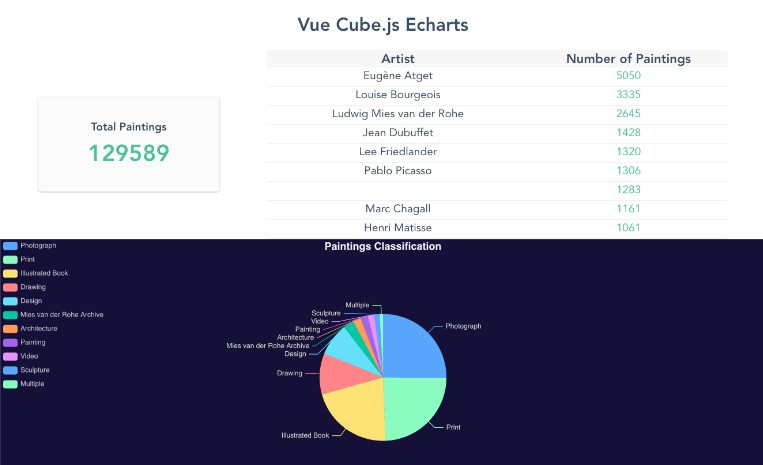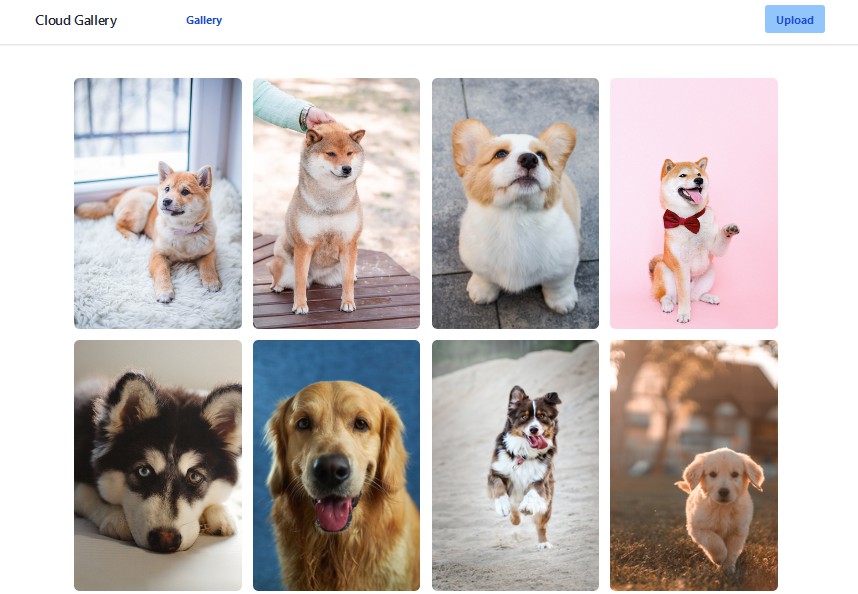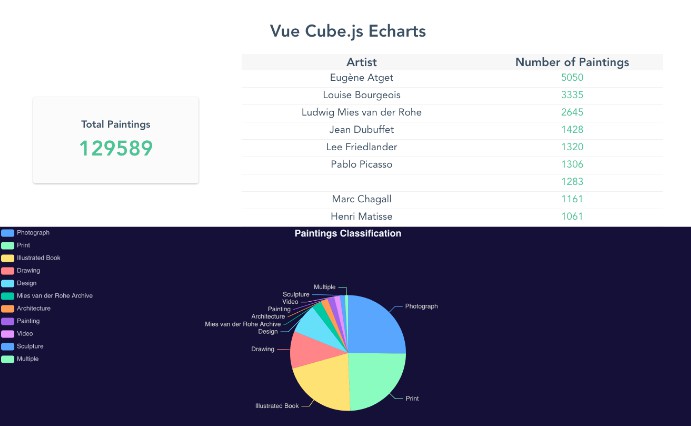cube-vue-echarts
? Javascript full-stack ?
https://github.com/coding-to-music/cube-vue-echarts
https://cube-vue-echarts.vercel.app
By ASHUTOSH KUMAR SINGH https://github.com/lelouchB
https://vue-cube-echarts.vercel.app/
https://github.com/lelouchB/vue-cube-echarts
MOMA Dataset is on GitHub
https://github.com/MuseumofModernArt/collection
and
https://github.com/coding-to-music/next-with-cube-charts
Example setting up Cube
https://cube.dev/blog/building-nextjs-dashboard-with-dynamic-charts-and-ssr
Create a new .env.local file in the root directory of your project. Add the following environment variables.
# .env
NEXT_PUBLIC_CUBEJS_API_URL='<Your-Cube-API-Endpoint>'
NEXT_PUBLIC_CUBEJS_TOKEN='Your-Cube-Token'
You can find the Cube API endpoint from the Cube dashboard. Navigate to Settings from the Cube dashboard. There is a field called Cube.js API in the overview tab. Copy the url from there and add it to your .env
We will also need to generate a Cube token to connect to Cube Cloud from our Next.js application. Please Select the Env vars tab in your Settings and copy the CUBEJS_API_SECRET value.
With this secret, we can generate a JWT token. You can run the following node script to generate a JWT token.
// file get-jwt-token.js
// npm install jsonwebtoken
// run via
// node get-jwt-token.js
const jwt = require("jsonwebtoken");
// const CUBE_API_SECRET = "<Secret>";
const CUBE_API_SECRET =
const cubejsToken = jwt.sign({}, CUBE_API_SECRET, { expiresIn: "30d" });
console.log(cubejsToken);
Environment Values
VUE_APP_CUBE_API_KEY=""
VUE_APP_CUBE_API_URL=""
# To Add, use:
# vercel env add
GitHub
git init
git add .
git remote remove origin
git commit -m "first commit"
git branch -M main
git remote add origin git@github.com:coding-to-music/cube-vue-echarts.git
git push -u origin main
vercel --prod --confirm
# vercel env add
Vue Cube Echarts
Dashboard built with Cube.js and Echarts using MoMA Dataset
Project setup
npm install
Compiles and hot-reloads for development
npm run serve
Compiles and minifies for production
npm run build
Lints and fixes files
npm run lint