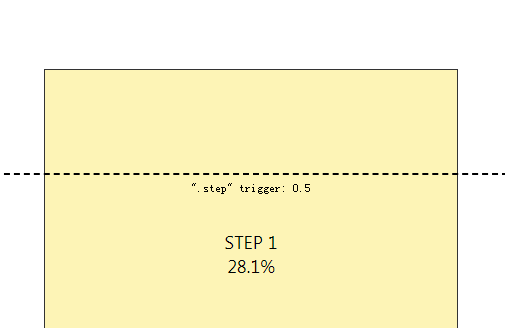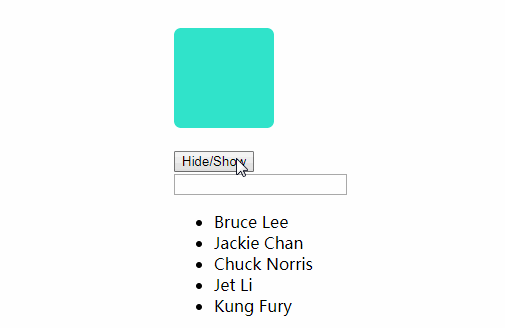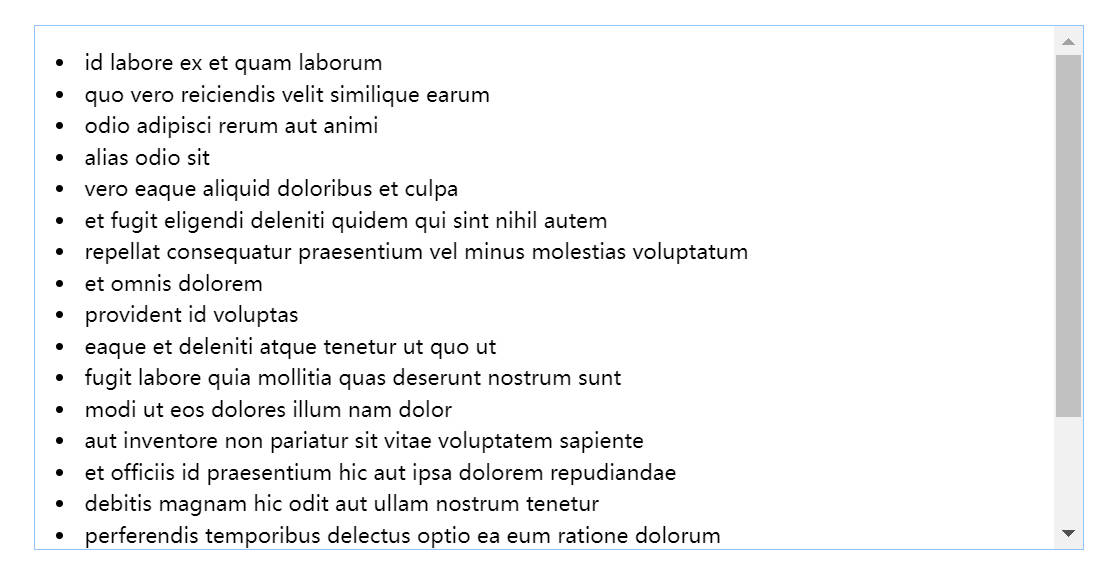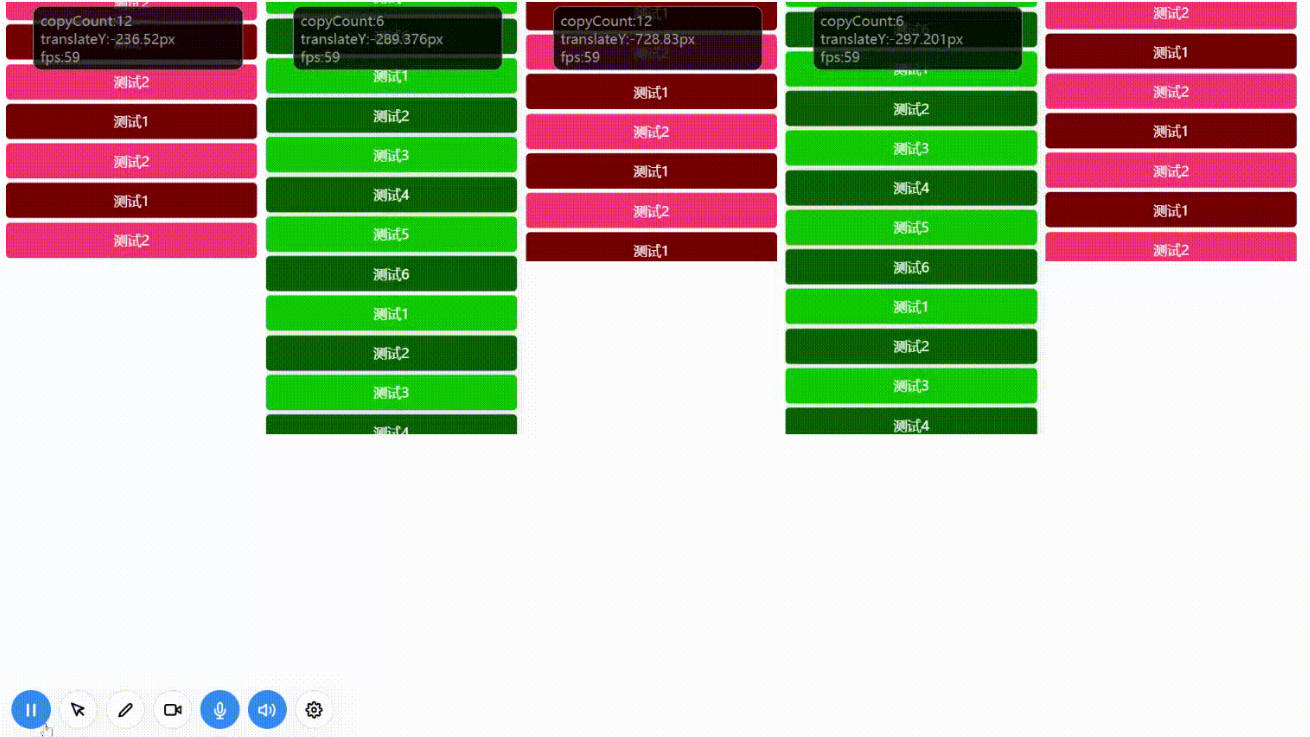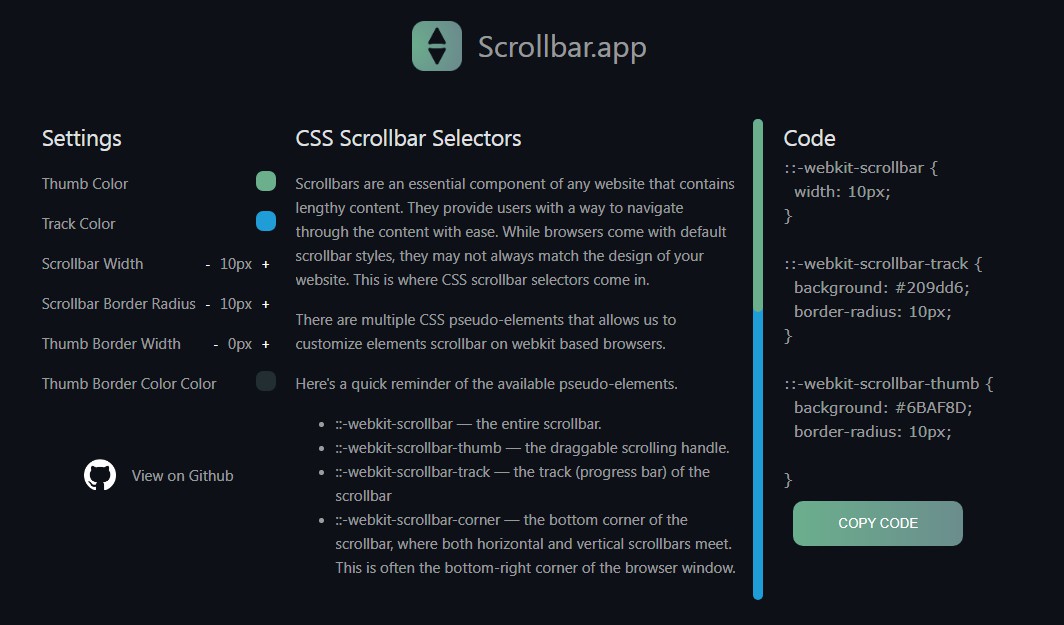Vue Scrollama
A Vue component to easily setup scroll-driven interactions (aka scrollytelling). Uses Scrollama under the hood.

Installation
npm install vue-scrollama intersection-observer
Scrollama makes use of IntersectionObserver and you'll want to manually add its polyfill intersection-observer for cross-browser support.
Basic Usage
Any elements placed directly inside a Scrollama component will be considered as steps. As the user scrolls, step events will be triggered and emitted which you can handle as required.
Here's a simple example with three <div> elements as steps and a step-enter event
// classes are helpful to adjust the style and dimensions of a step
// data-* attributes are useful to store instructions to be used in handlers
<template>
<Scrollama @step-enter="stepEnterHandler">
<div class="step1" data-step="a">...</div>
<div class="step2" data-step="b">...</div>
<div class="step3" data-step="c">...</div>
</Scrollama>
</template>
<script>
import 'intersection-observer' // for cross-browser support
import Scrollama from 'vue-scrollama'
export default {
components: {
Scrollama
},
methods: {
stepEnterHandler ({element, index, direction}) {
// handle the step-event as required here
console.log(element, index, direction)
}
}
}
Sticky Graphic
To add a sticky graphic element to the mix (example), place it into a slot with name 'graphic'.
// classes are helpful to adjust the style and dimensions of the graphic
<template>
<Scrollama @step-enter="stepEnterHandler">
<div slot="graphic" class="graphic">...</div>
<div class="step1" data-step="a">...</div>
<div class="step2" data-step="b">...</div>
<div class="step3" data-step="c">...</div>
</Scrollama>
</template>
Scrollama Options
Props passed to the Scrollama component will be passed on to scrollama's setup method as documented here.
- offset
- progress
- threshold
- order
- once
- debug
// example with offset option
<template>
<Scrollama @step-enter="stepHandler" :offset="0.8">
...
</Scrollama>
</template>
Multiple instances
If you have more than one Scrollama components rendered at a time, you will need to pass on id as a prop.
<template>
<Scrollama @step-enter="stepHandler1" id="scrollama1">
...
</Scrollama>
<Scrollama @step-enter="stepHandler2" id="scrollama2">
...
</Scrollama>
</template>