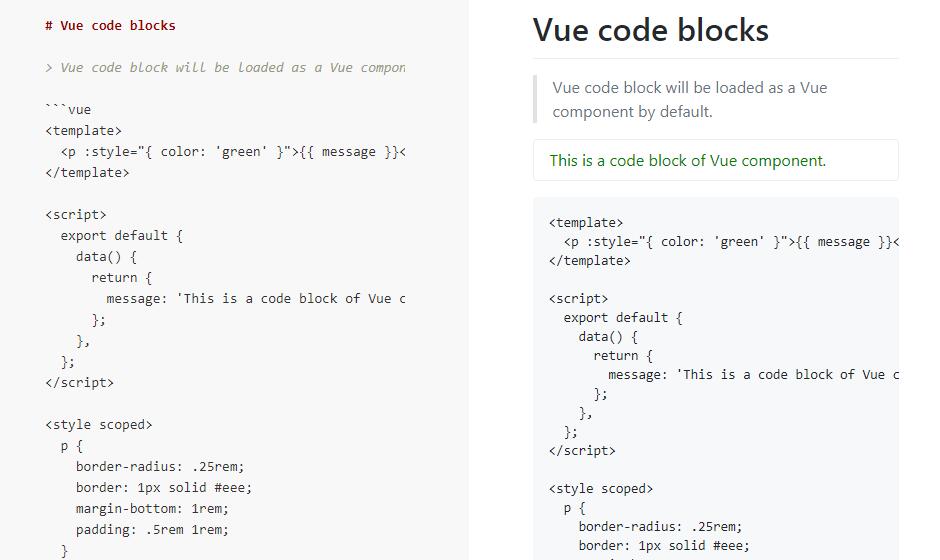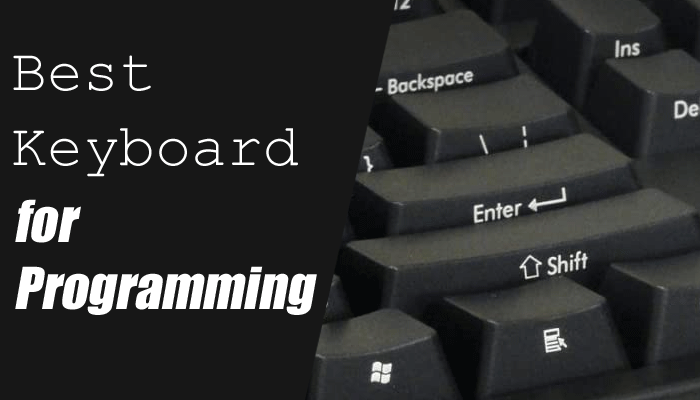vue-mode
Emacs major mode for vue.js.
Install
Emacs users may install the package from MELPA. vue-mode should then be
activated on all files with a .vue extension.
Spacemacs
There are two
ways to install
and configure vue-mode when using spacemacs.
The Simple Way, Without a Layer
Spacemacs allows the installation of additional packages outside of its layer
system using the dotspacemacs-additional-packages variable. Add vue-mode to
this list.
Edit your ~/.spacemacs file as follows (to find it press SPC f e d):
dotspacemacs-additional-packages '(vue-mode)
With a Layer
Creating a layer is a more complicated method of installing the package, but it
allows for greater flexibility, and faster started via autoloading. You can read
more about it here: Spacemacs Layers.
The following is a minimal package.el file for a custom vue-mode layer:
(setq vue-mode-packages
'(vue-mode))
(setq vue-mode-excluded-packages '())
(defun vue-mode/init-vue-mode ()
"Initialize my package"
(use-package vue-mode))
If you want to customize the region background color (default is highlight):
(defun vue-mode/init-vue-mode ()
(use-package vue-mode
:config
;; 0, 1, or 2, representing (respectively) none, low, and high coloring
(setq mmm-submode-decoration-level 0)))