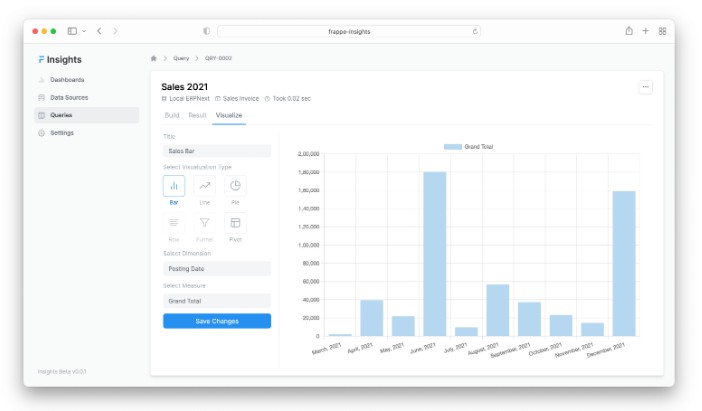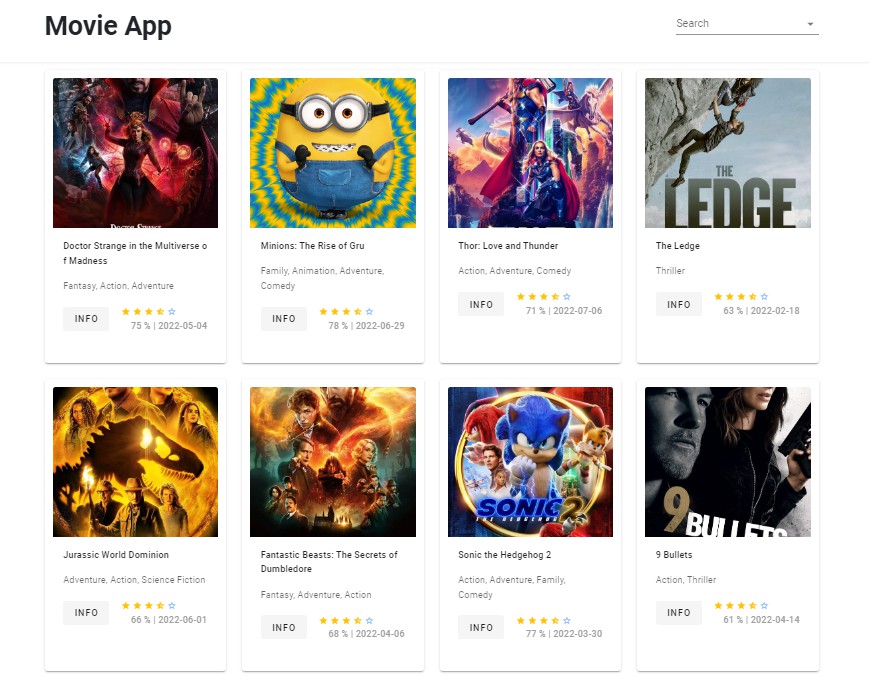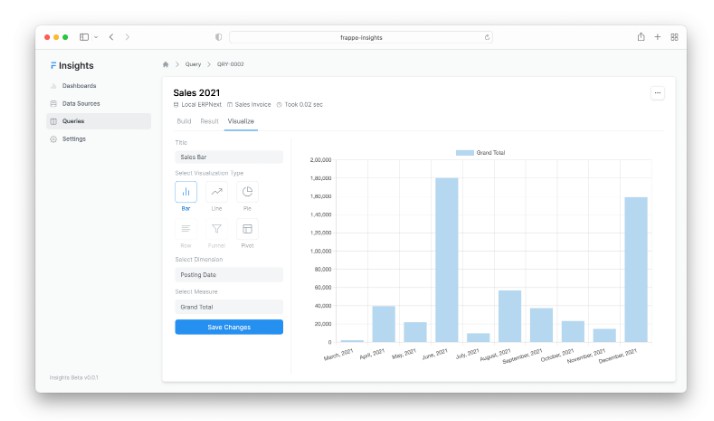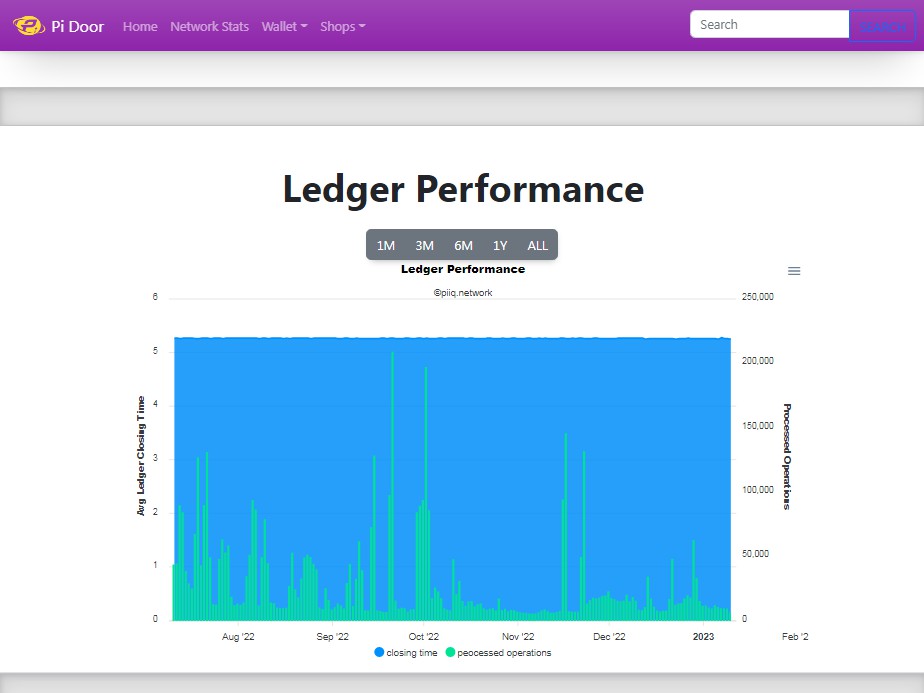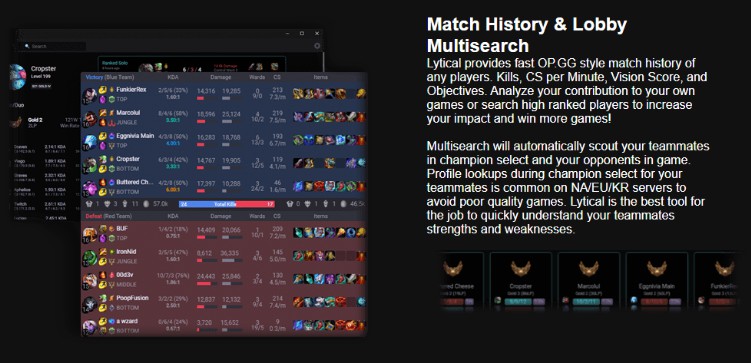Preview
Query
Result
Visualize
Installation
Local
To setup the repository locally follow the steps mentioned below:
- Install bench and setup a
frappe-benchdirectory by following the Installation Steps - Start the server by running
bench start - In a separate terminal window, create a new site by running
bench new-site insights.test - Map your site to localhost with the command
bench --site insights.test add-to-hosts - Get the Insights app. Run
bench get-app https://github.com/frappe/insights - Run
bench --site insights.test install-app insights. - Now open the URL
http://insights.test:8000/insightsin your browser, you should see the app running
Contributions and Community
There are many ways you can contribute even if you don’t code:
- You can start by giving a star to this repository!
- If you find any issues, even if it is a typo, you can raise an issue to inform us.
- You can join our telegram group and share your thoughts.