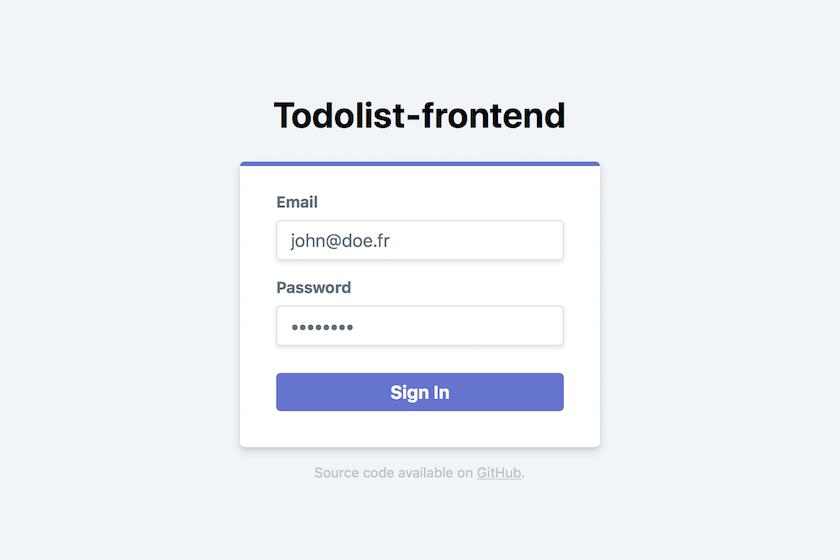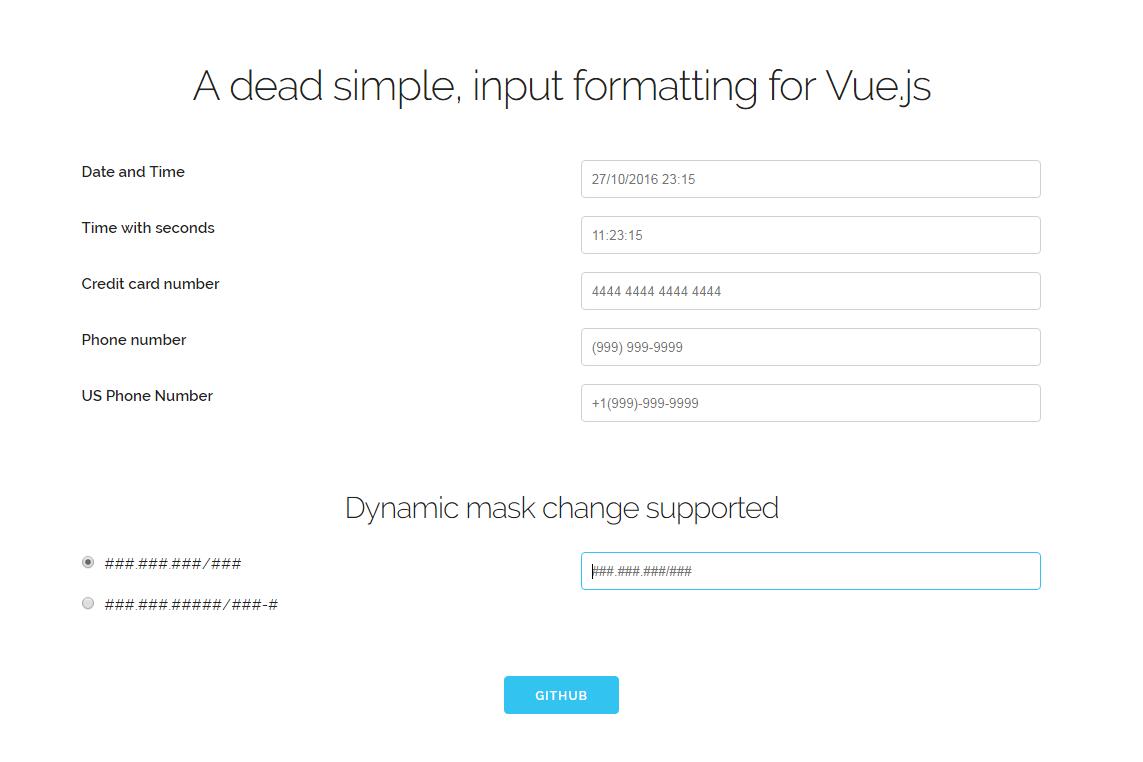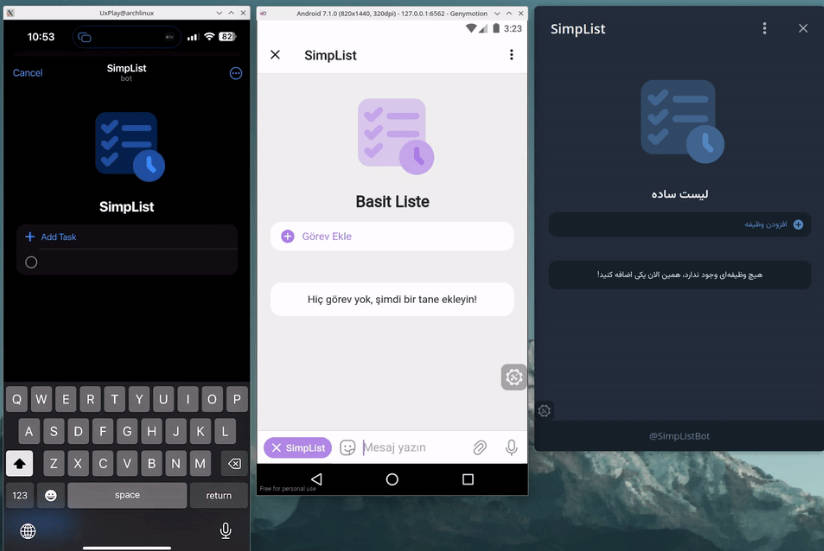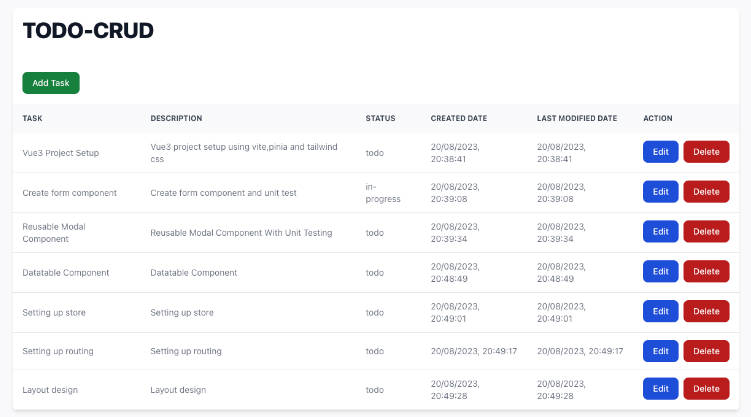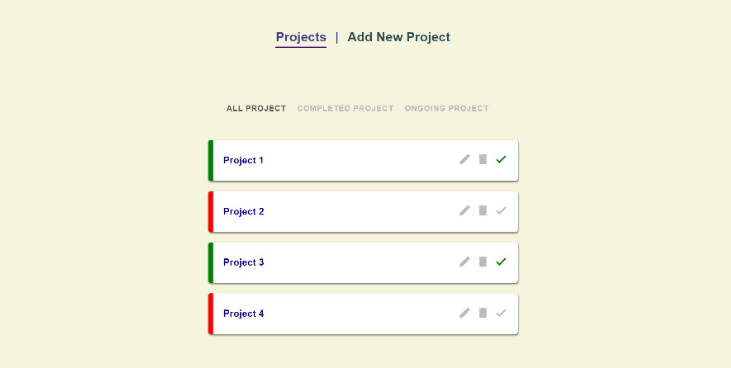Todolist-frontend Application
The purpose of this repository is to consume API, provide by a Laravel Application, with the Vue.js JavaScript front-end framework.
Installation
Development environment requirements :
Setting up your development environment on your local machine :
$ git clone https://github.com/guillaumebriday/todolist-frontend-vuejs.git
$ cd todolist-frontend-vuejs
$ docker-compose run --rm node npm install
$ docker-compose run --service-ports --rm node npm run hot
Useful commands
Building the app :
$ docker-compose run --rm node npm run dev
# Or
$ docker-compose run --rm node npm run watch
# Or
$ docker-compose run --rm node npm run production
Running ESLint :
$ docker-compose run --rm node npm run lint
Running tests :
$ docker-compose run --rm node npm run test
Broadcasting & WebSockets
Before using WebSockets, you need to set the PUSHER_APP_KEY key in your .env file.
You could generate a key on https://pusher.com/.
Deploy in production
You can serve your application with nginx in production. The configuration is very simple because it's only static files.
You can deploy this application with Ansible and Capistrano.
Just create an hosts file like the following one :
[webservers]
example.com
[all:vars]
ansible_python_interpreter=/usr/bin/python3
[webservers:vars]
app_url=example.com
base_url=http://example.com
pusher_app_key=a1b2c3d4
Setup your variables in the playbook.yml and in the config/deploy.rb files.
And then run :
$ ansible-playbook -i hosts playbook.yml
Now with Capistrano :
Before starting, change the configuration files with your informations, then run :
$ bundle install
$ cap production deploy