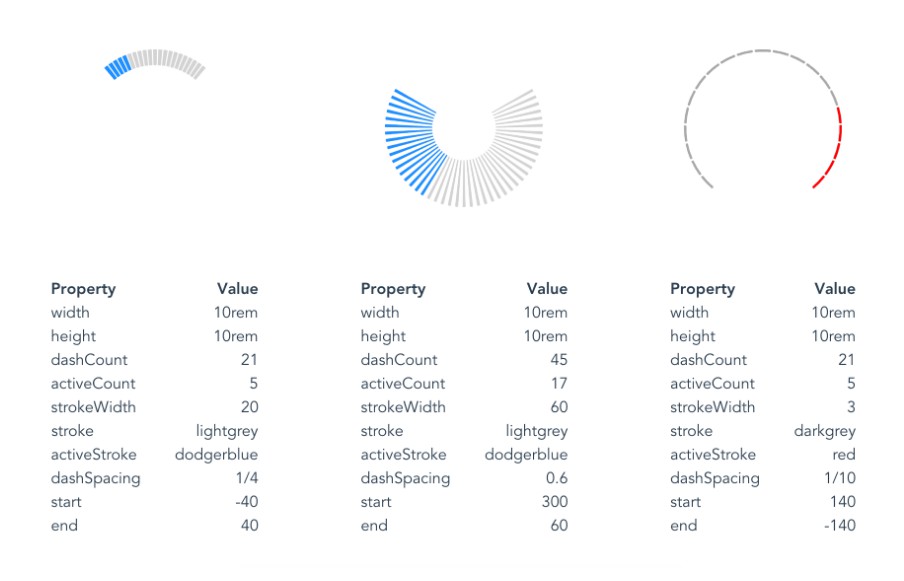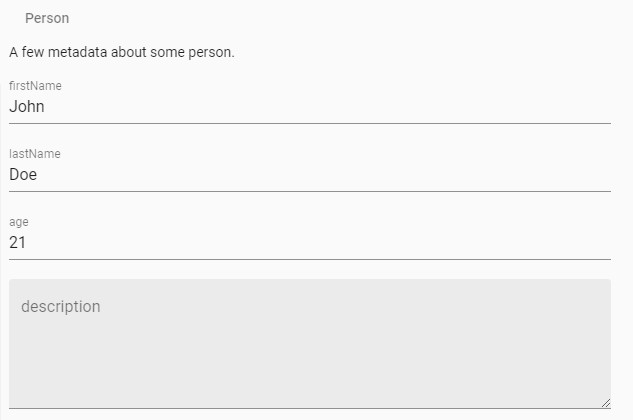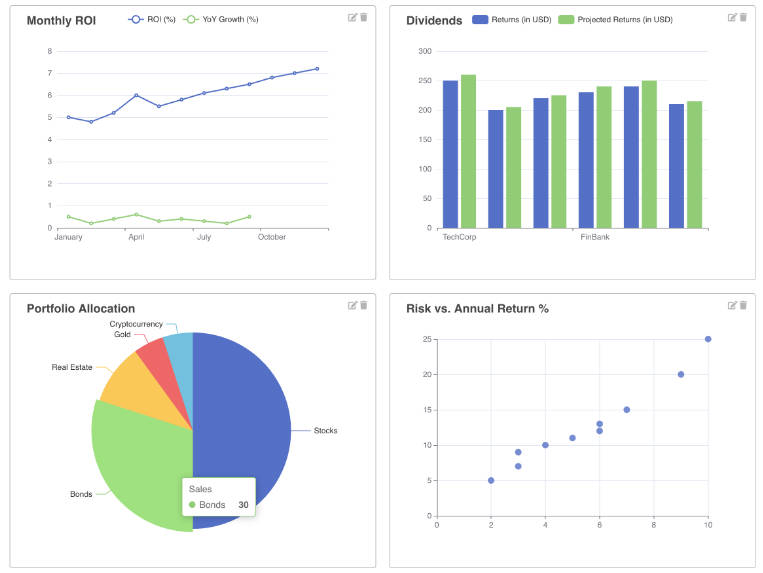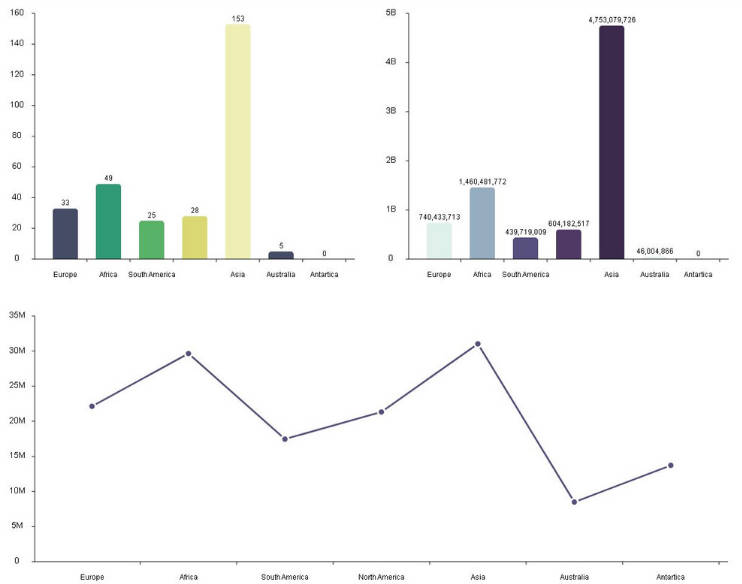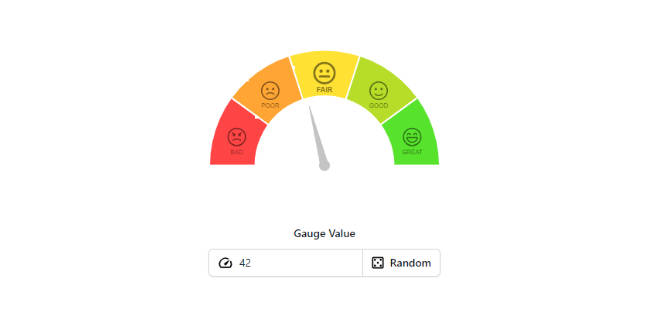VUE ARC COUNTER
This Vue component generates counter in a circular arc. The angles, colors, strokewidth, spacing between dashes and direction can all be controlled through properties.
Project setup
With a package manager
# npm
$ npm install vue-arc-counter
#yarn
$ yarn add vue-arc-counter
For the browser
<script src="unpkg.com/vue-arc-counter@latest/dist/arcCounter.umd.min.js"></script>
How it works
The component generates an SVG element with default width and height of 100% (outer diameter of the counter).
Two dashed strokes are overlayed: the bottom one controlled by stroke and dashCount and the top one by
activeStroke and activeCount. A start angle smaller than the end angle will make for clockwise counting,
vice versa.
The absolute difference between end and start angles should always be less than 360 degrees.
Properties
| prop | description | default | options |
|---|---|---|---|
dashCount |
Total number of dashes | 21 |
Natural number |
activeCount |
Number of dashes on top | 5 |
Natural number |
strokeWidth |
Stroke as a percentage of the radius | 20 |
0 to 100 |
stroke |
Stroke color of the bottom dashes | lightgrey |
color |
activeStroke |
Stroke color of the top dashes | dodgerblue |
color |
dashSpacing |
Fraction of width taken up by space between dashes | 1/4 |
0 to 1 |
start |
Start angle from top | -120 |
-360 to 360 |
end |
End angle from top | 120 |
-360 to 360 |