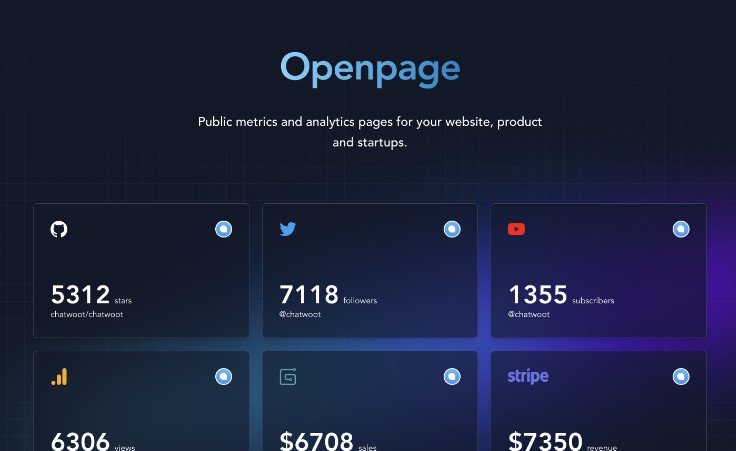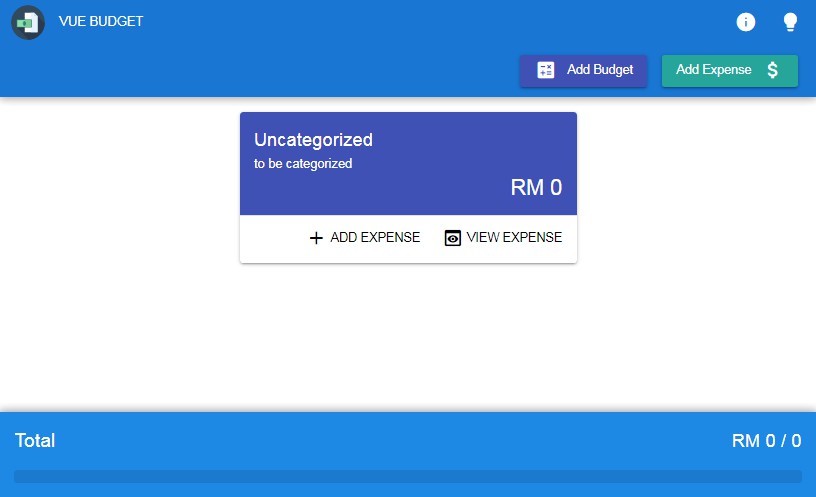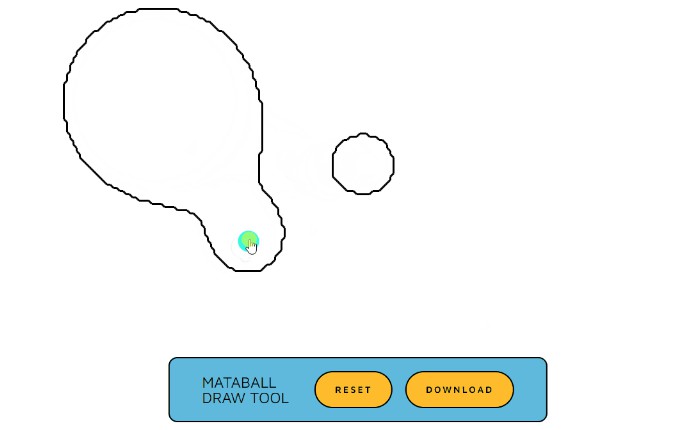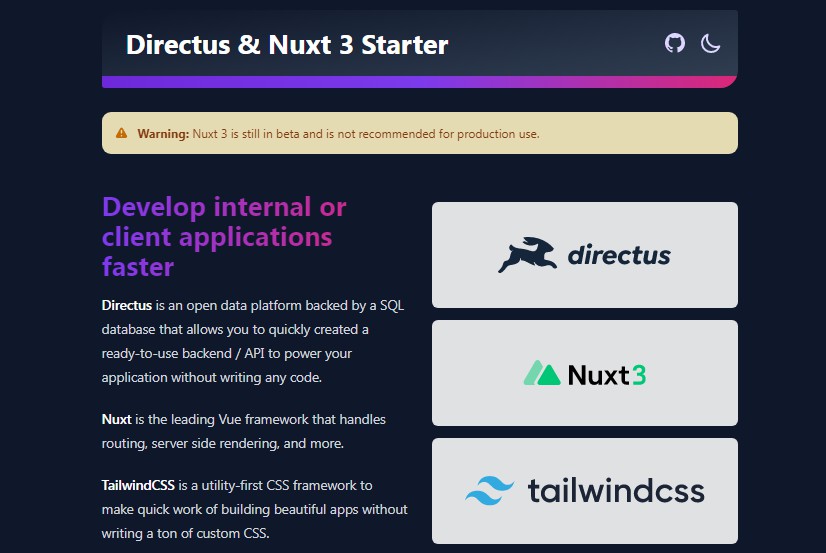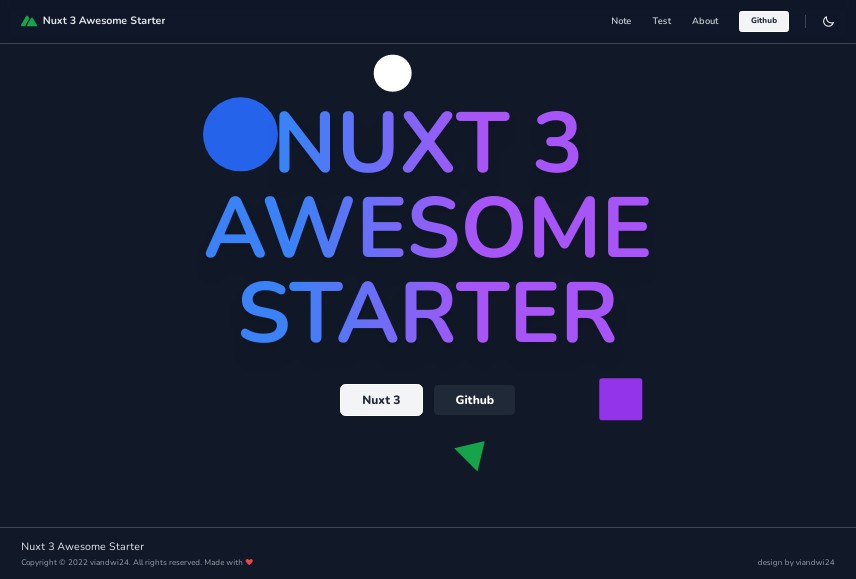Openpage
Public metrics and analytics pages for your website, product and startups.
The site is made with Nuxt, Tailwindcss and uses Vercel serverless functions to fetch data from respective services.
How to get started
- You need to host this site on Vercel.
- Get the api keys for your services. (Instructions here)
- Save the tokens as environment variables in your vercerl account.
How to get twitter credentials
TODO
How to get youtube channel statistics credentials
This requires a Google API Credentials for Youtube and creating a Google service account.
Enabling youtube api for your Google account.
- Navigate to Google developer console
- Create a new Google project or select an existing one.
- Go to Credentials -> Create Credentials -> Service account. Enter all your project details.
- Click on
Enable APIs and Servicesand selectYouTube Data API V3and enable it.
Getting credentials from by enabling a service account.
- Navigate to Google Service Accounts
- Click on
Create Keyand chooseJSONformat
How to get Google analytics credentials
TODO
How to get stripe credentials
TODO
How to get gumroad credentials
TODO
How to get gumroad credentials
TODO
Customising the page
You can remove the link to this Github repository and just select the services which you’d like to showcase on the website.
How to host your page?
- Commit the changes to your github repository.
- Create a vercel account and link your vercel account.
- Create a new project in your vercel account and select the repository you created in your github account.
- Override
Build and Output Settingsand setBuild Commandtoyarn generate - Set all the environment variables in your vercel account.
Environment variables
Twitter credentials
- TWITTER_API_KEY
- TWITTER_API_SECRET
- TWITTER_BEARER_TOKEN
- TWITTER_ACCESS_TOKEN
- TWITTER_ACCESS_TOKEN_SECRET
Google analytics and Youtube
- GOOGLE_SERVICE_ACCOUNT_PRIVATE_KEY
- GOOGLE_SERVICE_ACCOUNT_CLIENT_EMAIL
Gumroad
- GUMROAD_API_KEY
Stripe
- STRIPE_SECRET_KEY
Local development setup
# install dependencies
$ yarn install
# serve with hot reload at localhost:3000
$ yarn dev
# build for production and launch server
$ yarn build
$ yarn start
# generate static project
$ yarn generate
For detailed explanation on how things work, check out the documentation.