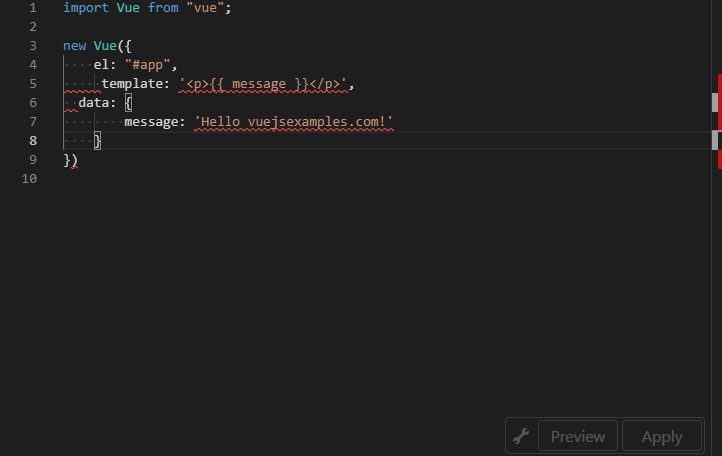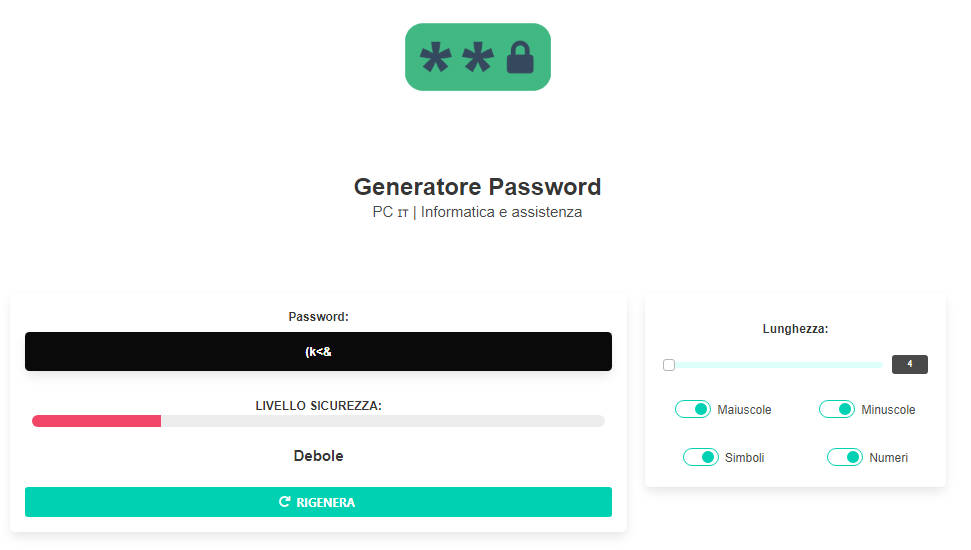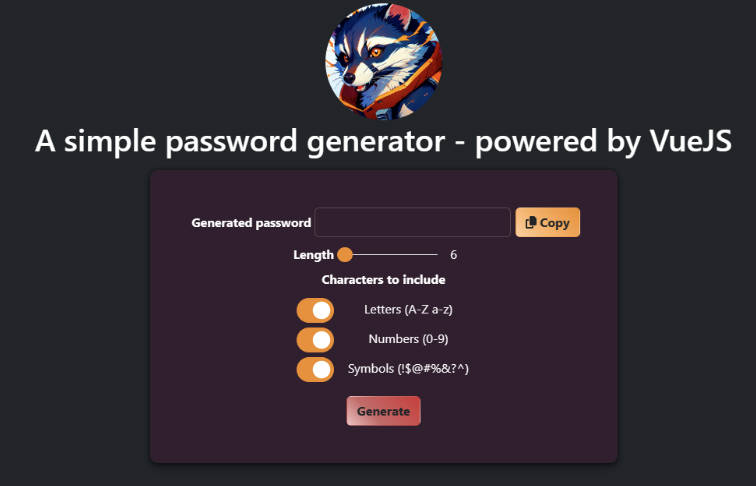vue-recaptcha
Google ReCAPTCHA component for vue.
Install
NPM
$ npm install --save vue-recaptcha
CDN
<script src="https://unpkg.com/vue-recaptcha@latest/dist/vue-recaptcha.js"></script>
<!-- Minify -->
<script src="https://unpkg.com/vue-recaptcha@latest/dist/vue-recaptcha.min.js"></script>
Usage
Get started
Place this in head to load reCAPTCHA:
<script src="https://www.google.com/recaptcha/api.js?onload=vueRecaptchaApiLoaded&render=explicit" async defer>
</script>
With `onload` callback, it will notify us when the api is ready for use.
Then include vue-recaptcha in your app.
<template>
<vue-recaptcha sitekey="Your key here"></vue-recaptcha>
</template>
<script>
import VueRecaptcha from 'vue-recaptcha';
export default {
...
components: { VueRecaptcha }
};
</script>
Bind Challenge to Button
<template>
<vue-recaptcha sitekey="Your key here">
<button>Click me</button>
</vue-recaptcha>
</template>
<script>
import VueRecaptcha from 'vue-recaptcha';
export default {
...
components: { VueRecaptcha }
};
</script>
Notice: You could only place one element as vue-recaptcha child.
For more information, please reference to example
API
Props
- sitekey (required)
ReCAPTCHA site key - theme (optional)
The color theme for reCAPTCHA - type (optional)
The type of reCAPTCHA - size (optional)
The size of reCAPTCHA - tabindex (optional)
The tabindex of reCAPTCHA - badge (optional) (Invisible ReCAPTCHA only)
Position of the reCAPTCHA badge
Methods
- reset
Reset reCAPTCHA instance - execute
Invoke reCAPTCHA challenge
Events
- verify(response)
Emit on reCAPTCHA verified
responseis the successful reCAPTCHA response - expired()
Emit on reCAPTCHA expired - render(id)
Emit on reCAPTCHA mounted on DOM
idis the widget id of the component