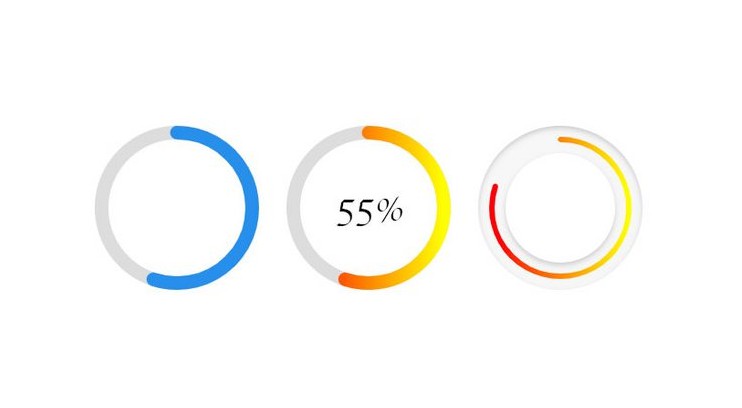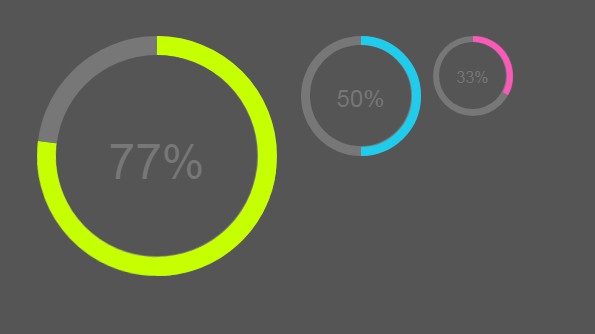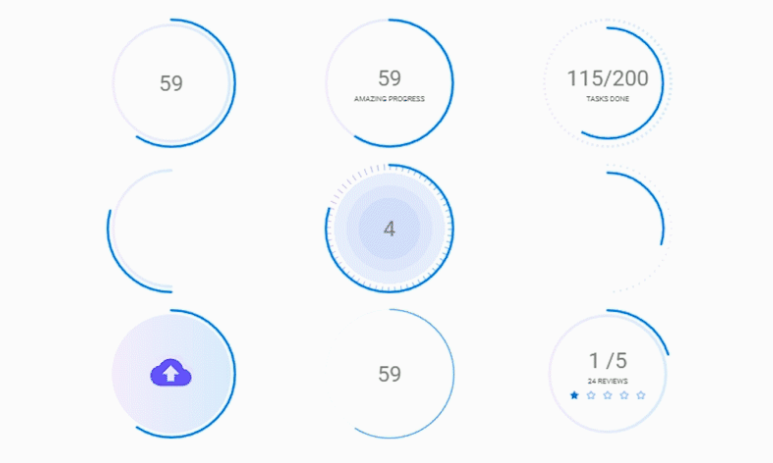Vue 3 Circle Progress
Highly customizable & lightweight circular progressbar component for Vue 3, built with SVG and extensively customizable.
Installation
Install with npm:
npm install --save vue3-circle-progress
or yarn:
yarn add vue3-circle-progress
Usage and Examples
<template>
// Basic Usage
<circle-progress :percent="40" />
// Default Gradient
<circle-progress :is-gradient="true" />
// Customize Gradient
<circle-progress
:is-gradient="true"
:gradient="{
angle: 90,
startColor: '#ff0000',
stopColor: '#ffff00'
}"
/>
// Default Shadow
<circle-progress :is-bg-shadow="true" />
// Customize Shadow
<circle-progress
:is-bg-shadow="true"
:bg-shadow="{
inset: true,
vertical: 2,
horizontal: 2,
blur: 4,
opacity: .4,
color: '#000000'
}"
empty-color="#f7f7f7"
:border-width="6"
:border-bg-width="30"
/>
</template>
<script>
import "vue3-circle-progress/dist/circle-progress.css";
import CircleProgress from "vue3-circle-progress";
export default {
components: {CircleProgress}
}
</script>
Props
Available Props, this package supports 30+ props
| Names | Description | Default Value | Type | Range/Max |
|---|---|---|---|---|
| size | Circle height & Width | 180 |
Int | ∞ |
| border-width | Circle Border width | 15 |
Int | ∞ |
| border-bg-width | Circle Border Background width | 15 |
Int | ∞ |
| fill-color | Stroke Fill Color | #288feb |
String | N/A |
| empty-color | Stroke (empty) BG Fill Color | #288feb |
String | N/A |
| background | Circle Background | none |
String | N/A |
| class | Component Custom Class | '' |
String | N/A |
| percent | Fill Percent | 55 |
Int | 100 |
| linecap | Stroke Line Style | round |
String | N/A |
| is-gradient | Enable Gradient | false |
Boolean | N/A |
| transition | Apply transition when percent change | 200 (ms) |
Int | ∞ |
| gradient | Gradient Essential Values | {...} | Object | N/A |
| is-shadow | Enable Circle Shadow | false |
Boolean | N/A |
| shadow | Shadow Essential Values | {...} | Object | N/A |
| is-bg-shadow | Enable Circle BG Shadow | false |
Boolean | N/A |
| bg-shadow | Shadow Essential Values | {...} | Object | N/A |
| viewport | Animate when element is in viewport | true |
Boolean | N/A |
| on-viewport | Callback function to detect viewport | undefined |
Function | N/A |
| show-percent | Enable disable percent counter | false |
Boolean | N/A |
Example:
<template>
<circle-progress
:is-bg-shadow="true"
:bg-shadow="{
inset: true,
vertical: 2,
horizontal: 2,
blur: 4,
opacity: .4,
color: '#000000'
}"
empty-color="#f7f7f7"
:border-width="6"
:border-bg-width="30"
/>
</template>
<script>
import CircleProgress from "vue3-circle-progress";
export default {
components: {CircleProgress}
}
</script>
props.gradient
| Names | Description | Default Value | Type | Range/Max |
|---|---|---|---|---|
| angle | Gradinet Angle | 0 |
Int | 0-360 |
| startColor | Gradient Start Color | #ff0000 |
String | N/A |
| stopColor | Gradient Stop Color | #ffff00 |
String | N/A |
Example:
<circle-progress
:is-gradient="true"
:gradient="{
angle: 90,
startColor: '#ff0000',
stopColor: '#ffff00'
}"
/>
props.shadow
| Names | Description | Default Value | Type | Range/Max |
|---|---|---|---|---|
| inset | Set Shadow Inset or Outset | false |
Boolean | N/A |
| vertical | Shadow Vertical Offset | 3 |
Int | ∞ |
| horizontal | Shadow Horizontal Offset | 0 |
Int | ∞ |
| blur | Shadow Blur | 0 |
Int | ∞ |
| opacity | Shadow Opacity | .4 |
Float | 0-1 |
| color | Shadow Color | #000000 |
String | 0-1 |
Example
<circle-progress
:is-shadow="true"
:shadow="{
inset: true,
vertical: 2,
horizontal: 2,
blur: 4,
opacity: .4,
color: '#000000'
}"
/>
props.bgShadow
| Names | Description | Default Value | Type | Range/Max |
|---|---|---|---|---|
| inset | Set Shadow Inset or Outset | false |
Boolean | N/A |
| vertical | Shadow Vertical Offset | 3 |
Int | ∞ |
| horizontal | Shadow Horizontal Offset | 0 |
Int | ∞ |
| blur | Shadow Blur | 0 |
Int | ∞ |
| opacity | Shadow Opacity | .4 |
Float | 0-1 |
| color | Shadow Color | #000000 |
String | 0-1 |
Example
<circle-progress
:is-bg-shadow="true"
:bg-shadow="{
inset: true,
vertical: 2,
horizontal: 2,
blur: 4,
opacity: .4,
color: '#000000'
}"
/>
Callback
This callback function fires when the target element is in the viewport.
<circle-progress
:on-viewport="() => {
// do something
}"
/>