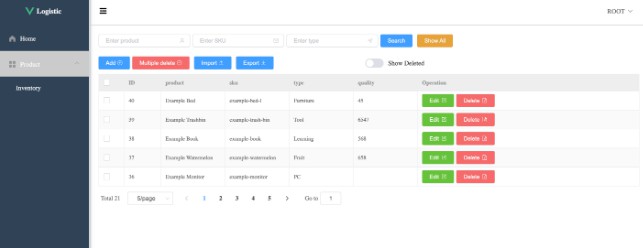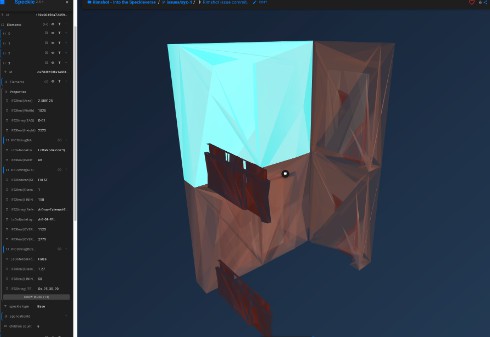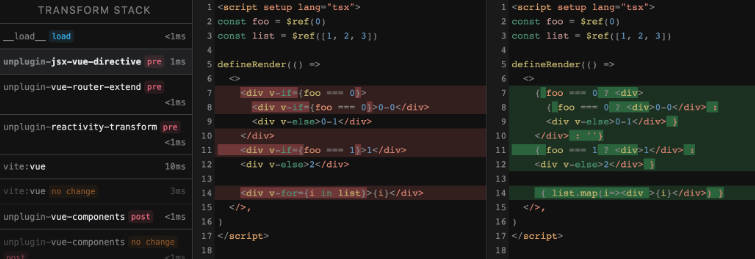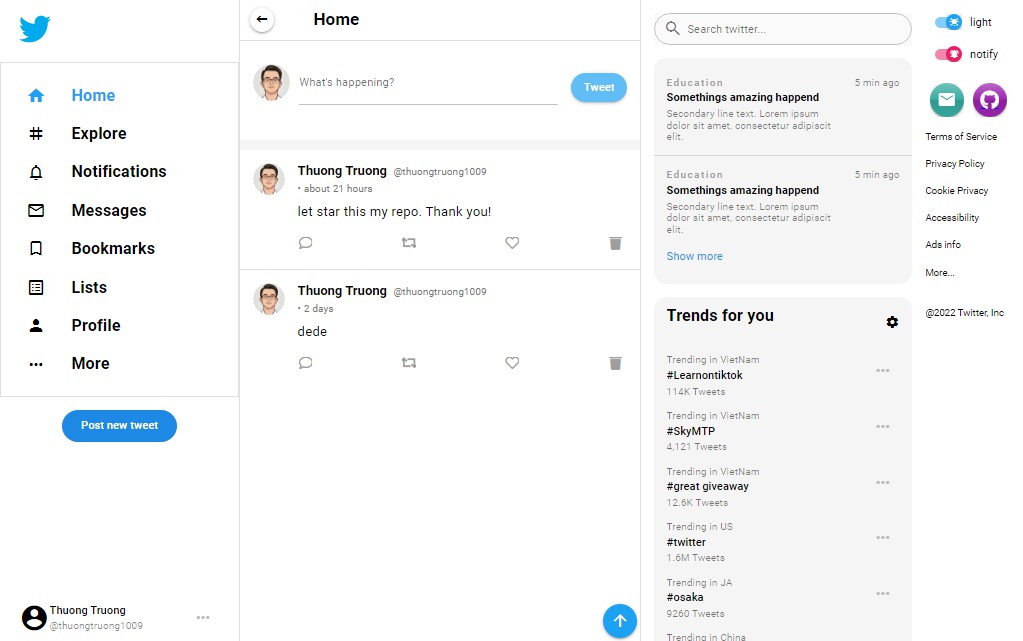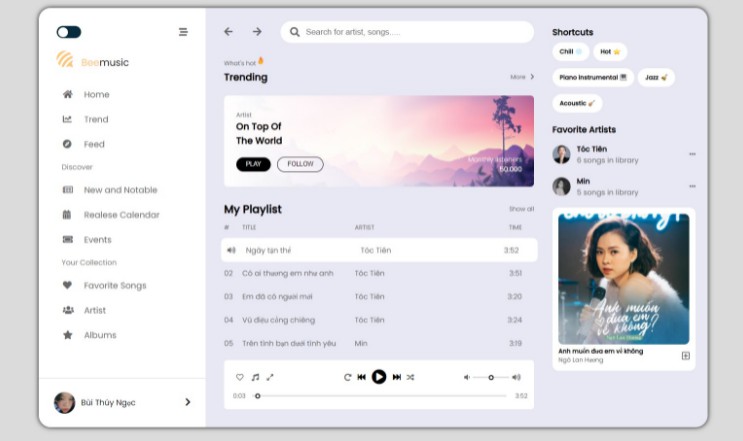Vue 2 JSX Runtime
This is a package for handling Vue 2 JSX, you can use it with your favourite toolchain like SWC, TSC, Vite* to handle Vue 2 JSX.
What’s the different between this and Vue official solution?
The official Vue 2 JSX support uses Babel to convert JSX to Vue render function, so your workflow would be like:
JSX -> Babel -> Vite (ESBuild) / TSC / SWC -> JS
The Babel just slows down the whole process, and we all know that these compilers actually support JSX transforming out of box. So if we have a Vue 2 JSX transformer for these compilers, we can just get rid of Babel.
Fortunately, TSC and SWC support using jsxImportSource to decide which JSX factory module we gonna use. So if you use this package, you will be able to use Vue 2 JSX without Babel.
Setup
First please make sure Vue@2 has been installed in your project, then
npm install @lancercomet/vue2-jsx-runtime --save
TSC
Update your tsconfig.json with:
{
"compilerOptions": {
...
"jsx": "react-jsx", // Please set to "react-jsx".
"jsxImportSource": "@lancercomet/vue2-jsx-runtime" // Please set to package name.
}
}
The reason why “jsx” should be set to “react-jsx” is this plugin has to meet the new JSX transform.
SWC
In tsconfig.json:
{
"compilerOptions": {
...
"jsx": "preserve" // Please set to "preserve".
}
}
And in .swcrc:
{
"jsc": {
"transform": {
"react": {
"runtime": "automatic", // Please set to "automatic" to enable new JSX transform.
"importSource": "@lancercomet/vue2-jsx-runtime", // Please set to package name.
"throwIfNamespace": false
}
}
}
}
Vite
Please read the section below.
Usage
Passing Value
Setup
defineComponent({
setup () {
const isDisabledRef = ref(false)
return () => (
<button disabled={isDisabledRef.value}>Wow such a button</button>
)
}
})
Render function
Vue.extend({
data () {
return {
isDisabled: false
}
},
render () {
return (
<button disabled={this.isDisabled}>Very button</button>
)
}
})
On
Setup
setup () {
const onClick = () => {}
return () => (
<button onClick={onClick}>Click me</button>
)
}
Render function
Vue.extend({
methods: {
onClick () {}
},
render () {
return <button onClick={this.onClick}>Click me</button>
}
})
Using “on” object to assign multiple events for once
<div on={{
click: onClick,
focus: onFocus,
blur: onBlur
}}></div>
Native on
<MyComponent onClick:native={onClick} />
Native is only available for Vue components.
Rendering HTML or text
// Setting HTML.
<div v-html={htmlStrRef.value}></div> // Using Vue directive.
<div innerHTML='<h1>Title</h1>'></div> // Using dom prop.
// Setting text.
<div v-text={this.displayText}></div> // Using Vue directive.
<div textContent={'Very Vue'}></div> // Using dom prop.
HTML / Component ref
import { ComponentPublicInstance, defineComponent, onMounted } from '@vue/composition-api'
const Example = defineComponent({
setup () {
return () => (
<div>Example goes here</div>
)
}
})
const Wrapper = defineComponent({
setup (_, { refs }) {
onMounted(() => {
const div = refs.doge as HTMLElement
const example = refs.example as ComponentPublicInstance<any>
})
return () => (
<div>
<div ref='doge'>Wow very doge</div>
<Example ref='example'/>
</div>
)
}
})
Due to limitations, using ref is a little different from to Vue 3.
You can check this out for more information.
Slot
const Container = defineComponent({
setup (_, { slots }) {
return () => (
<div>
{ slots.default?.() }
{ slots.slot1?.() }
{ slots.slot2?.() }
</div>
)
}
})
const Example = defineComponent({
name: 'Example',
setup (_, { slots }) {
return () => (
<div>{ slots.default?.() }</div>
)
}
})
<Container>
<Example>Default</Example>
<Example slot='slot1'>Slot1</Example>
<Example slot='slot2'>Slot2</Example>
</Container>
ScopedSlots
const MyComponent = defineComponent({
props: {
name: String as PropType<string>,
age: Number as PropType<number>
},
setup (props, { slots }) {
return () => (
<div>
{ slots.default?.() }
{ slots.nameSlot?.(props.name) }
{ slots.ageSlot?.(props.age) }
</div>
)
}
})
<MyComponent
name='John Smith'
age={100}
scopedSlots={{
default: () => <div>Default</div>,
nameSlot: (name: string) => <div>Name: {name}</div>,
ageSlot: (age: number) => {
return <div>Age: {age}</div>
}
}}
/>
Output:
<div>
<div>Default</div>
<div>Name: John Smith</div>
<div>Age: 100</div>
</div>
Built-in directives
Setup
defineComponent({
setup () {
const isDisplayRef = ref(false)
const textContentRef = ref('John Smith')
const htmlContentRef = ref('<h1>John Smith</h1>')
return () => (
<div>
<div v-show={isDisabledRef.value}>Page content</div>
<div v-text={textContentRef.value}></div>
<div v-html={htmlContentRef.value}></div>
</div>
)
}
})
Render function
Vue.extend({
data () {
return {
isDisplay: false,
textContent: 'John Smith',
htmlContent: '<h1>John Smith</h1>'
}
},
render () {
return (
<div>
<div v-show={this.isDisplay}>Page content</div>
<div v-text={this.textContent}></div>
<div v-html={this.htmlContent}></div>
</div>
)
}
})
v-model
Regular usage
import ref from '@vue/composition-api'
import Vue from 'vue'
// Setup.
const Example = defineComponent({
setup () {
const nameRef = ref('')
return () => (
<div>
<input v-model={nameRef}/>
</div>
)
}
})
// In render function.
const Example = Vue.extend({
data: () => ({
name: ''
}),
render: () => <input v-model='name'/>
})
With modifiers
const Example = Vue.extend({
data: () => ({
name: '',
age: 0
}),
render: () => (
<div>
<input v-model={['name', ['lazy']]}/>
<input v-model={['age', ['number']]}/>
</div>
)
})
const Example = defineComponent({
setup () {
const nameRef = ref('')
const ageRef = ref(0)
return () => (
<div>
<input v-model={[nameRef, ['lazy']]}/>
<input v-model={[agRef, ['number']]}/>
</div>
)
}
})
With argument
const Example = defineComponent({
setup () {
const nameRef = ref('')
const ageRef = ref(0)
return () => (
<div>
<input v-model={[nameRef, 'value', ['lazy']]}/>
<input v-model={[agRef, 'value', ['number']]}/>
</div>
)
}
})
About IME
By default, v-model will only assign what you have selected from IME. If you were typing in IME, v-model would do nothing.
If you want to disable this behavior, add direct modifier:
{/* It will sync everything you have typed in IME. */}
<input v-model={[userInputRef, ['direct']]}>
{/* By default, it will only assign what you have selected from IME. */}
<input v-model={userInputRef} >
Key
Because key has been deprecated in new JSX transform, we have to use v-bind:key instead:
<TransitionGroup>{
userList.map(item => (
<div v-bind:key={item.id}>{item.name}</div>
))
}</TransitionGroup>
Please check it out for more information.
Transition / TransitionGroup
import Vue from 'vue'
const Transition = Vue.component('Transition')
const TransitionGroup = Vue.component('TransitionGroup')
setup () {
return () => (
<div>
<TransitionGroup>
<div v-bind:key='key-1'>Some element</div>
<div v-bind:key='key-2'>Some element</div>
</TransitionGroup>
<Transition>
<div>Some element</div>
</Transition>
</div>
)
}
or
setup () {
return () => (
<div>
<transition-group>
<div v-bind:key='key-1'>Some element</div>
<div v-bind:key='key-2'>Some element</div>
</transition-group>
<transition>
<div>Some element</div>
</transition>
</div>
)
}
Compatibility
These format below are also available, but they are NOT recommended, just for compatibility.
On
<div v-on:click={onClick}></div>
<div vOn:click={onClick}></div>
v-model
<input vModel={userInpuptRef.value} />
Key
<div v-bind:key='key-1' />
<div vBind:key='key-1' />
For Vite users
For Vite users, it’s better to use TSC or SWC instead of built-in ESBuild. Because ESBuild is very finicky at handling JSX for now, and it gives you no room to change its behavior.
For faster compilation, SWC is recommended. You can use unplugin-swc to make Vite uses SWC.
Once you have switched to SWC (TSC) from ESBuild, you will not only be able to use JSX, but also get more features like emitDecoratorMetadata which is not supported by ESBuild, and the whole process is still darn fast.
Configuration
After you have configured SWC (see Setup section above):
- Install unplugin-swc.
npm install unplugin-swc --save-dev
- Update
vite.config.ts:
import { defineConfig } from 'vite'
import swc from 'unplugin-swc'
import { createVuePlugin } from 'vite-plugin-vue2'
export default defineConfig({
plugins: [
swc.vite(),
createVuePlugin(),
...
]
})
Mixing usage
If you have to use JSX and SFC together in Vite, you need to update your Vite config:
import { defineConfig } from 'vite'
import swc from 'unplugin-swc'
import { createVuePlugin } from 'vite-plugin-vue2'
const swcPlugin = swc.vite()
export default defineConfig({
plugins: [
{
...swcPlugin,
transform (code, id, ...args) {
if (
id.endsWith('.tsx') || id.endsWith('.ts') ||
(id.includes('.vue') && id.includes('lang.ts'))
) {
return swcPlugin.transform.call(this, code, id, ...args)
}
}
},
createVuePlugin(),
...
]
})
This will make SWC to skip compiling Non-Typescript codes in Vue SFC.
Contributing
Feel free to open issue or pull request to make it better.
References
- Introducing the New JSX Transform
- Render Function
- vue-jsx-runtime (Vue 3)
- @vue/composition-api
- @vue/babel-plugin-jsx
GitHub