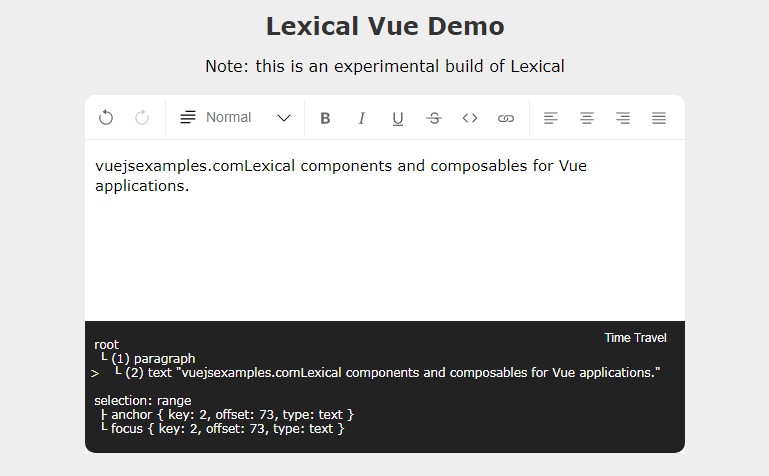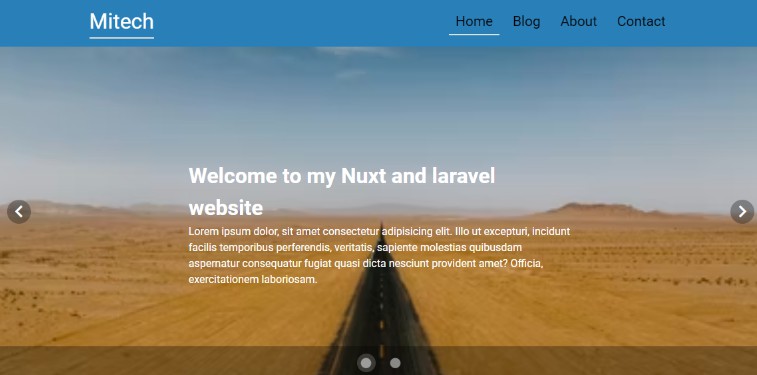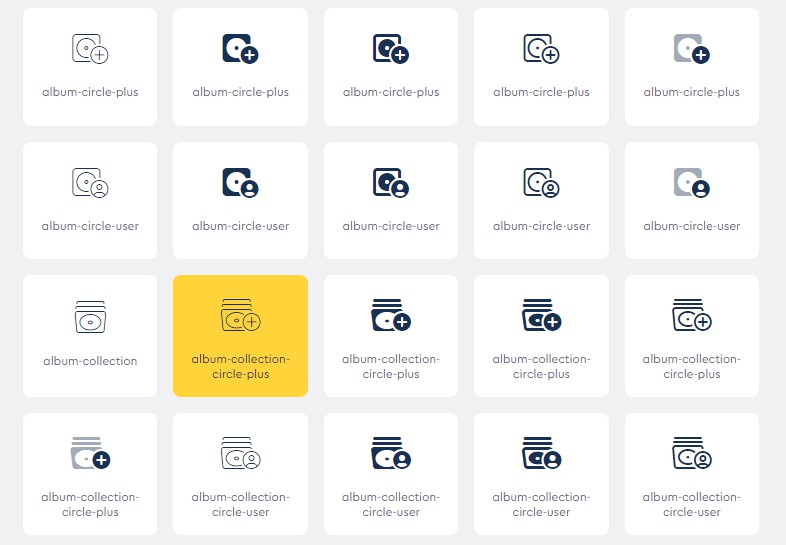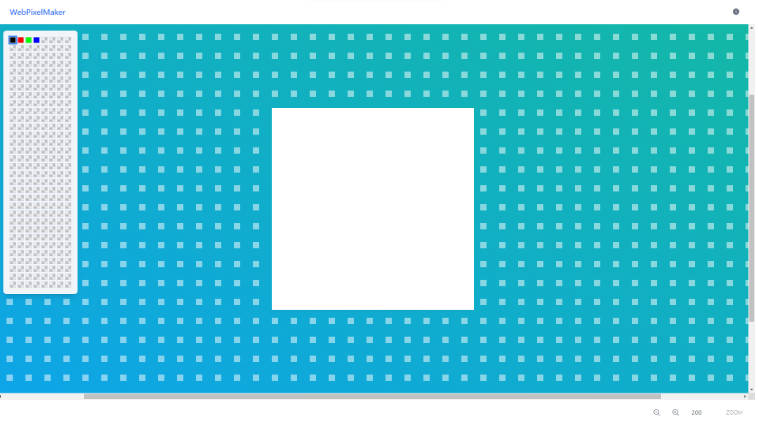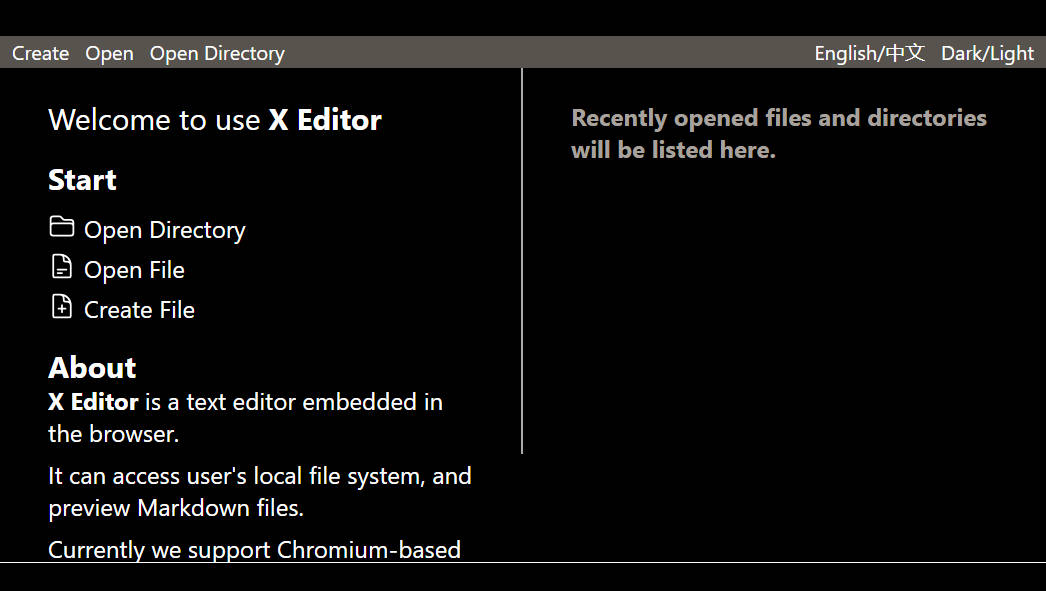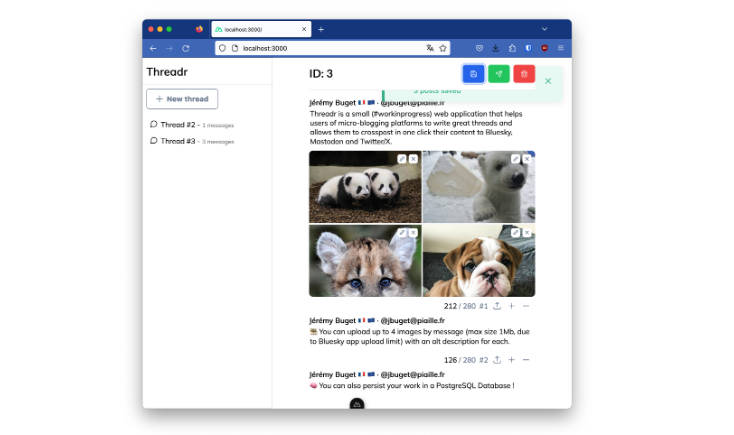lexical-vue
Note: Lexical is currently in early development and APIs and packages are likely to change quite often.
Lexical components and composables for Vue applications.
For documentation and more information about Lexical, be sure to visit the Lexical website.
Demo: https://lexical-vue-playground.vercel.app
Getting started with Vue
Requires Vue 3.2.0 or higher.
Install lexical and lexical-vue:
pnpm add lexical lexical-vue # or npm or yarn
Below is an example of a basic plain text editor using lexical and lexical-vue.
<script setup lang="ts">
import { $getRoot, $getSelection } from 'lexical'
import { ref } from 'vue'
import {
LexicalAutoFocusPlugin,
LexicalComposer,
LexicalContentEditable,
LexicalHistoryPlugin,
LexicalOnChangePlugin,
LexicalPlainTextPlugin,
} from 'lexical-vue'
const config = {
theme: {
// Theme styling goes here
},
onError(error) {
console.error(error)
},
}
// When the editor changes, you can get notified via the
// LexicalOnChangePlugin!
function onChange(editorState) {
editorState.read(() => {
// Read the contents of the EditorState here.
const root = $getRoot()
const selection = $getSelection()
console.log(root, selection)
})
}
// Two-way binding
const content = ref('')
</script>
<template>
<LexicalComposer :initial-config="config">
<LexicalPlainTextPlugin>
<template #contentEditable>
<LexicalContentEditable />
</template>
<template #placeholder>
<div>
Enter some text...
</div>
</template>
</LexicalPlainTextPlugin>
<LexicalOnChangePlugin v-model="content" @change="onChange" />
<LexicalHistoryPlugin />
<LexicalAutoFocusPlugin />
</LexicalComposer>
</template>
For a more complex example, check the rich text editor playground.
I'm converting most of @lexical/react plugins into Vue 3 components. Check them all here.
Credits
License
MIT