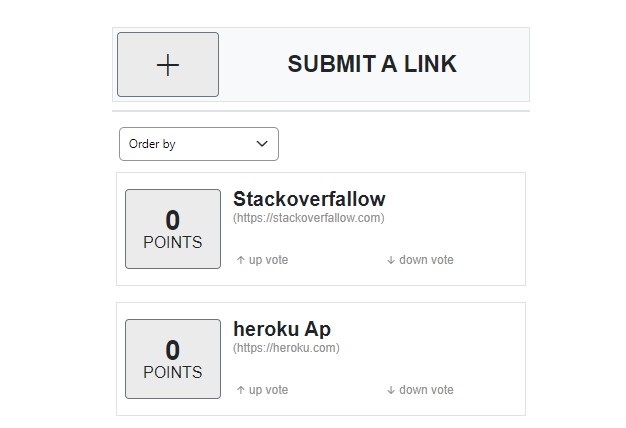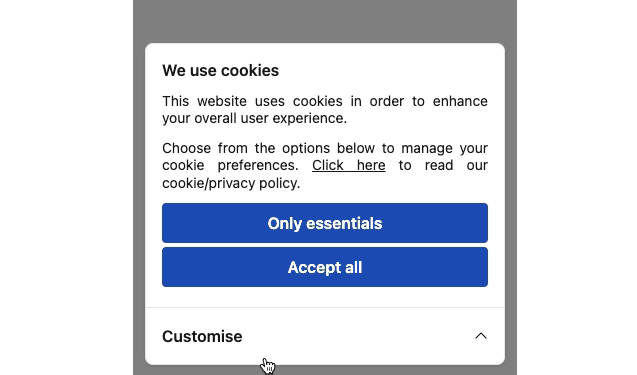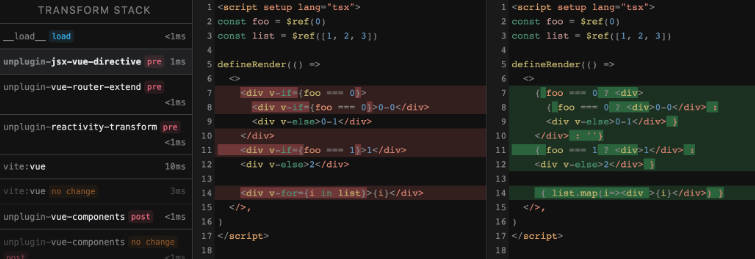Melonly Node.js Framework
Melonly is a fast and modern web development framework for Node.js. It makes it easy to create secure and fast web applications with awesome developer experience.
Documentation
Melonly documentation is available on the official site.
Requirements
- Node.js 15+
npminstalled
Installation
To create new Melonly project we recommend to use the CLI installer. You only have to install @melonly/cli package:
npm install -g @melonly/cli
You can check the Melonly CLI version if it has been properly installed:
melon -v
To create new project run the new command in your directory:
melon new <project-name>
Running Application
Once your project has been created you can start it on the local server using npm start:
cd <project-name>
npm start
Your application will be available on localhost:3000 by default. You can change the port in .env configuration file.
If you don’t want to open the browser automatically, use the npm run start:dev command.
License
Melonly is an open-source framework licensed under the MIT License.
If you discovered a bug or security vulnerability please open an issue / pull request in the repository or email me: [email protected].
Information
Logo credit: Watermelon icon created by Freepik – Flaticon
Documentation: https://melonly.pl
Author: Doc077