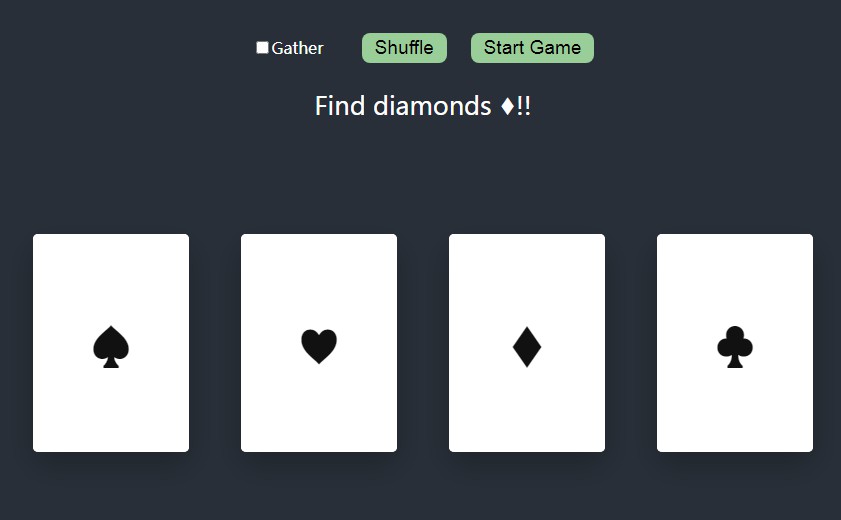Mnemonic Pass Phrase Encrypter
Encrypt your passphrase, secretKeys, backup keys e.t.c Using simple or complex AES Encryption in the browser. (No server or external requests) ? ?
Highlights
- Client Side AES Encryption
- Encrypt & Decrypt Interface
- Multiple Encryption methods
- Save as
json,qrcodeor Standalone NodeJS Script
How To Use
You can either use the online version:
- passphrase-encrypter.eth.link: Hosted openly on the blockchain via IPFS
- passphrase-encrypter.pages.dev: Hosted and served by Cloudflare Pages directly from this repository.
OR
Install Locally
Requires Nodejs >= 16
- Clone this repo
- Install dependencies –
npm install - Build Application –
npm run build - Serve Application –
npm run serve
Settings
Number of Words
The number of words you want to encrypt. This also determines the number of input boxes that will be provided for you.
Min: 1 Max: 50 Default: 12
Verification
If enabled, This ensures that the words you entered are correct by providing another form for you to re-type and verify words.
Default: false
Encryption Method
There are two encryption methods provided: Simple and Complex.
All encryption are done in your browser.
Simple Encryption Method
This method is direct and straight to the point. Your data is encrypted using your password directly. This means you can use any AES Decrypter to decrypt your encrypted value without depending on this application.
password = "1234567";
encrypted = AesEncryptFunction(data, password);
Complex Encryption Method.
This method is EXTREMELY SECURE but can only be decrypted using this application because it does not use your password to encrypt data..
Yes! Your password is used to generate a Longer & Stronger Password using a COMPLEX_ENCRYPTION_KEY and Md5 Hashing method.
password = "1234567";
generatedPassword = GeneratePassword(password);
encrypted = AesEncryptFunction(data, generatedPassword);
Show DATE in public data.
If enabled, Date of encryption will be publicly visible in the encrypted document. For best anonymity, this should be turned off.
Default: true
Export Formats
Json Text File
Example of an exported json text file.
Password: 1234567
{
"name": "test",
"value": "U2FsdGVkX19OMXnOV9MK6/6UieQzZ2qiTMwbQ46lNIteHe5A3avTwtPGl803Ofeni2Nfw5ABl+NJ8DWR3+XMGo73ww4hCcctWfMahlds6oT14PVTCiSAhNWR54M5MKim0zqMKzu13bBnfkx8RUlJI/2oz+DbKDN2aoiGVXVolS9BMwhKUvA3v4FMq1hUu2tk"
}
Qrcode Image File
Example of an exported image file. The qrcode holds a Json Text File content.
Password: 1234567
Standalone NodeJS Script.
Requires Nodejs >= 10
Once downloaded, you can run on any NodeJS machine with the right arguments
# Syntax
node file.js <method> <password>
# Simple
node file.js simple YourPassword
# Complex
node file.js complex YourPassword
If successful the result will look like this.