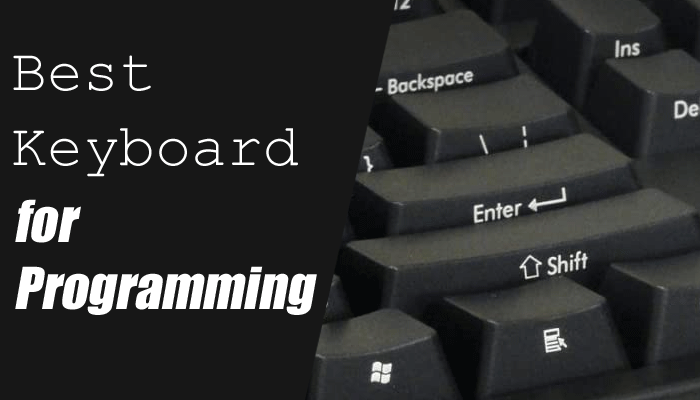Vue-path-recognizer
Path Recognizing component for Vue.
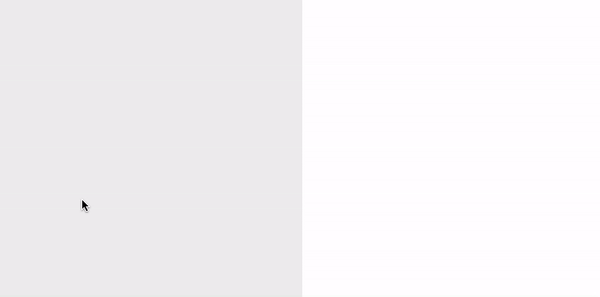
Installation
npm install vue-path-recognizer --save
Basic usage
Import the PathRecongizer component. PathRecognizer is a container, it requires a child element to capture mouse moves. PathRecognizer does not draw the moves, for a full drawing example, check the example/ folder of this repo.
import PathRecognizer, { PathRecognizerModel } from 'vue-path-recognizer';
export default {
components: {
PathRecognizer,
},
data() {
return {
context: null,
result: "",
models: [
new PathRecognizerModel([7, 1], "A"),
new PathRecognizerModel([2, 6, 0, 1, 2, 3, 4, 0, 1, 2, 3, 4], "B"),
new PathRecognizerModel([4, 3, 2, 1, 0], "C"),
]
}
}
}
Add some path model to the recognizer.
Each path is defined by a direction-sequence and an associated data object.
models: [
new PathRecognizerModel([7, 1], "A"),
new PathRecognizerModel([2,6,0,1,2,3,4,0,1,2,3,4], "B"),
new PathRecognizerModel([4,3,2,1,0], "C"),
new PathRecognizerModel([2,6,7,0,1,2,3,4], "D"),
new PathRecognizerModel([4,3,2,1,0,4,3,2,1,0], "E")
}
Wrap your sliding template range
<path-recognizer
:models="models"
:onGesture="handleGesture"
:onStartDraw="handleStartDraw"
:onMovePath="handleMovePath"
>
<template v-slot:default="props">
<div
@mousedown="props.onMouseDown"
@mouseup="props.onMouseUp"
>
</div>
</template>
</path-recognizer>
For example, here the model for the letter E :
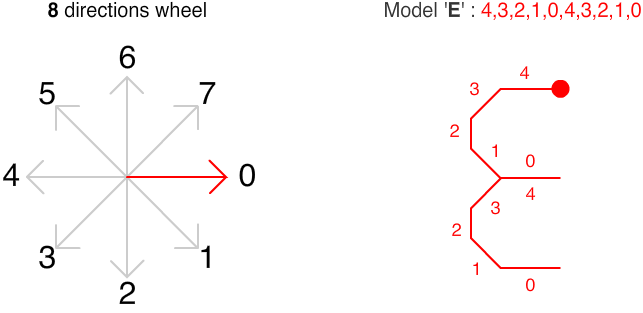
Set the models and the onGesture prop on the PathRecognizer component :
<path-recognizer
:models="models"
:onGesture="handleGesture"
:onStartDraw="handleStartDraw"
:onMovePath="handleMovePath"
>
</path-recognizer>
Note that onGesture({datas}) is always invoked at the end of the drawing. If no gesture is recognized, this parametter is null.
Custom filter
While adding a model, you can specify a custom filter (third parametter of PathRecognizerModel). The filter callback method, if specified, will let you a last chance to modify / analyze the datas to determine a new score.
For example, the letter D & P have a similar draw-direction-path, however you can discriminate each one by detecting the position of the last point (up -> it's a P, down -> it's a D). The PathInfos struct transmited to the filter function will help you to determine the new score.
filter(infos, model){
let lastPoint
switch (model.datas){
case "P":
lastPoint = [...infos.deltaPoints].pop()
if (lastPoint.y > infos.boundingBox.top + infos.boundingBox.height * 0.6) return Number.POSITIVE_INFINITY
return infos.cost
case "D":
lastPoint = [...infos.deltaPoints].pop()
if (lastPoint.y < infos.boundingBox.top + infos.boundingBox.height * 0.6) return Number.POSITIVE_INFINITY
return infos.cost
}
}
For a full example, please consult the example folder of this repo.
API
PathRecognizer props
| name | type | default | description |
|---|---|---|---|
| sliceCount | Number | 8 | Resolution of the direction wheel |
| deltaMove | Number | 8 | Mouse move threshold (pixels) |
| costMax | Number | 32 | Max cost limit to detect a gesture |
| models | [PathRecognizerModel([Number], Any)] | [] | Models to recognize |
| onStartDraw | Function() | function | Invoked when the user mouse down the zone |
| onMovePath | Function([{x:Number, y:Number}]) | function | Invoked when the user move his mouse during a record session |
| onStopDraw | Function() | function | Invoked when the user mouse up the zone |
| onGesture | Function(datas:Any) | function | Invoked with the datas of the model recognized or null if no gesture is recognized |
Free path
In this sample project I've used the Graffiti alphabet for the didactic aspect. However, react-path-recognizer is a generic algorithm, you can add any free path to control an interface / game :
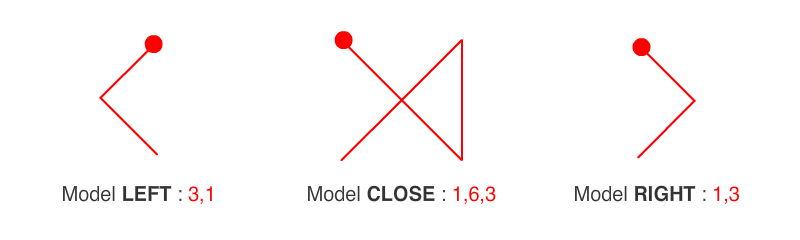
References & Original Authors
Didier Brun