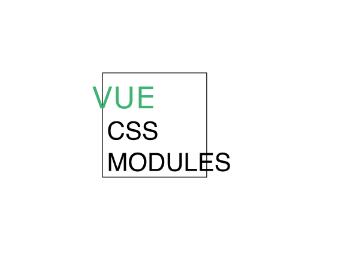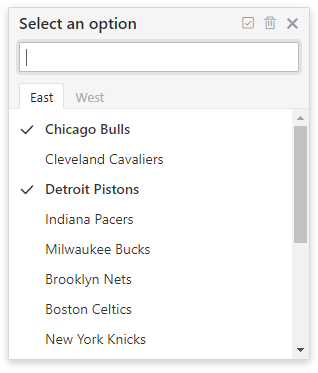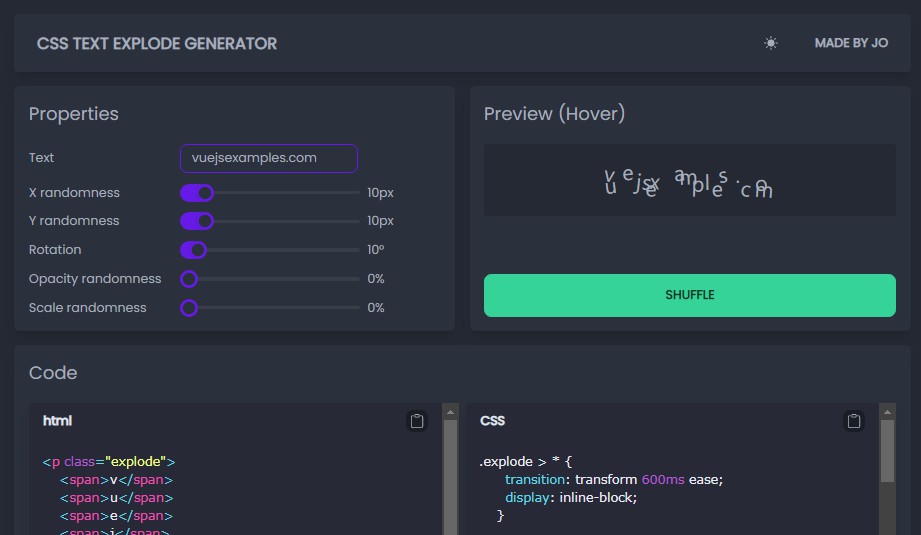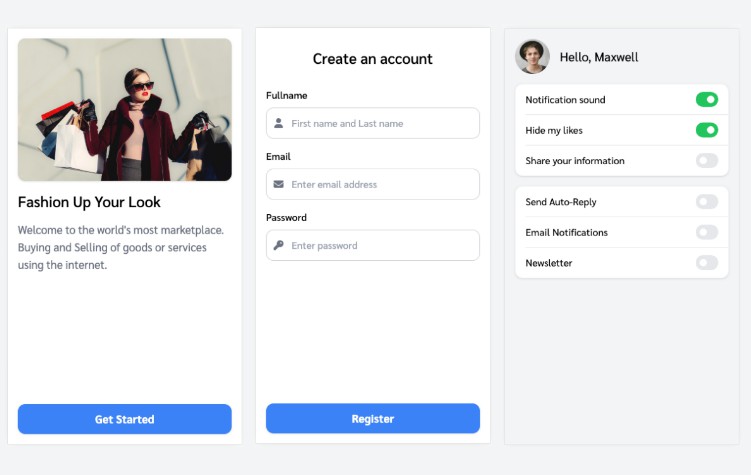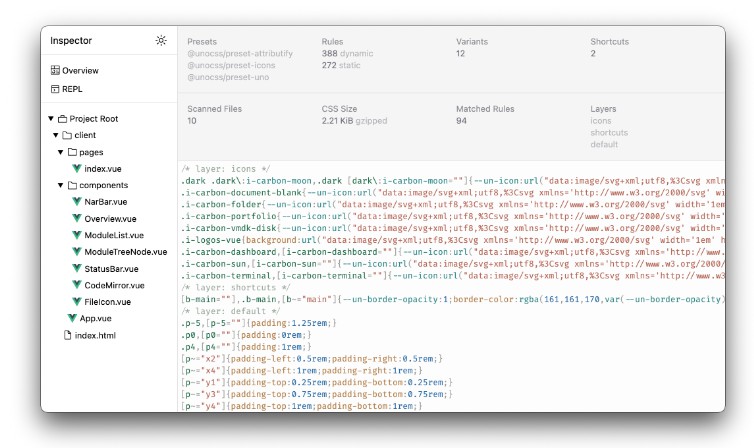Vue CSS Modules
Seamless mapping of class names to CSS modules inside of Vue components.
yarn add vue-css-modules
CDN: jsDelivr | UNPKG (Avaliable as window.VueCSSModules)

CSS Modules: local scope & modular
CSS Modules assigns a local class a global unique name, so a component styles will not affect other components. e.g.
/* button.css */
.button {
font-size: 16px;
}
.mini {
font-size: 12px;
}
It's will transformed to something similar to:
/* button.css */
.button__button--d8fj3 {
font-size: 16px;
}
.button__mini--f90jc {
font-size: 12px;
}
When importing the CSS Module from a JS Module, it exports an object with all mappings from local names to global names. Just like this:
import styles from './button.css'
// styles = {
// button: 'button__button--d8fj3',
// mini: 'button__mini--f90jc'
// }
element.innerHTML = '<button class="' + styles.button + ' ' + styles.mini + '" />'
vue-css-modules: simplify mapping name
Here's a button component with CSS Modules:
<template>
<button :class="{
'global-button-class-name': true,
[styles.button]: true,
[styles.mini]: mini
}">Click me</button>
</template>
<script>
import styles from './button.css'
export default {
props: { mini: Boolean },
data: () => ({ styles })
}
</script>
Surely, CSS Modules is a good choice for Vue components. But here are a few disadvantages:
- You have to pass
stylesobject intodatafunction. - You have to use
styles.localClassNameimporting a global class name. - If there are other global class names, you have to put them together.
- If you want to bind a class name to a component property value, you have to explicitly specify the property name, even if the class name is equals the property name.
Now, you can use vue-css-modules to remake it:
<template>
<button
class="global-button-class-name"
styleName="button :mini">
Click me
</button>
</template>
<script>
import CSSModules from 'vue-css-modules'
import styles from './button.css'
export default {
mixins: [CSSModules(styles)],
props: { mini: Boolean }
}
</script>
Using vue-css-modules:
- You don't need pass
stylesobject intodatafunction, but theCSSModulesmixin. ? - You can completely say byebye to
styles.localClassName. - There is clear distinction between global CSS and CSS Modules.
- You can use the
:modifier to bind the property with the same name.
Modifiers
@button
<button styleName="@button">Button</button>
This is the equivalent to:
<button styleName="button" data-component-button="true">Button</button>
This allows you to override component styles in context:
.form [data-component-button] {
font-size: 20px;
}
$type
<button styleName="$type">Button</button>
This is the equivalent to:
<button :styleName="type">Button</button>
:mini
<button styleName=":mini">Button</button>
This is the equivalent to:
<button :styleName="mini ? 'mini' : ''">Button</button>
disabled=isDisabled
<button styleName="disabled=isDisabled">Button</button>
This is the equivalent to:
<button :styleName="isDisabled ? 'disabled' : ''">Button</button>
Usage
In templates
CSS Modules outside the template
<template>
<button
class="global-button-class-name"
styleName="button :mini">
Click me
</button>
</template>
<script>
import CSSModules from 'vue-css-modules'
import styles from './button.css'
export default {
mixins: [CSSModules(styles)],
props: { mini: Boolean }
}
</script>
CSS Modules inside the template
<template>
<button
class="global-button-class-name"
styleName="button :mini">
Click me
</button>
</template>
<script>
import CSSModules from 'vue-css-modules'
export default {
mixins: [CSSModules()],
props: { mini: Boolean }
}
</script>
<style module>
.button {
font-size: 16px;
}
.mini {
font-size: 12px;
}
</style>
In JSX
import CSSModules from 'vue-css-modules'
import styles from './button.css'
export default {
mixins: [CSSModules(styles)],
props: { mini: Boolean },
render() {
return (
<button styleName="@button :mini">Click me</button>
)
}
}
In render functions
import CSSModules from 'vue-css-modules'
import styles from './button.css'
export default {
mixins: [CSSModules(styles)],
props: { mini: Boolean },
render(h) {
return h('button', {
styleName: '@button :mini'
}, 'Click me')
}
}
The implementation
vue-css-modules extends $createElement method of the current component. It will use the value of styleName in data or data.attrs to look for CSS Modules in the associated styles object and will append the matching unique CSS class names to the data.staticClass value.