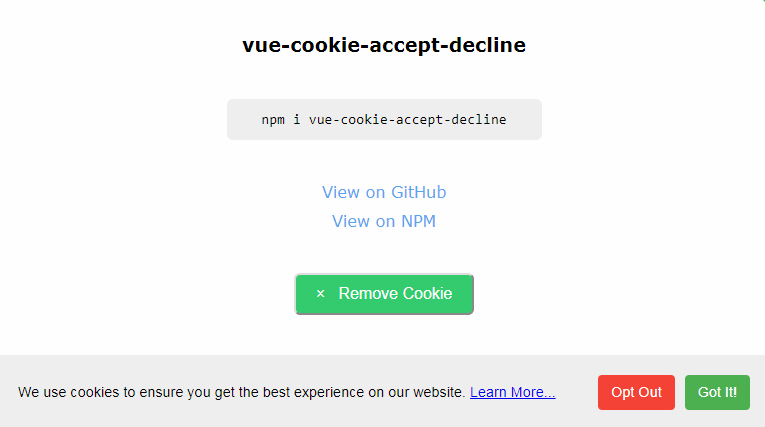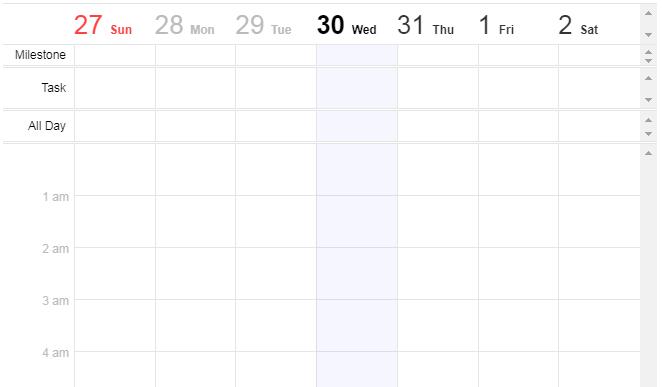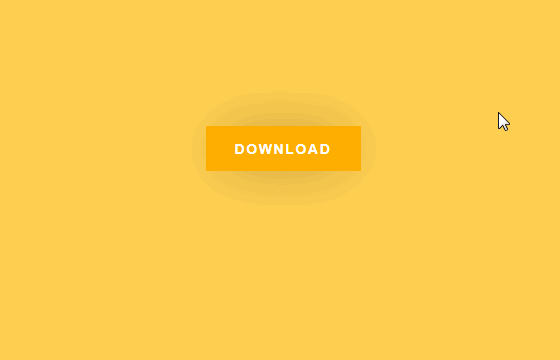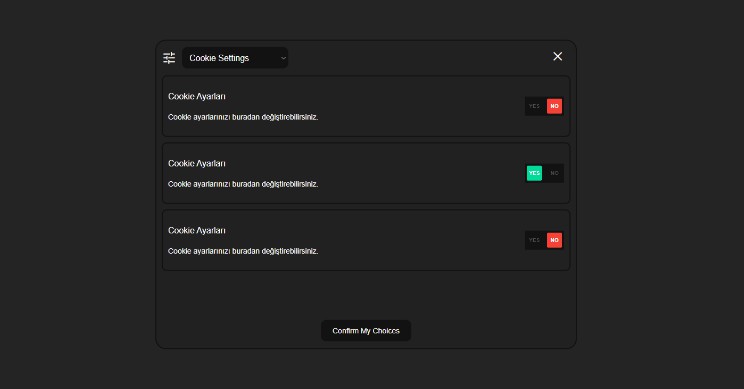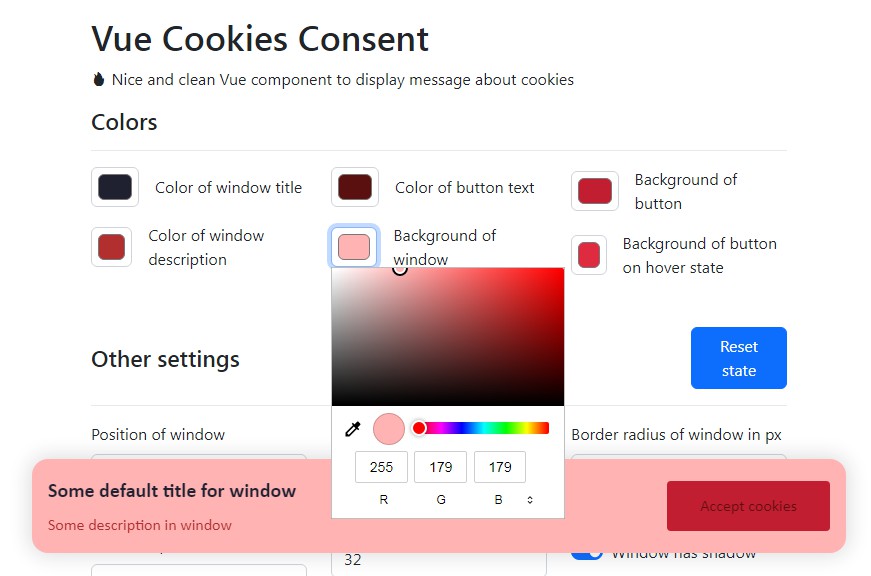vue-cookie-accept-decline
Show a banner with text, a decline button, and an accept button on your page. Remembers selection using cookies. Emits an event with current selection on creation. Good for GDPR requirements.
Install
# npm
npm i vue-cookie-accept-decline
#yarn
yarn add vue-cookie-accept-decline
Or you can include it through the browser at the bottom of your page:
<script src="https://unpkg.com/vue-cookie-accept-decline"></script>
About
We needed a component to show a privacy banners on pages - came across the awesome vue-cookie-law by apertureless and it was almost what was needed, except we needed to track the option of an opt-out/decline which seemed a bit out of scope for that project - so vue-cookie-accept-decline is the result.
The big difference here is that vue-cookie-accept-decline allows the user to decline the text on the banner - this is important because you may want to not uses cookies in your app if they have declined the oppurtunity to be tracked.
When the decline or accept buttons are clicked, they will emit the events clickedAccept and clickedDeclined respectively. Also, on creation, the component will emit a status event with a value of the current setting, null for nothing set, accept for an accepted banner, and decline for a declined banner. You can listen to this event on the component and do something like disable cookies if you see they have declined the banner.
Usage Example
import VueCookieAcceptDecline from 'vue-cookie-accept-decline'
Vue.component('vue-cookie-accept-decline', VueCookieAcceptDecline)
<vue-cookie-accept-decline
:debug="false"
:position="'bottom'"
:transitionName="'slideFromBottom'"
@status="cookieStatus"
@clickedAccept="cookieClickedAccept"
@clickedDecline="cookieClickedDecline">
<div slot="message">
We use cookies to ensure you get the best experience on our website.
<a href="https://cookiesandyou.com/" target="_blank">Learn More...</a>
</div>
</vue-cookie-accept-decline>
Props
| prop | type | default | possible values | description |
|---|---|---|---|---|
| debug | boolean | false | true, false | If true, the cookie is never saved, only the events will be emitted. |
| position | string | bottom | bottom, top | Position of the banner |
| transitionName | string | slideFromBottom | slideFromBottom, slideFromTop, fade | Banner animation type |
Events
| event | value | description |
|---|---|---|
| status | 'accept', 'decline', null | Event will be emitted when component is created. |
| clickedAccept | none | Event will be emitted when accept is clicked on the banner. |
| clickedDecline | none | Event will be emitted when declined is clicked on the banner. |
Message Slot
There is a slot for your own custom message, this is good for providing your own link of whatever type you want. If you don't use the slot, the default message will be: We use cookies to ensure you get the best experience on our website..
SASS Structure
.cookie {
&--bottom {
}
&--top {
}
&__content {
}
&__buttons {
&__button {
&--accept {
}
&--decline {
}
}
}
}
Development
# install dependencies
npm install
# serve with hot reload
npm run watch
# build demo page
npm run build:example
# build
npm run build
# publish to npm
npm version patch
npm publish