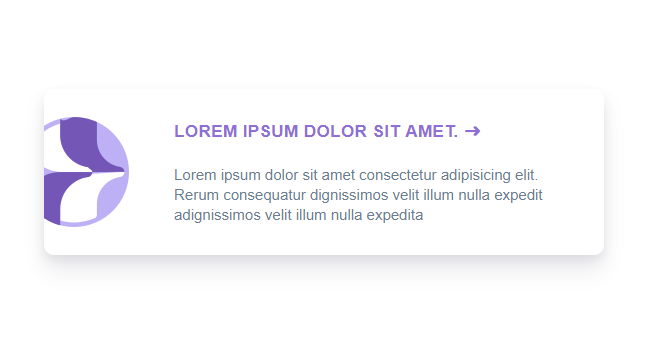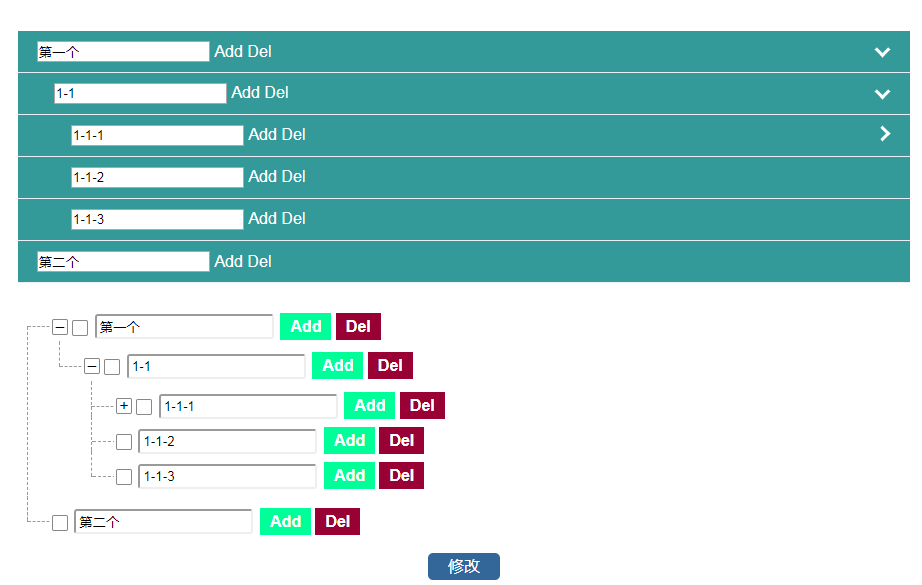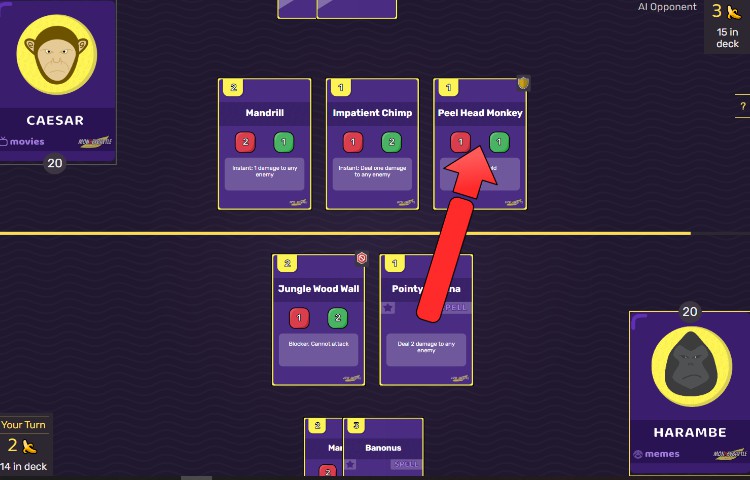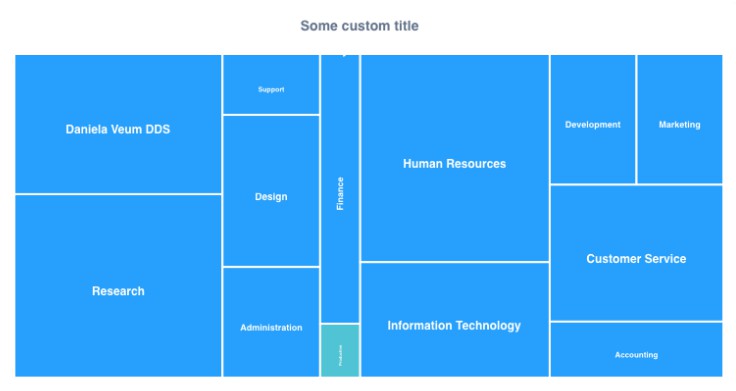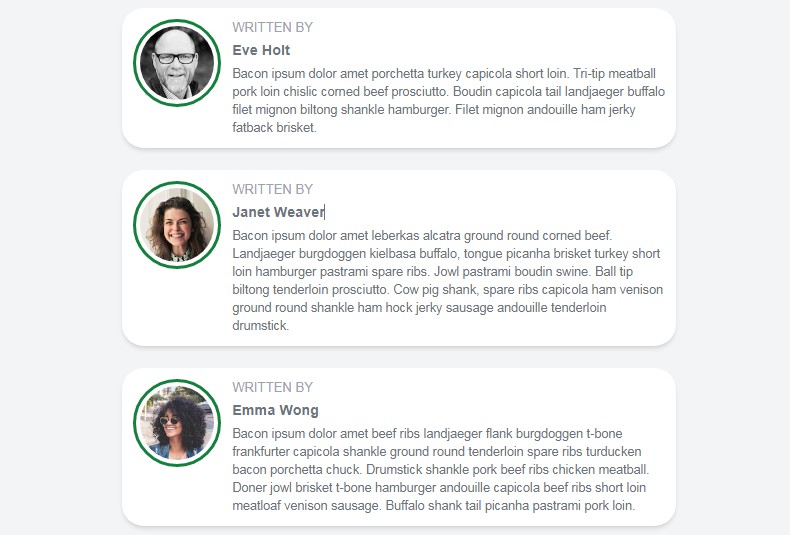nx-card
Simple and beautiful card made for vue.js.
Installation
npm install --save nx-card
Default import
Install all the components:
import Vue from 'vue'
import NxCard from 'nx-card'
Vue.use(NxCard)
⚠️ A css file is included when importing the package. You may have to setup your bundler to embed the css in your page.
Distribution import
Install all the components:
import 'nx-card/dist/nx-card.css'
import NxCard from 'nx-card/dist/nx-card.common'
Vue.use(NxCard)
⚠️ You may have to setup your bundler to embed the css file in your page.
Browser
<link rel="stylesheet" href="nx-card/dist/nx-card.css"/>
<script src="vue.js"></script>
<script src="nx-card/dist/nx-card.browser.js"></script>
The plugin should be auto-installed. If not, you can install it manually with the instructions below.
Install all the components:
Vue.use(NxCard)
Usage
In the template, use the nx-card directive:
<nx-card
title="Lorem ipsum dolor sit amet."
description="Lorem ipsum dolor sit amet, consectetur adipisicing elit. Commodi eveniet, iusto, exercitationem maxime sit molestias dolor mollitia quo voluptate libero optio, nihil molestiae voluptatem rem."
image="src/image.png"></nx-card>