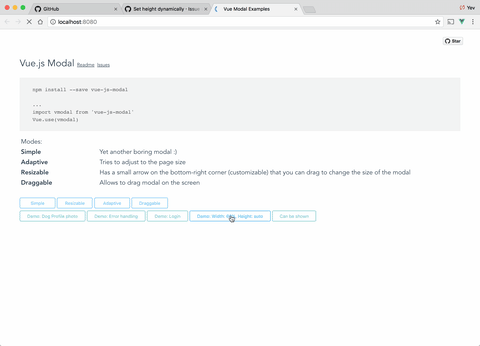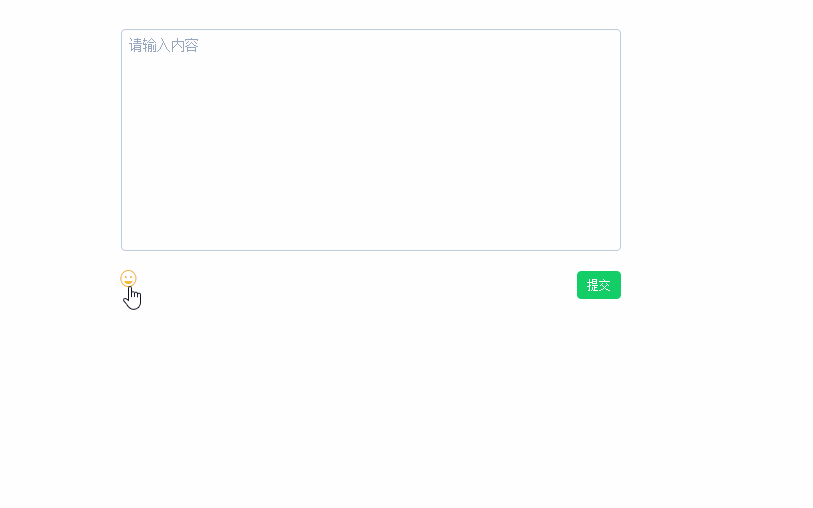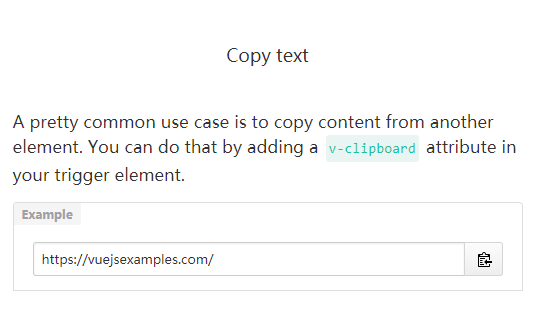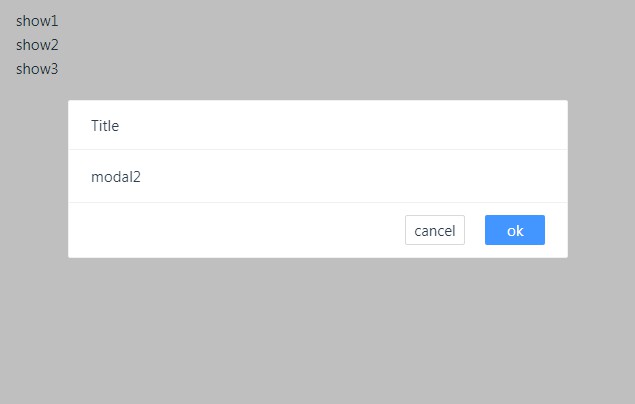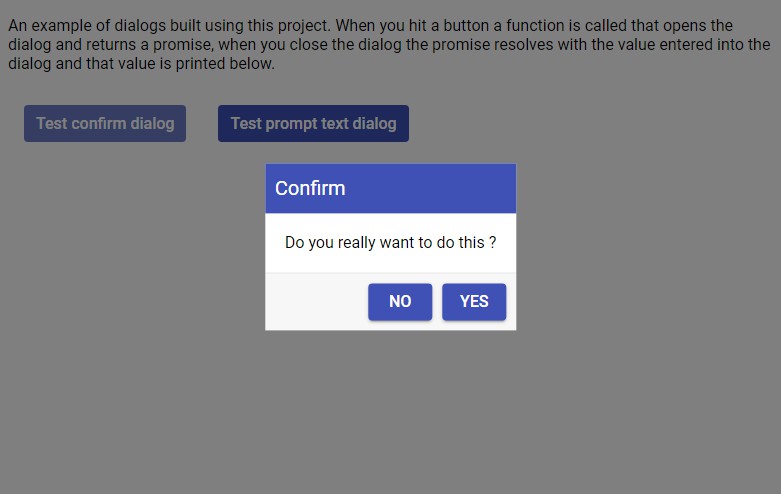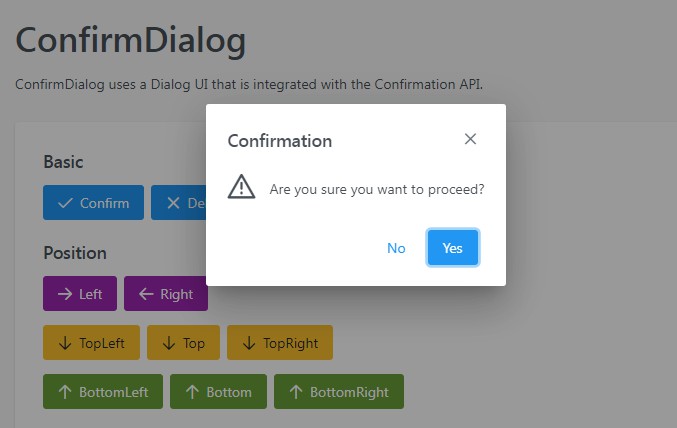Vue.js modal
Simple to use, highly customizable, mobile friendly Vue.js 2.0+ modal with SSR support.
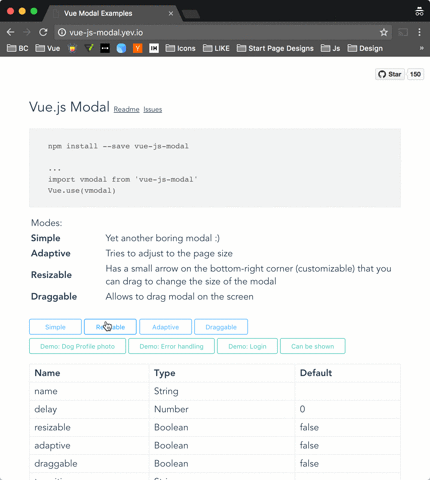
Install
npm install vue-js-modal --save
How to use
Include plugin in your main.js file.
import VModal from 'vue-js-modal'
Vue.use(VModal)
/*
By default plugin will use "modal" name for the component.
If you need to change it, you can do so by providing "componentName" param.
Example:
Vue.use(VModal, { componentName: "foo-modal" })
...
<foo-modal name="bar"></foo-modal>
*/
Create modal:
<modal name="hello-world">
hello, world!
</modal>
Call it from anywhere in the app:
methods: {
show () {
this.$modal.show('hello-world');
},
hide () {
this.$modal.hide('hello-world');
}
}
You can easily send data into the modal:
this.$modal.show('hello-world', { foo: 'bar' })
And receive it in beforeOpen event handler:
<modal name="hello-world" @before-open="beforeOpen"/>
methods: {
beforeOpen (event) {
console.log(event.params.foo);
}
}
If you use Bower package manager - you will have to initialize library differently:
Vue.use(window["vue-js-modal"].default);
Dialog
It is a simplified version of the modal, which has most parameters set by default and is pretty useful for quick prototyping, showing alerts or creating mobile-like modals.
To start using <v-dialog/> you must set dialog: true in plugin configuration:
Vue.use(VModal, { dialog: true })
And include it in your project:
<v-dialog/>
Call it (all params except of “text” are optional):
this.$modal.show('dialog', {
title: 'Alert!',
text: 'You are too awesome',
buttons: [
{
title: 'Deal with it',
handler: () => { alert('Woot!') }
},
{
title: '', // Button title
default: true, // Will be triggered by default if 'Enter' pressed.
handler: () => {} // Button click handler
},
{
title: 'Close'
}
]
})
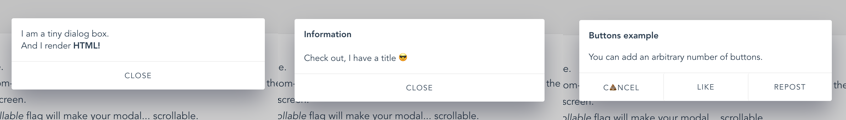
Dynamic Modals
In order to instantiate modals at runtime (for lazy-loading or decluttering templates), it is possible to create modals dynamically.
To start using this feature you must set dynamic: true in plugin configuration:
Vue.use(VModal, { dynamic: true })
And include the <modals-container/> component it in your project:
<modals-container/>
Call it (the first argument is the component definition, the second are component properties, and the third modal parameters):
this.$modal.show({
template: `
<div>
<h1>This is created inline</h1>
<p>{{ text }}</p>
</div>
`,
props: ['text']
}, {
text: 'This text is passed as a property'
})
It can also be used with .vue files:
import MyComponent from './MyComponent.vue'
this.$modal.show(MyComponent, {
text: 'This text is passed as a property'
}, {
draggable: true
})
Other than defining the name modal parameter, it's also possible to close dynamic modals emitting a 'close' event:
this.$modal.show({
template: `
<div>
<p>Close using this button:</p>
<button @click="$emit('close')">Close</button>
</div>
`
})
For more examples please take a look at vue-js-modal.yev.io.
Note: keep in mind that there are some limitations for using dynamic modals. If you need full functionality then use ordinary modal instead.
SSR
Include plugin in your nuxt.config.js file:
module.exports = {
plugins: ['~plugins/vue-js-modal']
}
And your plugins/vue-js-modal.js will look like:
import Vue from 'vue'
import VModal from 'vue-js-modal/dist/ssr.index'
Vue.use(VModal)
For full demo please look at demo/server_side_rendering
Extracted CSS
There is also a ssr build with css file extracted. Take a look in /dist folder.
Properties
| Name | Required | Type | Default | Description |
|---|---|---|---|---|
| name | true | [String, Number] | Name of the modal | |
| delay | false | Number | 0 | Delay between showing overlay and actual modal box |
| resizable | false | Boolean | false | If true, allows to resize modal window, keeping it in the center of the screen. |
| adaptive | false | Boolean | false | If true, modal box will try to adapt to the window size |
| draggable | false | [Boolean, String] | false | If true, modal box will be draggable. |
| scrollable | false | Boolean | false | If height property is auto and the modal height exceeds window height - you will be able to scroll modal |
| reset | false | Boolean | false | Resets position and size before showing modal |
| clickToClose | false | Boolean | true | If set to false, it will not be possible to close modal by clicking on the background |
| transition | false | String | Transition name | |
| classes | false | [String, Array] | 'v--modal' | Classes that will be applied to the actual modal box, if not specified, the default 'vue--modal' class will be applied |
| width | false | [String, Number] | 600 | Width in pixels or percents (e.g. 50 or "50px", "50%") |
| height | false | [String, Number] | 300 | Height in pixels or percents (e.g. 50 or "50px", "50%") or "auto" |
| minWidth | false | Number (px) | 0 | The minimum width to which modal can be resized |
| minHeight | false | Number (px) | 0 | The minimum height to which modal can be resized |
| maxWidth | false | Number (px) | Infinity | The maximum width of the modal (if the value is greater than window width, window width will be used instead |
| maxHeight | false | Number (px) | Infinity | The maximum height of the modal (if the value is greater than window height, window height will be used instead |
| pivotX | false | Number (0 - 1.0) | 0.5 | Horizontal position in %, default is 0.5 (meaning that modal box will be in the middle (50% from left) of the window |
| pivotY | false | Number (0 - 1.0) | 0.5 | Vertical position in %, default is 0.5 (meaning that modal box will be in the middle (50% from top) of the window |
Events
| Name | Description |
|---|---|
| before-open | Emits while modal is still invisible, but was added to the DOM |
| opened | Emits after modal became visible or started transition |
| before-close | Emits before modal is going to be closed. Can be stopped from the event listener calling event.stop() (example: you are creating a text editor, and want to stop closisng and ask user to correct mistakes if text is not valid) |
| closed | Emits right before modal is destoyed |
Example:
<template>
<modal name="example"
:width="300"
:height="300"
@before-open="beforeOpen"
@before-close="beforeClose">
<b>{{time}}</b>
</modal>
</template>
<script>
export default {
name: 'ExampleModal',
data () {
return {
time: 0,
duration: 5000
}
},
methods: {
beforeOpen (event) {
console.log(event)
// Set the opening time of the modal
this.time = Date.now()
},
beforeClose (event) {
console.log(event)
// If modal was open less then 5000 ms - prevent closing it
if (this.time + this.duration < Date.now()) {
event.stop()
}
}
}
}
</script>
This example, initializes time variable every time the modal is being opened.
And then forbits closing it for the next 5000 ms
Other
Height: "auto"
From v1.2.6 height can be set to "auto". If you want to be able to scroll modal in case it's height exceeds window height - you can set flag scrollable="true".
p.s. scrollable will only work with height="auto".
Example:
<modal name="foo" height="auto" :scrollable="true">...</modal>
Auto height:
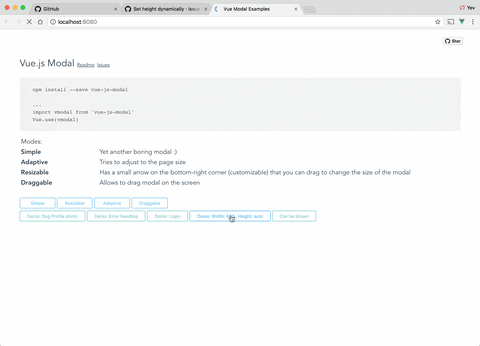
Scrollable content & auto height:
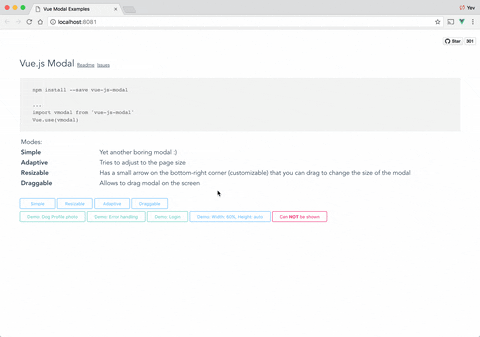
Close button
If you want to have a Close (x) button in the top-right corner, you can use "top-right" slot for it. There is deliberately no predefined Close button style - you will have to implement/use your own button.
Example:
<template>
<modal name="foo">
<div slot="top-right">
<button @click="$modal.hide('foo')">
❌
</button>
</div>
Hello, ☀️!
</modal>
</template>
Draggable handler
Draggable property can accept not only Boolean but also String paramenters. With String value, you can specify a CSS selector to the element which will be a "handler" for dragging.
Example:
<modal name="bar" draggable=".window-header">
<div class="window-header">DRAG ME HERE</div>
<div>
Hello, ?!
</div>
</modal>
Overlay background color
If you want to change overlay background color, you can easily do it using css.
For all modals:
.v--modal-overlay {
background: red;
}
For specific modal:
.v--modal-overlay[data-modal="my_modal_name"] {
background: transparent;
}
Fullscreen
<modal name="fs" :adaptive="true" width="100%" height="100%">
Dont forget about close button :)
</modal>