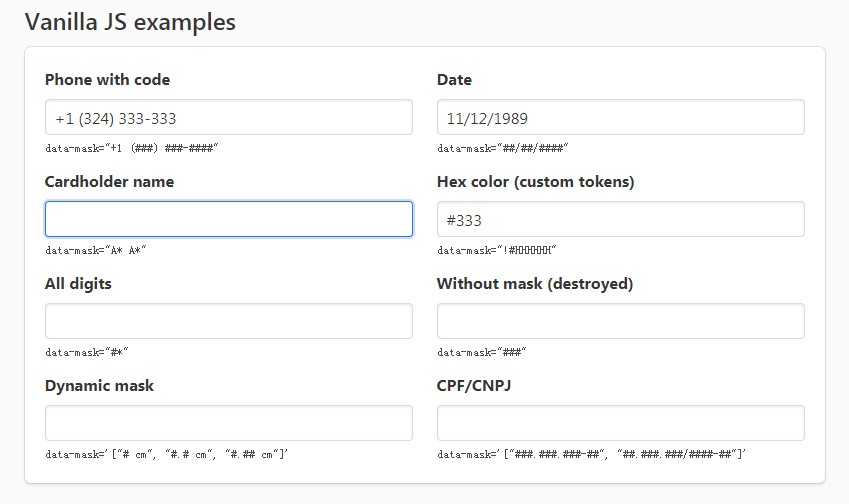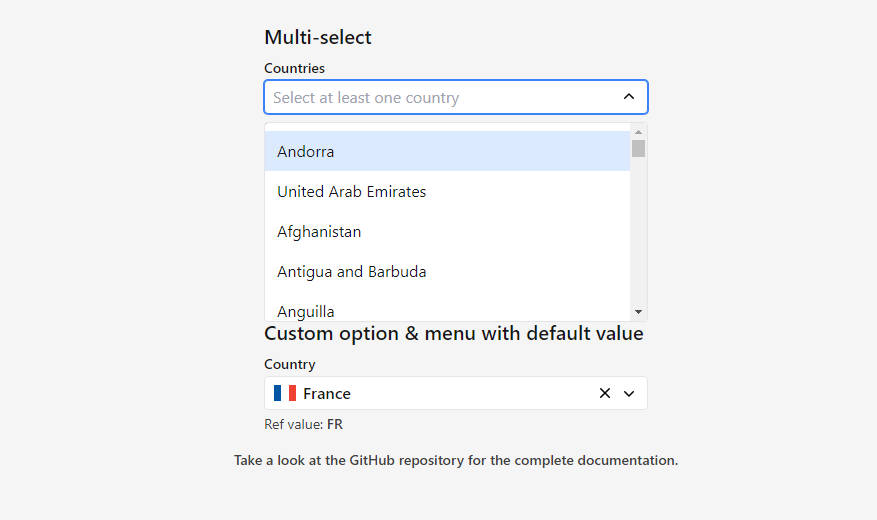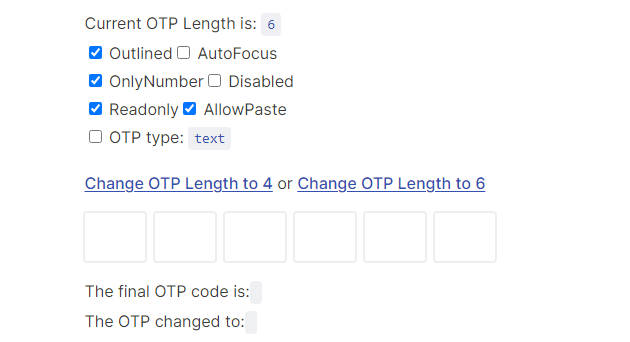Maska
Simple zero-dependency input mask for Vue.js and vanilla JS.
- No dependencies
- Small size (~2 Kb gziped)
- Ability to define custom tokens
- Supports repeat symbols and dynamic masks
- Works on any input (custom or native)
Install
npm install maska
To load latest version from CDN you can use:
<script src="https://cdn.jsdelivr.net/npm/maska@latest/dist/maska.js"></script>
Usage with Vue.js
If you load Vue.js via <script> then just add v-maska directive to your input:
<input v-maska="'###'">
You can add custom tokens by passing in object instead of string to directive:
<input v-maska="{ mask: 'Z*', tokens: { 'Z': { pattern: /[а-яА-Я]/ }}}">
With bundlers you can add global directive:
import Maska from 'maska'
Vue.use(Maska)
or import maska directive for local usage in component:
<template>
<form>
<input v-maska="'###'">
</form>
</template>
<script>
import { maska } from 'maska'
export default {
directives: { maska }
}
</script>
Usage with vanilla JS
Just load script maska.js and init it, passing element(s) or document.querySelector expression:
var mask = Maska.create('.masked');
You can pass custom tokens while initialization:
var mask = Maska.create('.masked', {
tokens: { 'Z': { pattern: /[а-яА-Я]/ }}
});
You can destroy mask like that:
var mask = Maska.create('.masked');
mask.destroy();
Mask syntax
Default tokens:
{
'#': { pattern: /[0-9]/ },
'X': { pattern: /[0-9a-zA-Z]/ },
'S': { pattern: /[a-zA-Z]/ },
'A': { pattern: /[a-zA-Z]/, uppercase: true },
'a': { pattern: /[a-zA-Z]/, lowercase: true },
'!': { escape: true },
'*': { repeat: true }
}
- Escape symbol escapes next token (mask
!#will render#) - Repeat symbol allows repeating current token until it’s valid (e.g. mask
#*for all digits orA* A*forCARDHOLDER NAME)
You can add your own tokens by passing them in maska directive or create method at initialization (see above). Important: pattern field should be JS regular expression (/[0-9]/) or string without delimiters ("[0-9]").
Dynamic masks
To use several masks on single input, pass array instead of string as mask value.
You could use it with Vue directives:
<input v-maska="['+1 (###) ##-##-##', '+1 (###) ###-##-##']">
<input v-maska="{ mask: ['!#HHHHHH', '!#HHHHHH-HH'], tokens: { 'H': { pattern: /[0-9a-fA-F]/, uppercase: true }}}">
and with vanilla JS attribute, but make sure that mask value is proper JSON, so use double quotes inside array:
<input data-mask='["# cm", "#.# cm", "#.## cm"]'>