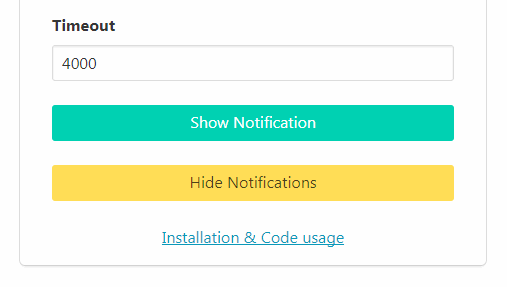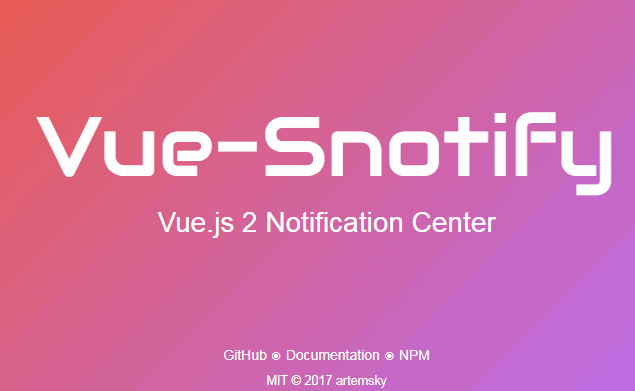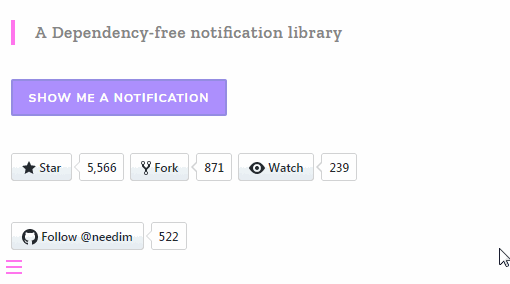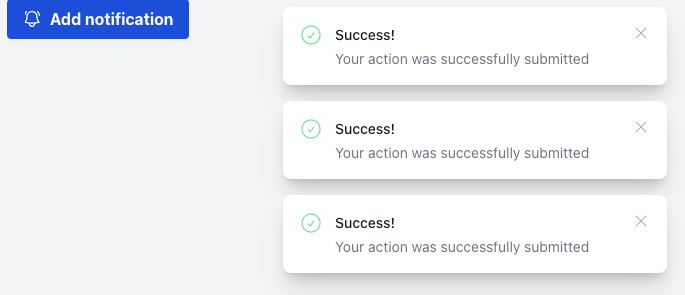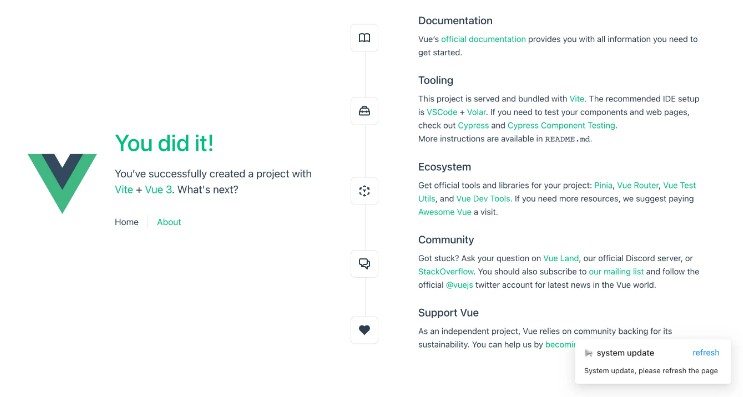vue-notify-me
Stackable notification Alert for Vue.js.
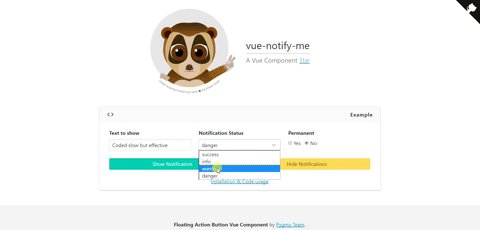
Features
- Customizable template
- Stackable notifications
Installation
npm install vue-notify-me --save
Properties
| Properties | Type | Values |
|---|---|---|
event-bus |
Object | Central event Bus |
event-show (not required) |
String | Default notify-me |
event-hide (not required) |
String | Default hide-notify-me |
close (not required) |
String | Default bulma, options: bootstrap or any other class for the closing icon |
permanent (not required) |
Bool | Default false |
container (not required) |
String | Default notification, (Class for the notification container) |
status (not required) |
String | Default is-success, (Class for the notification status) |
width (not required) |
String | Default 350px. It's mandatory to set the unit for the width. For example: rem, em, px |
timeout (not required) |
Number | Default 4000. Value is in miliseconds. If notification is not permanent you can set the timeout for it |
Examples
Include the component in your .vue file.
<template>
<notify-me
:event-bus="bus">
<template slot="content" scope="{data}">
<div style="width: 100%; word-break: break-all; text-align: left">
<h4><b>{{data.title}}</b></h4>
<p style="margin: 0">{{data.text}}</p>
</div>
</template>
</notify-me>
</template>
If you'd like to use the component in a SPA set a single template on your layout application
and fire your notification through your central event bus.
Set any available prop for the component like this:
<notify-me
container="notification"
status="alert-success"
:width="300"
close="bulma"
:event-bus="bus"
>
<template slot="content" scope="{data}">
<div style="width: 100%; word-break: break-all; text-align: left">
<h4><b>{{data.title}}</b></h4>
<p style="margin: 0">{{data.text}}</p>
</div>
</template>
</notify-me>
To show a notification just fire an event like this:
<script>
import Notify from 'vue-notify-me'
const bus = new Vue();
export default {
components: {
'notify-me': Notify
},
data(){
return {
bus
}
},
mounted(){
this.bus.$emit('notify-me', {
data: {
title: 'The pygmy team :)',
text: 'this is my notification'
}
});
}
}
</script>
You may also add any available prop through the event emitter:
this.bus.$emit('notify-me', {
permanent: true,
status: this.status,
data: {
title: 'The pygmy team :)',
text: this.text
}
});