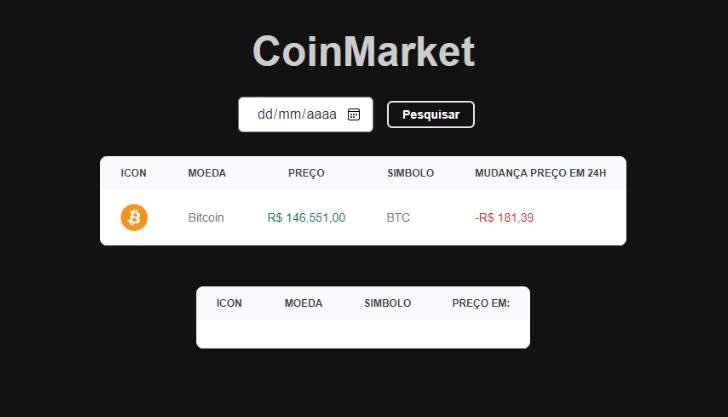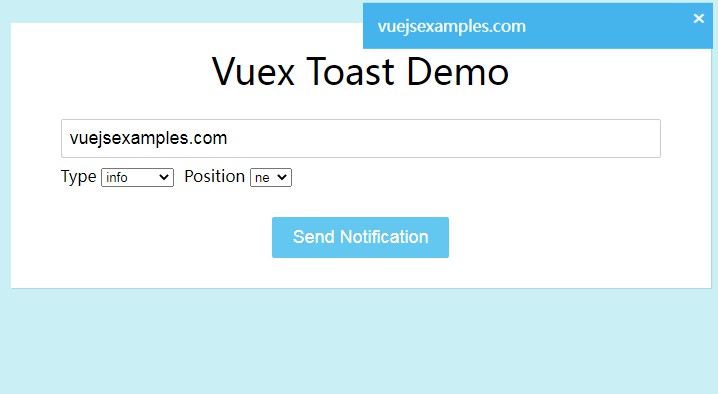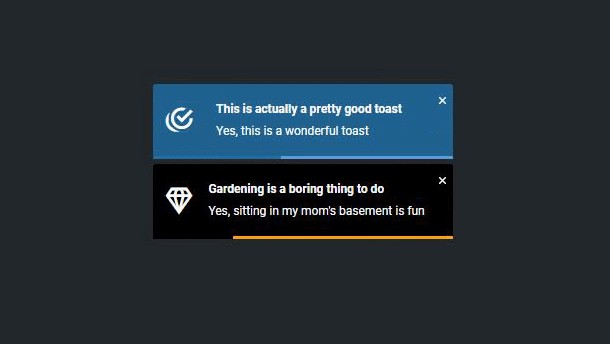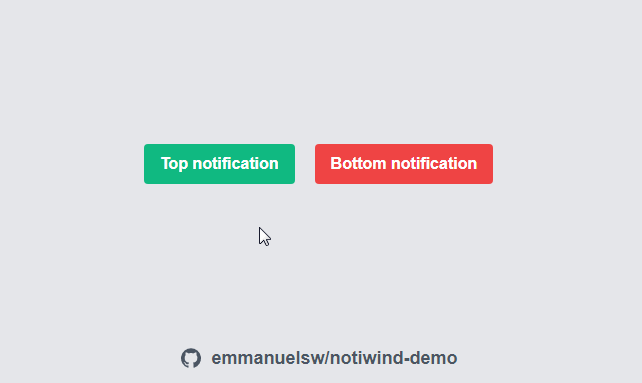Vue Toast with Tailwindcss
This is a simple vue pluign toast notifier with tailwind
Installation
npm i @k90mirzaei/vue-toast
yarn add @k90mirzaei/vue-toast
Import
import { createApp } from 'vue'
import App from './App.vue'
import toast from 'vue-toast'
import 'vue-toast/dist/index.css'
createApp(App).use(toast).mount('#app')
Usage
this.$toast.show(`Hey! I'm here`);
this.$toast.success(`Hey! I'm here`);
this.$toast.error(`Hey! I'm here`);
this.$toast.warning(`Hey! I'm here`);
this.$toast.info(`Hey! I'm here`);
// Close all opened
this.$toast.clear();
Available options
The API methods accepts these options:
| Attribute | Type | Default | Description |
|---|---|---|---|
| message | String | — | Message text/html (required) |
| type | String | default |
One of success, info, warning, error, default |
| duration | Number | 4000 |
Visibility duration in milliseconds or false that disables duration |
| queue | Boolean | false |
Wait for existing to close before showing new |
| maxToasts | Number or false | 5 |
Defines the max of toasts showed in simultaneous |
API methods
show(message, ?options)
This is generic method, you can use this method to make any kind of toast.
// Can accept a message as string and apply rest of options from defaults
this.$toast.show("Howdy!");
// Can accept an Object of options.
// If yout don't pass options, the default toast will be showed
this.$toast.show("Something went wrong!", {
type: "error",
// all of other options may go here
});
Contributing
Please see CONTRIBUTING for details.
Security Vulnerabilities
Please review our security policy on how to report security vulnerabilities.
Credits
License
The MIT License (MIT). Please see License File for more information.
Support
This project needs a ⭐️ from you. Don’t forget to leave a star ⭐️