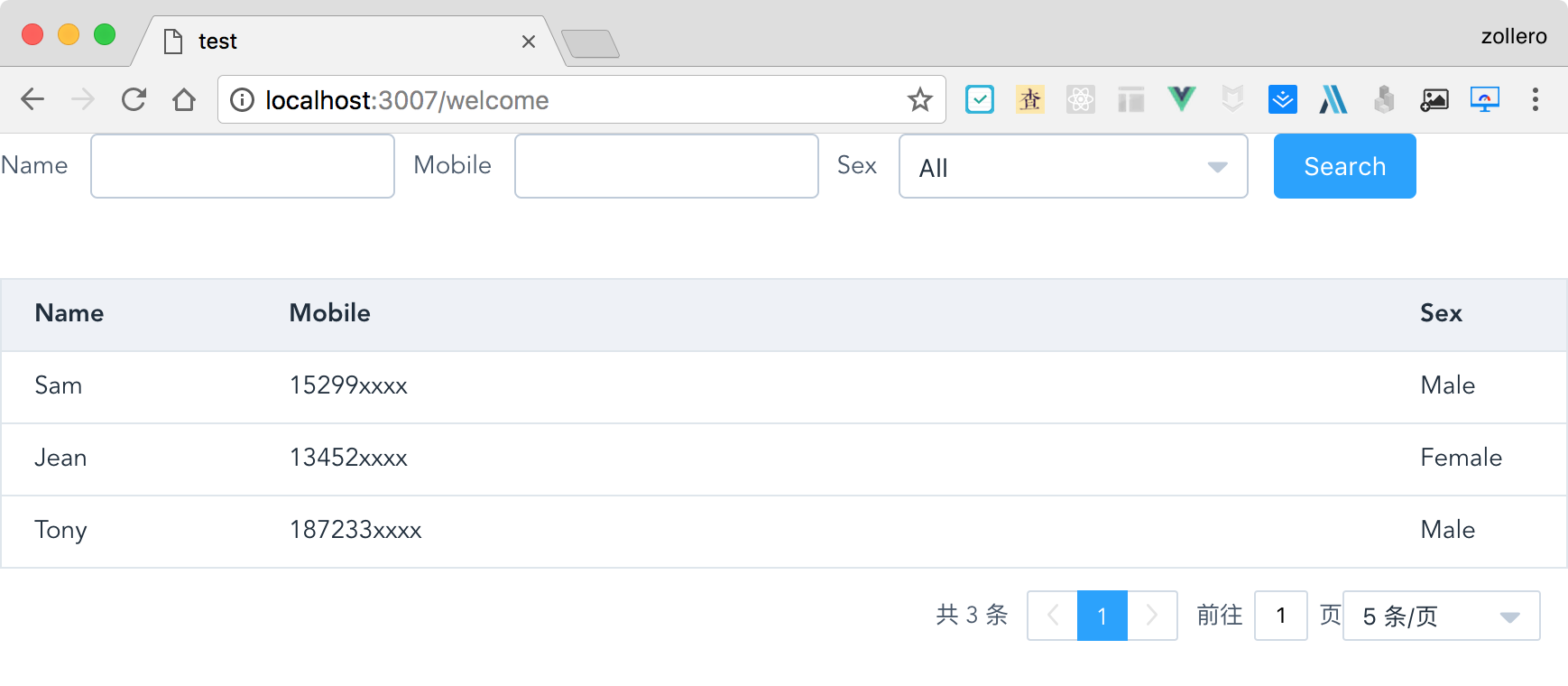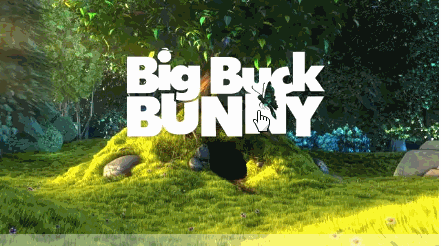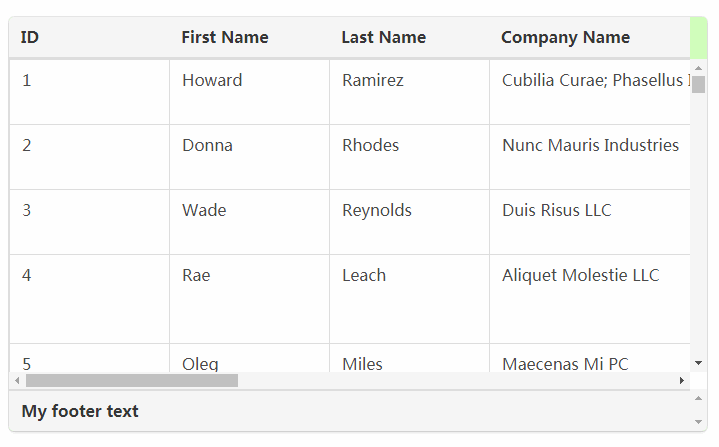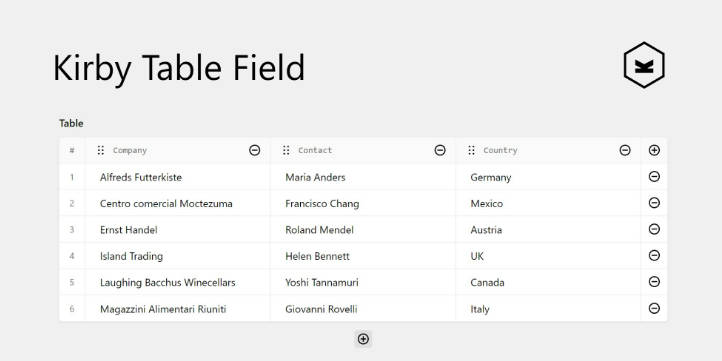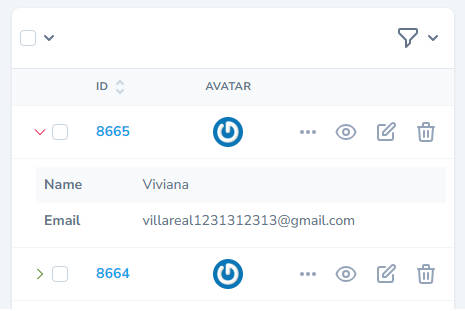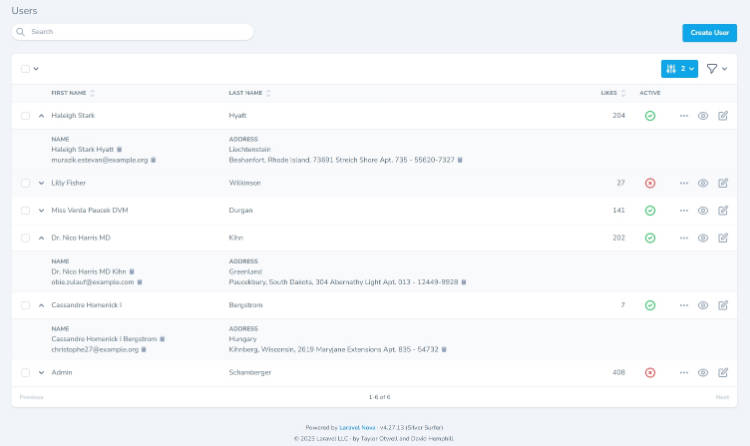Element search table pagination
Combines Form, Table and Pagination components of Element UI together. Based on Vue 2.x.
You can use this package to show local and remote list data in table with search form and pagination.
Install
$ npm i --save el-search-table-pagination
Quick Start
Import modules and set up settings in main.js:
import Vue from 'vue'
import ElSearchTablePagination from 'el-search-table-pagination'
// Default use axios as HTTP tool
Vue.use(ElSearchTablePagination)
// or set a custom HTTP tool
import axios from 'axios'
Vue.use(ElSearchTablePagination, {
axios
})
Use this package to show remote data in a page:
<template>
<el-search-table-pagination
url="example.xxx.com/list"
:columns="columns"
:formOptions="formOptions">
</el-search-table-pagination>
</template>
<script>
export default {
data() {
return {
formOptions: {
inline: true,
submitBtnText: 'Search',
forms: [
{ prop: 'name', label: 'Name' },
{ prop: 'mobile', label: 'Mobile' },
{ prop: 'sex', label: 'Sex', itemType: 'select',
options: [
{ value: '', label: 'All' },
{ value: 0, label: 'Male' },
{ value: 1, label: 'Female' }
]
}
]
},
columns: [
{ prop: 'name', label: 'Name', width: 140 },
{ prop: 'mobile', label: 'Mobile', minWidth: 180 },
{ prop: 'sex', label: 'Sex', width: 80,
render: row => {
const { sex } = row
return sex === 0 ? 'Male' : sex === 1 ? 'Female' : 'Unknow'
}
}
]
}
}
}
</script>
And the Test page is the image above.
Use this package to show local data in a page:
<template>
<el-search-table-pagination
type="local"
:data="tableData"
:page-sizes="[5, 10]"
:columns="columns"
:form-options="formOptions">
</el-search-table-pagination>
</template>
<script>
export default {
data() {
return {
formOptions: {
inline: true,
submitBtnText: 'Search',
forms: [
{ prop: 'name', label: 'Name' },
{ prop: 'mobile', label: 'Mobile' },
{ prop: 'sex', label: 'Sex', itemType: 'select',
options: [
{ value: '', label: 'All' },
{ value: 0, label: 'Male' },
{ value: 1, label: 'Female' }
]
}
]
},
columns: [
{ prop: 'name', label: 'Name', width: 140 },
{ prop: 'mobile', label: 'Mobile', minWidth: 180 },
{ prop: 'sex', label: 'Sex', width: 100,
render: row => {
const { sex } = row
return sex === 0 ? 'Male' : sex === 1 ? 'Female' : 'Unknow'
}
}
],
tableData: [
{ name: 'Sam', mobile: '15299xxxx', sex: 0 },
{ name: 'Jean', mobile: '13452xxxx', sex: 1 },
{ name: 'Tony', mobile: '187233xxxx', sex: 0 }
]
}
}
}
</script>
Demo
See the Pen el-search-table-pagination (local) by zollero (@zollero) on CodePen.