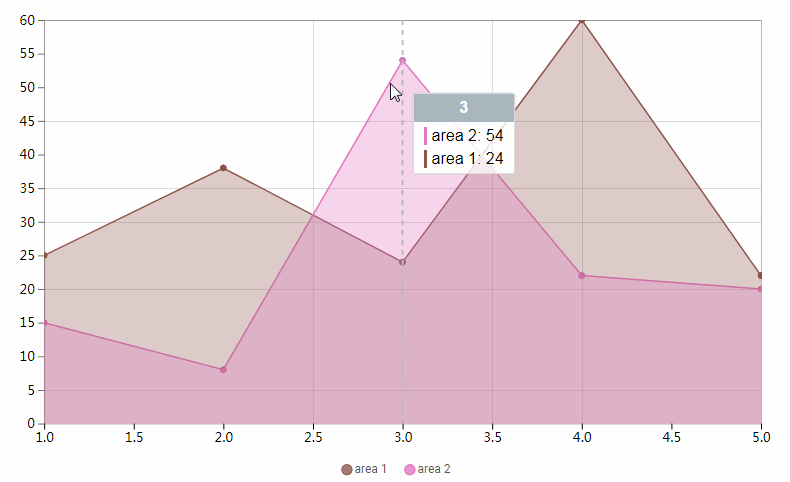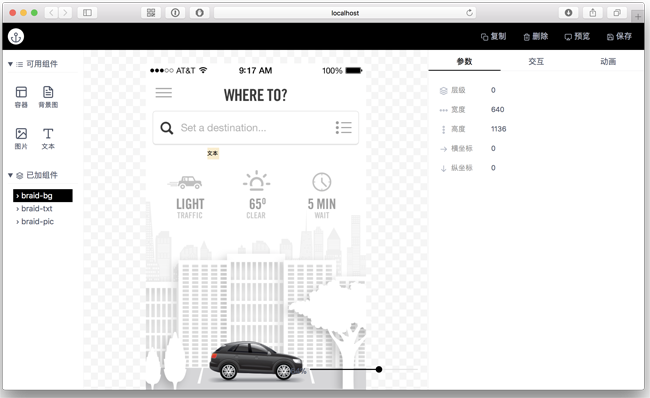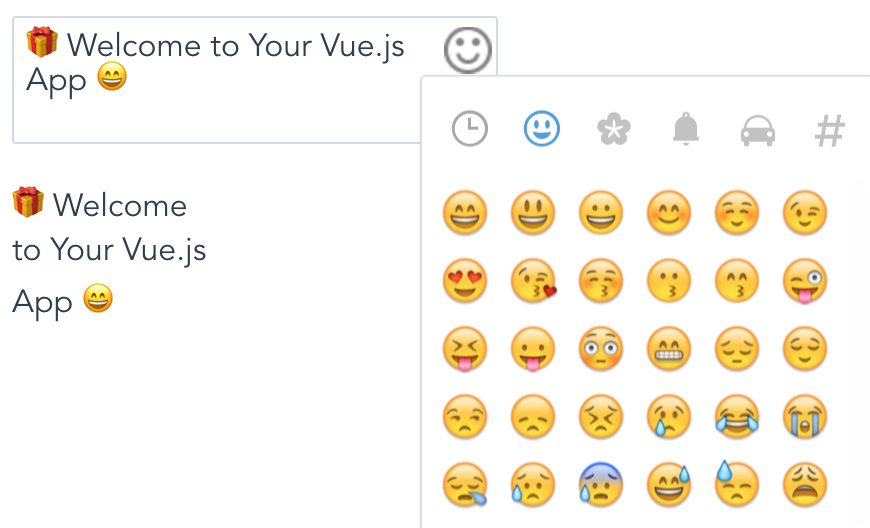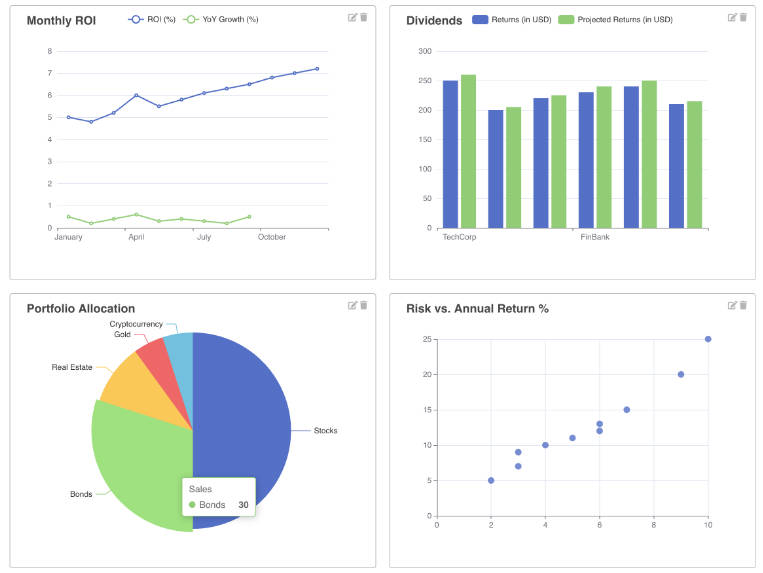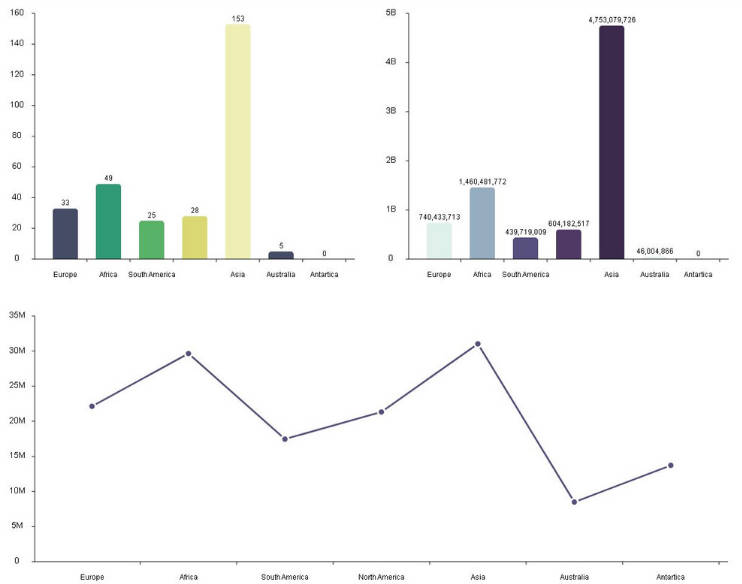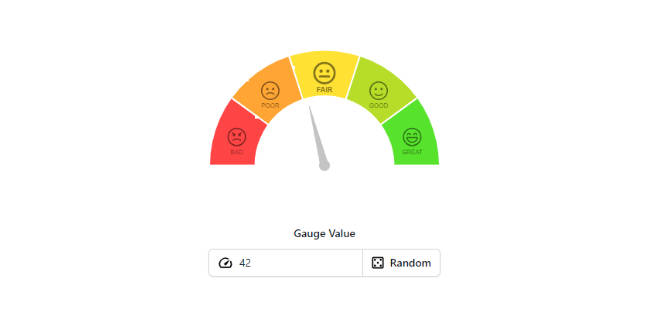vue-d2b
Vue components for d2b charts.
Dependencies
If you are installing with npm the necessary javascript dependencies d3 and d2b will automatically be included. Otherwise, import d3 and d2b manually before vue-d2b.
Additionally, many charts in d2b make use of certain font-awesome icons so import those if necessary.
Install & Basic Usage
Add vue-d2b with npm or yarn.
npm install vue-d2b --save
or
yarn add vue-d2b
vue-d2b adds vue convenience components for all of the d2b chart generators. Currently supported chart components:
ChartAxis: An axis chart generator, with options for various types of cartesian e.g. line, bar, area.ChartPie: A pie or donut chart.ChartSankey: A sankey flow diagram.ChartSunburst: A hierarchical sunburst chart.
<template>
<div class = 'chart'>
<!-- import font awesome for legend icons -->
<link href="https://maxcdn.bootstrapcdn.com/font-awesome/4.7.0/css/font-awesome.min.css" rel="stylesheet" integrity="sha384-wvfXpqpZZVQGK6TAh5PVlGOfQNHSoD2xbE+QkPxCAFlNEevoEH3Sl0sibVcOQVnN" crossorigin="anonymous">
<!--
Both the :data and :config properties are deeply reactive so any changes
to these will cause the chart to update.
-->
<chart-pie :data = 'chartData' :config = 'chartConfig'></chart-pie>
</div>
</template>
<script>
import { ChartPie } from 'vue-d2b'
export default {
data () {
return {
// Describe the pie-chart data for more information on this checkout
// the d2bjs.org docs.
chartData: [
{label: 'arc 1', value: 23},
{label: 'arc 2', value: 31},
{label: 'arc 3', value: 80},
{label: 'arc 4', value: 8}
],
// The chart config property is a callback function that is executed
// any time the chart undergoes an update. The function receives the
// d2b chart generator as an argument and can be configured as described
// as described by the d2bjs.org docs.
chartConfig (chart) {
chart.donutRatio(0.5)
}
}
},
components: {
ChartPie
}
}
</script>
<style scoped>
/*
The chart dimensions is bound by the outer container in this case '.chart'.
*/
.chart{
height: 500px;
}
</style>
The other chart types are rendered in the same way, except they use their own respective component. For example, a sankey chart:
<template>
<div class = 'chart'>
<chart-sankey :data = 'chartData' :config = 'chartConfig'></chart-sankey>
</div>
</template>
<script>
import { ChartSankey } from 'vue-d2b'
export default {
data () {
return {
// The chart data varies from chart to chart. To see what type of data
// to provide each chart type head over to the d2bjs.org docs.
chartData: {
nodes: [
{name: 'Node A'},
{name: 'Node B'},
{name: 'Node C'},
{name: 'Node D'},
{name: 'Node E'}
],
links: [
{source: 'Node A', target: 'Node E', value: 2},
{source: 'Node A', target: 'Node C', value: 2},
{source: 'Node B', target: 'Node C', value: 2},
{source: 'Node B', target: 'Node D', value: 2},
{source: 'Node C', target: 'Node D', value: 2},
{source: 'Node C', target: 'Node E', value: 2},
{source: 'Node D', target: 'Node E', value: 4}
]
},
// There are many configuration options for each chart type, checkout
// the d2bjs.org docs for more information.
chartConfig (chart) {
chart
// returns the d2b svg sankey generator
.sankey()
// returns the d3 sankey generator
.sankey()
// now configure the d3 sankey generator through method chaining
.nodePadding(50)
}
}
},
components: {
chartSankey
}
}
</script>
<style scoped>
.chart{
height: 500px;
}
</style>
Generator Component
There is also a one size fits all Generator component. This can be used in place of any of the chart components and it can also be used for many d2b utility generators. For example, the d2b legend generator:
<template>
<div class = 'legend'>
<!-- import font awesome for legend icons -->
<link href="https://maxcdn.bootstrapcdn.com/font-awesome/4.7.0/css/font-awesome.min.css" rel="stylesheet" integrity="sha384-wvfXpqpZZVQGK6TAh5PVlGOfQNHSoD2xbE+QkPxCAFlNEevoEH3Sl0sibVcOQVnN" crossorigin="anonymous">
<generator :generator = 'legendGenerator' :data = 'legendData' :config = 'legendConfig'></generator>
</div>
</template>
<script>
import { legend } from 'd2b'
import { Generator } from 'vue-d2b'
export default {
data () {
return {
legendGenerator: legend(),
legendData: [
{ html: 'Lemon' },
{ html: 'Lime' },
{ html: 'Grapefruit' },
{ html: 'Orange' }
],
legendConfig (legend) {
legend
.clickable(true)
.dblclickable(true)
}
}
},
components: {
Generator
}
}
</script>
Caveats and Gotchas
Passing a computed property to the config prop. You must be sure to collect your dependencies outside of the returned callback function in order to make the computed property reactive.
<template>
<chart-pie :data = 'chartData' :config = 'chartConfig'></chart-pie>
</template>
<script>
export default {
data () {
return {
ratio: 0.5,
chartData: { /* ... */ }
}
},
computed: {
chartConfig () {
// Let's say the configured donutRatio is dependent on the data's ratio
// attribute. Therefore we must collect this dependency outside of the
// callback function in order to make the chartConfig computed property
// react to the change
this.ratio
return chart => {
chart.donutRatio(this.ratio)
}
}
}
}
</script>
Build Setup
# install dependencies
npm install
# serve with hot reload at localhost:8080
npm run dev
# build for production with minification
npm run build
# build demo (used to prepare for gitlab pages)
npm run build:demo
# run unit tests
npm run unit
# run e2e tests
npm run e2e
# run all tests
npm test