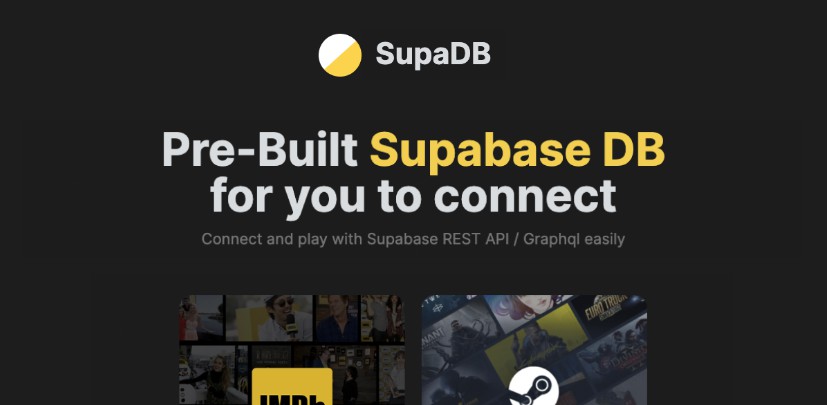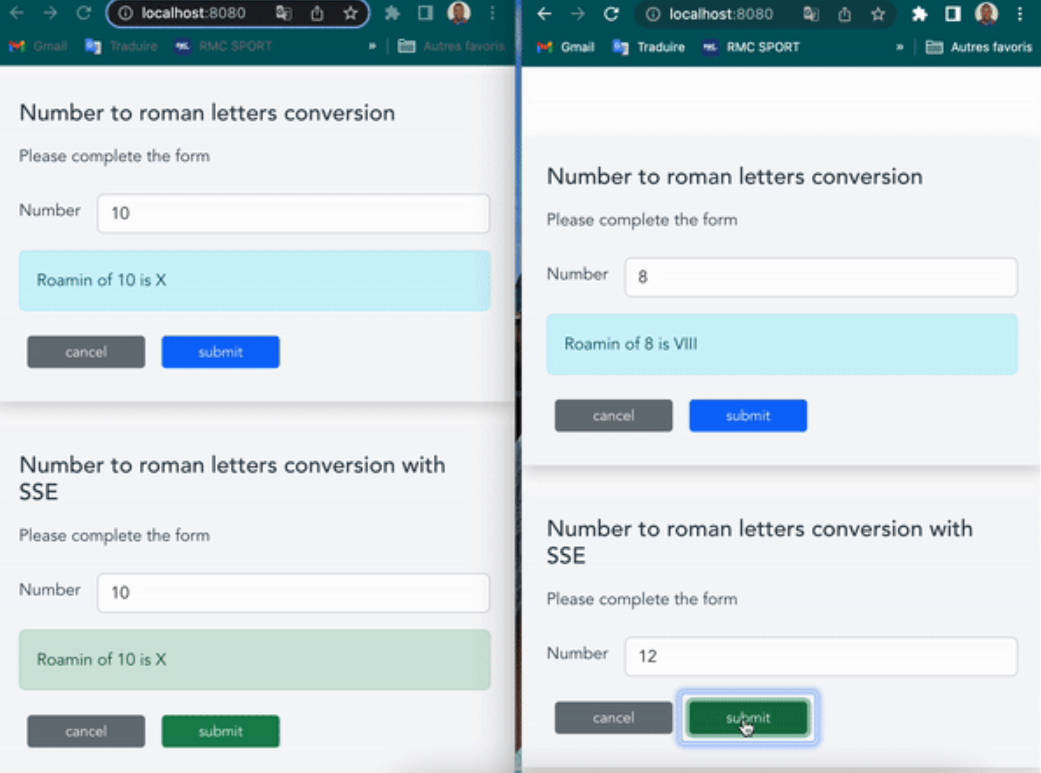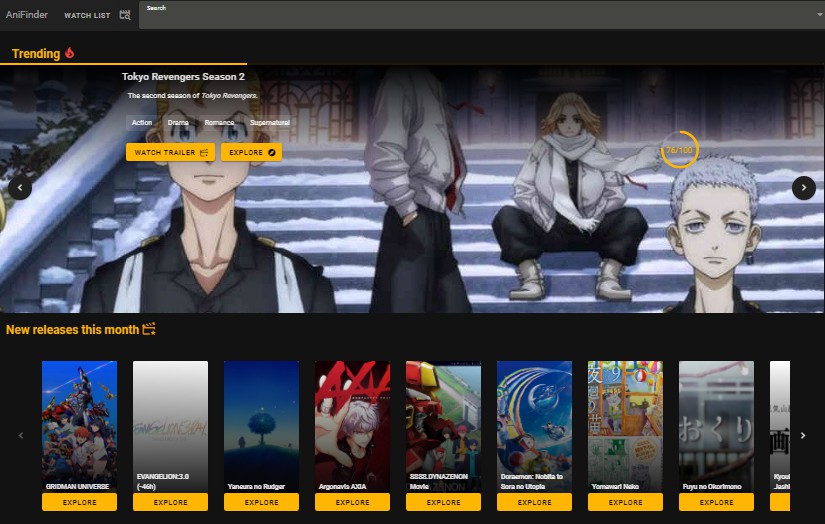Vue OOP
Universal library which helps to build OOP-driven models for GraphQL and RESTful API for Vue components. Influenced by Laravel Eloquent Models & Collections.
Note. If you looking for v1 of this library, switch to a relevant branch.
Features
Modelis a class which acts as a base entity for your models extending this class.Repositoryis a class which manages Model collections (retrieval one or many)Registryis a Registry storageCollectionis a Proxy based on collect.js package.- Full encapsulation of GraphQL queries & mutations. No need to call them manually, all you need is to call you Model’s methods.
- All arrays retrieved from GraphQL will be hydrated with respectful collections of models.
- Supports lazy-loading of GraphQL documents.
- Supports events & hooks for customization.
Internally:
- TypeScript 3.9.
- Collect.JS.
- Apollo (if GraphQL activated).
Installation
npm i vue-oop -S
or
yarn add vue-oop
Configuration for GraphQL:
// Import the library itself
import VueOOP from 'vue-oop';
// Install the plugin
Vue.use(VueOOP, {
graphql: true,
schemaUrl: 'http://127.0.0.1:3000/graphql',
});
Configuration for REST:
// Import the library itself
import VueOOP from 'vue-oop';
// Install the plugin
Vue.use(VueOOP);
Documentation
Basic Usage
Step 1. Define your model:
// @/models/Client.js
import { Model } from 'vue-oop';
export default class Client extends Model {
name = 'John';
email = '[email protected]';
}
Step 2. Define your repository:
// @/repositories/ClientRepository.js
import { Repository } from 'vue-oop';
import Client from '@/models/Client';
export default class ClientRepository extends Repository {
model = Client;
// For REST
// queryMany = '/api/v1/clients';
// For GraphQL
// queryMany: () => import('@/gql/clients/queries/fetchClients.gql');
}
Step 3. Use it in your component:
JavaScript
<template>
<ul>
<li v-if="clients.loading">Loading...</li>
<li v-else-if="clients.error">Loading Failed! Reason: {{ clients.lastError.message }}</li>
<li v-else v-for="(client, index) in clients.dataset.all()" :key="index">
<p>Name: {{ client.name }}</p>
<p>Email: {{ client.email }}</p>
</li>
</ul>
</template>
<script>
import ClientRepository from '@/repositories/ClientRepository';
export default {
data: () => ({
clients: new ClientRepository(),
}),
created() {
this.clients.many();
},
}
</script>
TypeScript
<template>
<ul>
<li v-if="clients.loading">Loading...</li>
<li v-else-if="clients.error">Loading Failed! Reason: {{ clients.lastError.message }}</li>
<li v-else v-for="(client, index) in clients.dataset.all()" :key="index">
<p>Name: {{ client.name }}</p>
<p>Email: {{ client.email }}</p>
</li>
</ul>
</template>
<script lang="ts">
import Vue from 'vue';
import Component from 'vue-class-component';
import ClientRepository from '@/repositories/ClientRepository';
@Component
export default class ClientsPage extends Vue {
clients = new ClientRepository(),
created() {
this.clients.many();
}
}
</script>
Advanced Usage
Dynamic Repository Query Params
Sometimes we need to be able to pass params NOT in .many() or .one(). It happens, for example, when .many() is called not by you (i.e. 3rd party library or just other component).
To achieve this, you can use the following syntax:
<template>
<div>
<button v-if="userId" @click="repository.many()">Fetch</button>
</div>
</template>
<script>
// ...
data: () => ({
repository: new MyRepository(),
}),
watch: {
userId(id) {
this.repository.queryParams = { id };
},
},
// ...
</script>
Now when the userId variable changed, the queryParams are also updated and ready to be called.
Contribution
Feel free to submit your pull-requests, ideas, proposals and bug reports!
Coming in a next major releases:
- Add dynamic query builder & fields
- Add default fields to fetch with an ability to customize
- Add decorators
@OneToMany,@ManyToMany,@ManyToOne,@OneToOnerelations between models@FieldwithcastTo,castFrom,nullableoptions
- Add subscriptions & events example
- Add cursor-based pagination
- Write more tests & coverage support
- Add scaffolding support
- Publishing as monorepo with
vue-oop-table