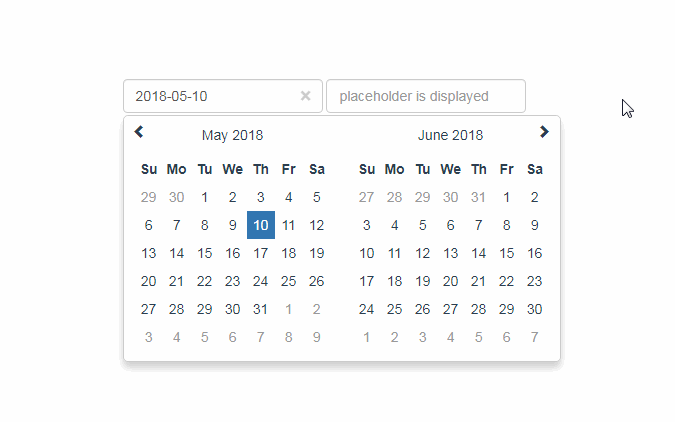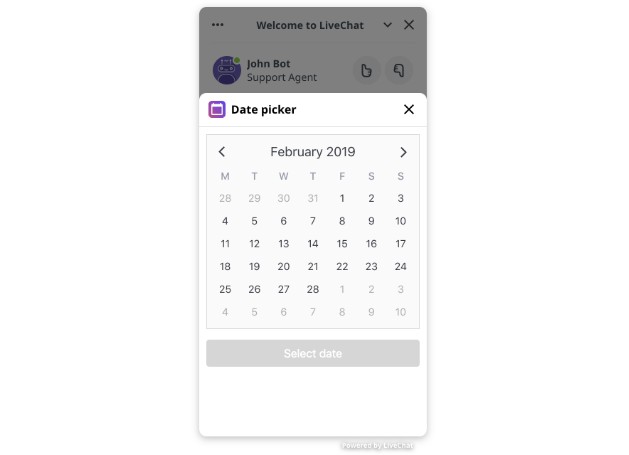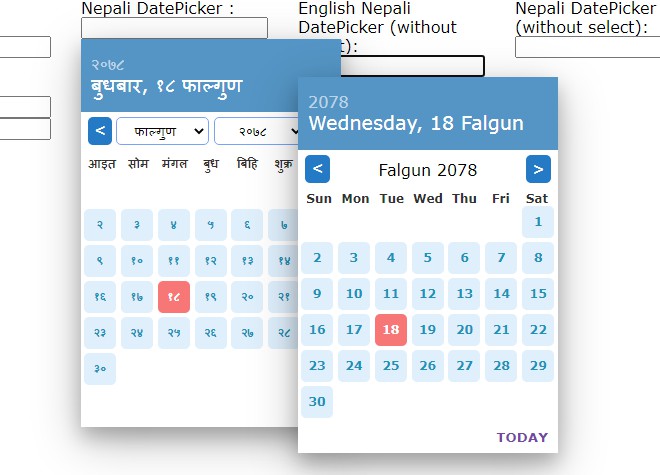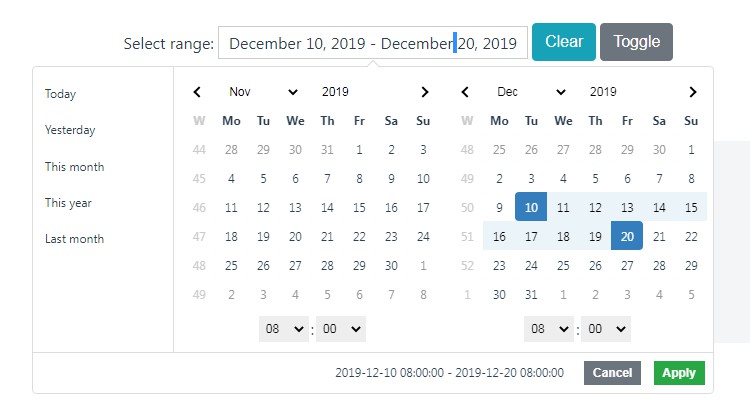vue2-calendar
vue 2 calendar, datepicker component which supported lunar or date event.
-
This project is not only a vue component, but also a webpack multi-page project in action.
-
Support Boostrap 4
Install
$ npm install vue2-slot-calendar
Import using module
import 'bootstrap-sass' // alias css
// js file
import 'vue2-slot-calendar/lib/calendar.min.css';
import calendar from 'vue2-slot-calendar/lib/calendar';
// vue file
// in ES6 modules
import Calendar from 'vue2-slot-calendar';
// in CommonJS
const Calendar = require('vue2-slot-calendar');
// in Global variable
const VueCalendar = Calendar;
Import using script tag
<link rel="stylesheet" href="https://maxcdn.bootstrapcdn.com/bootstrap/3.3.7/css/bootstrap.min.css">
<link rel="stylesheet" href="../node_modules/vue2-slot-calendar/lib/calendar.min.css" >
<script src="../node_modules/vue2-slot-calendar/lib/calendar.min.js"></script>
Also see the demo file, example/demo.html
Build Setup
# install dependencies
npm install
# serve with hot reload at localhost:4000
npm run dev
# build for production with minification
npm run build
# run unit tests
npm run unit
# run all tests
npm test
Screenshot
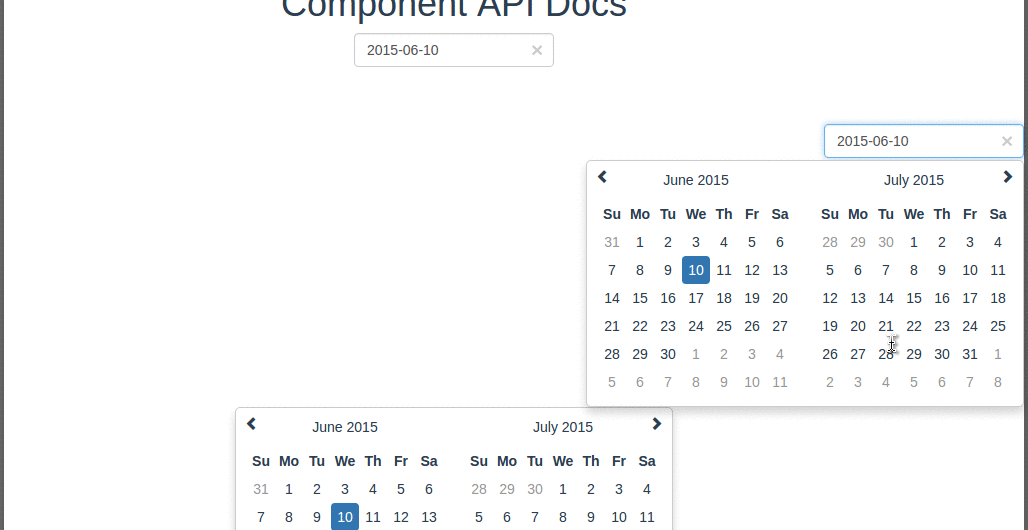
Usage
<calendar
:value="value"
:disabled-days-of-week="disabled"
:format="format"
:clear-button="clear"
:placeholder="placeholder"
:pane="2"
:has-input="false"
:on-day-click="onDayClick2"
:special-days="_dateMap"
></calendar>
Use slot to render async data
<calendar class="event-calendar" :value="value" :disabled-days-of-week="disabled" :format="format" :clear-button="clear" :placeholder="placeholder" :pane="2" :has-input="false" :on-day-click="onDayClick3" :change-pane="changePane">
<div v-for="evt in events" :slot="evt.date">
${{evt.content}} <i :class="{low : evt.low}" v-if="evt.low">↓</i>
</div>
</calendar>
Range Hover Status
<calendar :value="value" :disabled-days-of-week="disabled" :format="format"
:clear-button="clear" :placeholder="placeholder" :pane="2"
:range-bus="getBus" :range-status="1"></calendar>
<calendar :value="value" :disabled-days-of-week="disabled" :format="format"
:clear-button="clear" :placeholder="placeholder" :pane="2"
:range-bus="getBus" :range-status="2"></calendar>
Props
Options/Props
| Name | Type | Default | Description |
|---|---|---|---|
| value | String |
'' | Value of the input DOM |
| width | String |
'200px' | Width of the input DOM |
| format | String |
MMMM/dd/yyyy |
The date format, combination of d, dd, M, MM, MMM, MMMM, yyyy. |
| disabled-days-of-week | Array |
Days of the week that should be disabled. Values are 0 (Sunday) to 6 (Saturday). Multiple values should be comma-separated. | |
| clear-button | Bollean |
false | If true shows an × shaped button to clear the selected date. Usefull in forms where date entry is optional. |
| placeholder | String |
Placeholder to put on the input field when no date (null or empty) is set | |
| hasInput | Boolean |
true | Default is has-input style, if don't have input will show pane directly |
| pane | Number |
1 | pane count |
| borderWidth | Number |
2 | This value is for calculating the pane width |
| onDayClick | Function |
Only for hasInput set false |
|
| specialDays | Object |
To repalce the day text | |
| changePane | Function |
For pane change parameter (year, month, pane) month[0,11], demo /src/modules/Docs.vue |
|
| rangeBus | Function |
should return new Vue() as sibling component communication events bus |
|
| rangeStatus | Number |
0 | Default is disabled range hover effect, currently only support [0,1,2] 1 will communicate with 2 |
| onDrawDate | Function |
DrawDate Function allowSelect to update date cell style |
|
| showDateOnly | Boolean |
false | show date pane only |
| transfer | Boolean |
false | transfer popup to document.body |
| elementId | String |
elementId for label tag for attribute |
Events
| Name | Description |
|---|---|
| drawdate | drawdate Event like onDrawDate |
props: {
value: {
type: String
},
format: {
default: 'MM/dd/yyyy'
},
disabledDaysOfWeek: {
type: Array,
default () {
return []
}
},
width: {
type: String,
default: '200px'
},
clearButton: {
type: Boolean,
default: false
},
lang: {
type: String,
default: navigator.language
},
placeholder: {
type: String
},
hasInput: {
type: Boolean,
default: true
},
pane: {
type: Number,
default: 1
},
borderWidth: {
type: Number,
default: 2
},
onDayClick: {
type: Function,
default () {}
},
changePane: {
type: Function,
default () {}
},
specialDays: {
type: Object,
default () {
return {}
}
},
rangeBus: {
type: Function,
default () {
// return new Vue()
}
},
rangeStatus: {
type: Number,
default: 0
},
onDrawDate: {
type: Function,
default () {}
},
showDateOnly: {
type: Boolean,
default: false
},
transfer: {
type: Boolean,
default: false
},
elementId: [String]
}