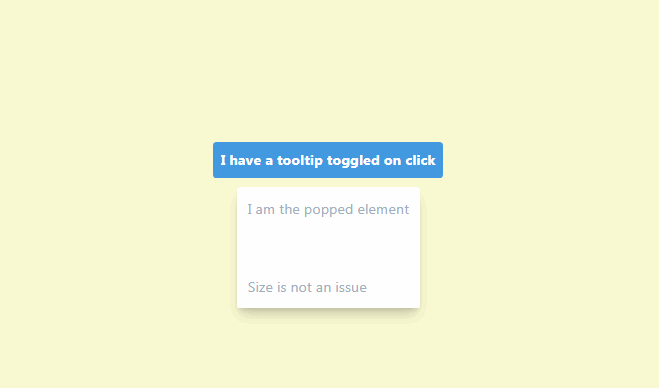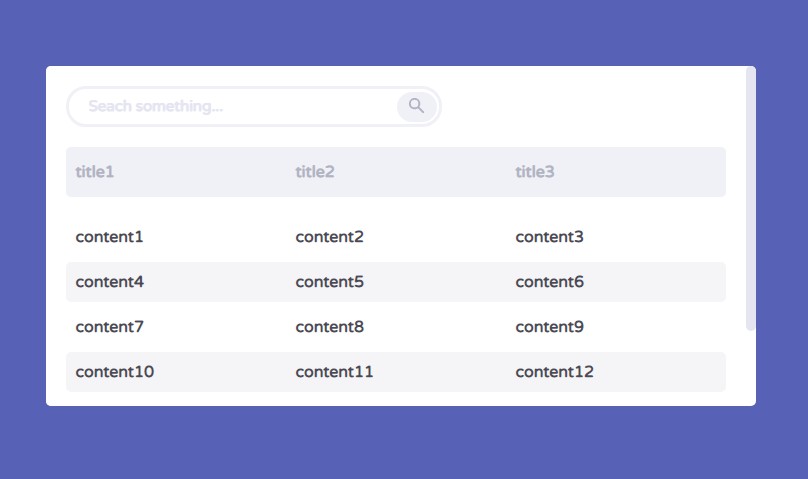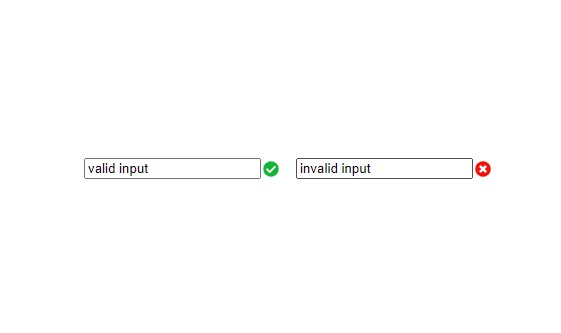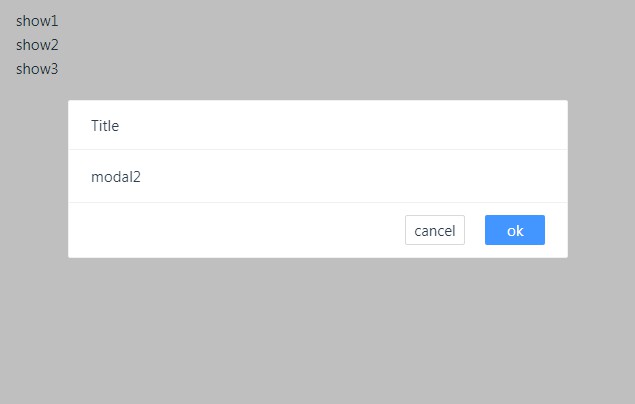Popper for Vue
Simple, powerful, configurable. Popper v2.x!!
Positions a popup element close to the reference object.
It will always position itself automagically into a visible position. Supports adding an "arrow" element.
Install
yarn
yarn add @soldeplata/popper-vue
npm
npm i @soldeplata/popper-vue
Usage
VueJS single file component
<script>
import PopperVue from '@soldeplata/popper-vue';
export default {
components: {
PopperVue,
},
...
};
</script>
<template>
...
<PopperVue
:show="show"
:options="options"
>
<button @click="show = !show">
I have a popup on click
</button>
<template #popper>
I am the popped element
</template>
</PopperVue>
...
</template>
Props
| Prop | Required | Type | Default | Description |
|---|---|---|---|---|
| show OR v-model | no | Boolean |
false | Toggles the popper element with a v-show directive (animations must take this into account) |
| arrow | no | Boolean |
false | Adds an arrow to the popped component (default background is transparent) |
| arrowClass | no | Object, Array, String |
undefined | It's bound to :class of the arrow wrapper. Useful to set background color |
| options | no | Object |
undefined | Sets the options to the popper instance. See popper documentation |
| popperClass | no | Object, Array, String |
undefined | It's bound to :class of the popper wrapper |
Events
| Event | Payload | Description |
|---|---|---|
| @popper | Instance from '@popperjs/core' | Emitted on mount. Popper native methods can be used. See popper documentation |
Slots
| name | Description |
|---|---|
| default | Reference element over which the popup will be positioned |
| popper | Popper element that will be positioned around the Reference |
Advanced example to build a tooltip
Tooltip component
<script lang="ts">
import Vue from 'vue';
import _ from 'lodash';
import PopperVue from '@soldeplata/popper-vue';
export default Vue.extend({
name: 'TooltipExample',
components: {
PopperVue,
},
props: {
show: {
type: Boolean,
},
options: {
type: Object,
default: () => {},
},
boundaryId: {
type: String,
},
},
data() {
return {
tooltipOptions: _.merge(
{
placement: 'right',
modifiers: [
{
name: 'offset',
options: {
offset: [0, 10], // separation from reference object
},
},
{
name: 'arrow',
options: {
padding: 4, // 4px from the edges of the popper
},
},
],
},
this.options,
),
};
},
mounted() {
if (this.boundaryId) {
const boundary =
document.getElementById(this.boundaryId) ?? document.body;
const boundaryModifier = {
name: 'preventOverflow',
options: {
boundary,
rootBoundary: 'document',
},
};
this.tooltipOptions.modifiers.push(boundaryModifier);
}
},
});
</script>
<template>
<popper-vue
popper-class="fade"
arrow
arrow-class="black-and-white"
:show="show"
:options="tooltipOptions"
>
<slot />
<template #popper>
<section class="black-and-white tooltip">
<slot name="tooltip" />
</section>
</template>
</popper-vue>
</template>
<style lang="scss">
.fade {
display: inherit !important; /* override v-show display: none */
transition: opacity 0.3s;
&[style*='display: none;'] {
pointer-events: none; /* disable user interaction */
user-select: none; /* disable user selection */
opacity: 0;
}
}
.black-and-white {
color: white;
background-color: black;
}
.tooltip {
border-radius: 4px;
padding: 8px;
}
</style>
Using the tooltip
<script lang="ts">
import Vue from 'vue';
import Tooltip from './tooltip.vue';
export default Vue.extend({
components: {
Tooltip,
},
data() {
return {
show: false,
};
},
});
</script>
<template>
<div>
...
<article id="tooltipContainer">
...
<Tooltip
:show="show"
boundary-id="tooltipContainer"
:options="{ placement: 'auto-start' }"
@mouseenter.native="() => (show = true)"
>
I have a tooltip activated on mouse enter
<template #tooltip>
<div @mouseleave="show = false">
I am the tooltiped element, closed on mouse leave
</div>
</template>
</Tooltip>
...
</article>
...
</div>
</template>