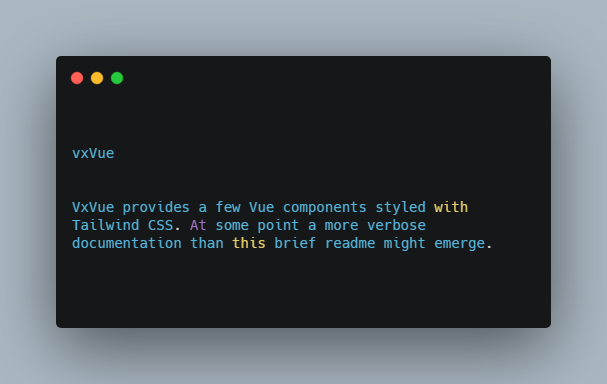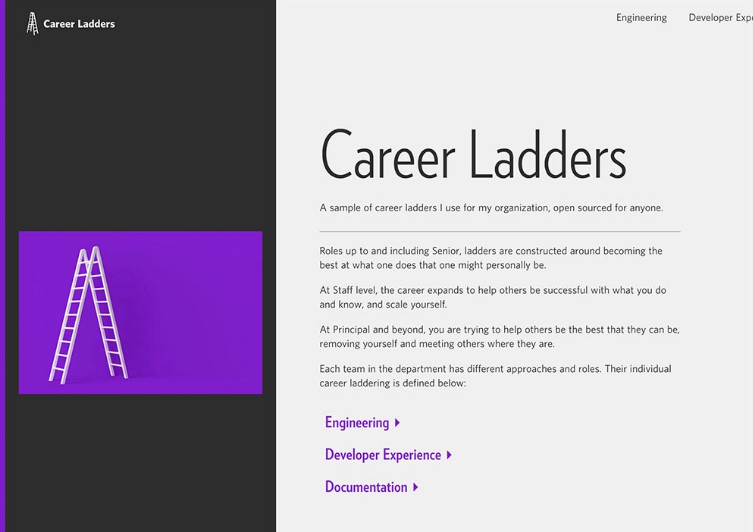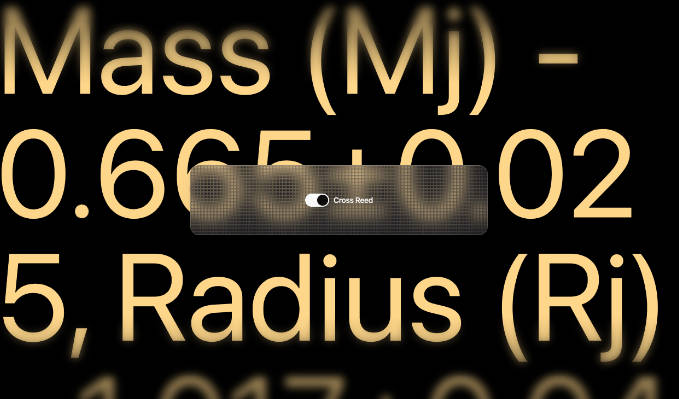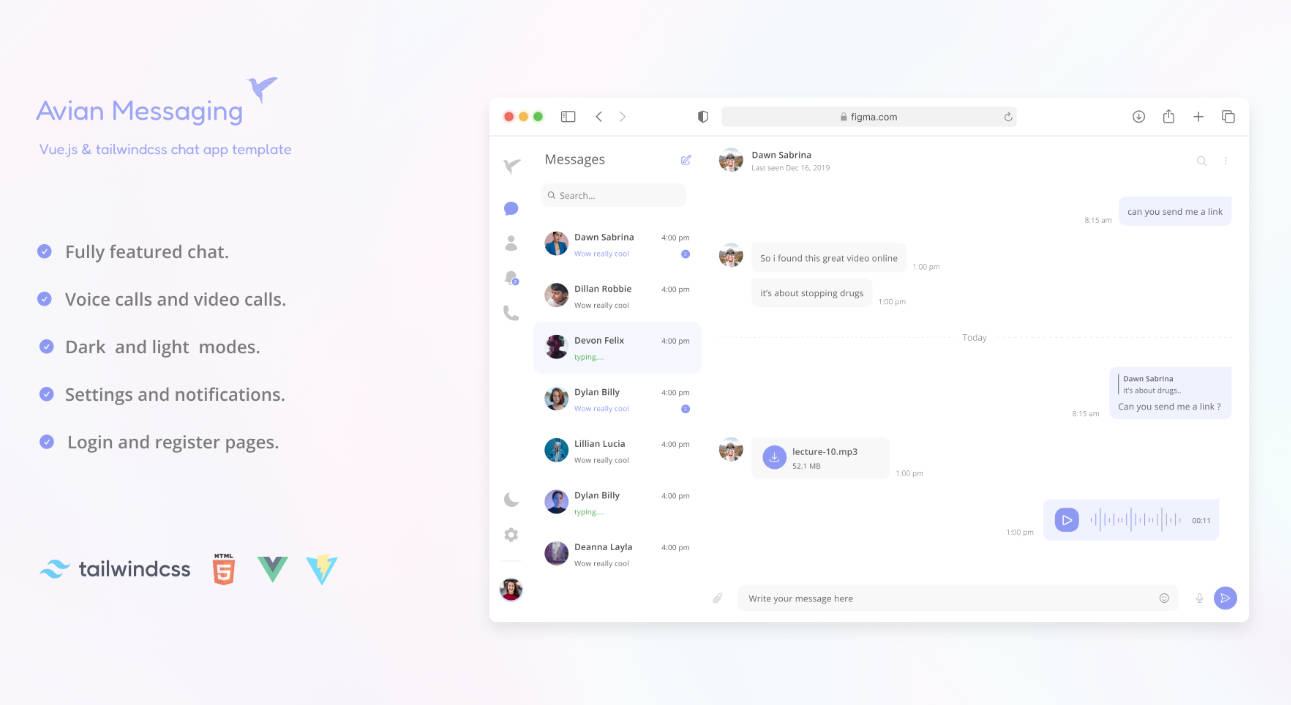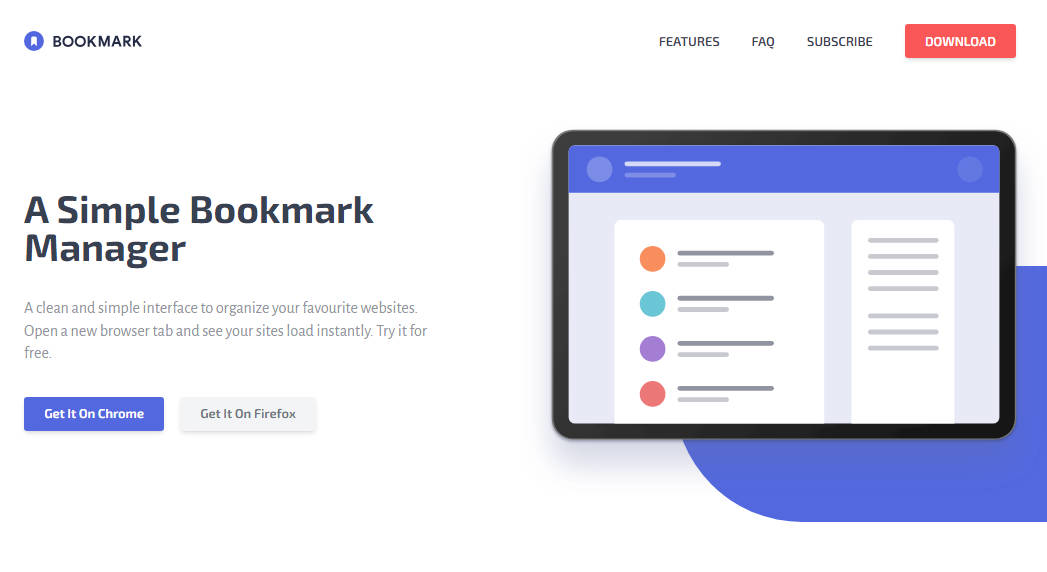vxVue
Introduction
VxVue provides a few Vue components styled with Tailwind CSS. At some point a more verbose documentation than this brief readme might emerge.
Requirements
- Tailwind CSS 2.*
- Vue.js 3.*
The official Tailwind CSS forms plugin is used to provide basic styling of the form components using the class strategy which allows the styling of non-form elements consistently.
An easy to configure color theming is applied.
Try it out
Run
npm install
and
npm run dev
and navigate to the reported URL by Vite.
http://localhost:3000
The sample page gives simple examples of all currently available components.
Provided components
So far the following components have been implemented:
| element | description |
|---|---|
formelements/password-input |
a simple input with toggle button which toggles between type='button' and type='text' |
formelements/form-select |
a select element adapted for Vue.js integration |
formelements/date-input and formelements/datepicker |
the input element can be used for guided date inputs and is (optionally) part of the datepicker |
formelements/form-switch |
a fancy checkbox |
formelements/form-radio-group |
as the name suggests – a group of related radio elements |
formelements/form-checkbox-group |
a group of related checkbox elements; allows multiple selected options |
sortable |
a sortable table; the column attribute specifies the columns and their sorting options |
autocomplete |
a simple autocomplete component |
message-toast |
displays a notification which dismisses itself after a configurable timeout |
alert |
promise-based alert component which must be manually dismissed; button labelling, and their returned values can be configured |
pagination |
A pagination component for arbitrary items; opinionated in its layout |
tabs |
A tabs component which allows both badges and icons |