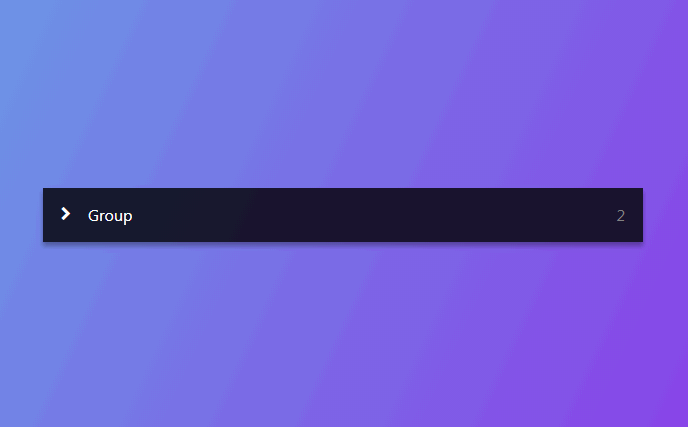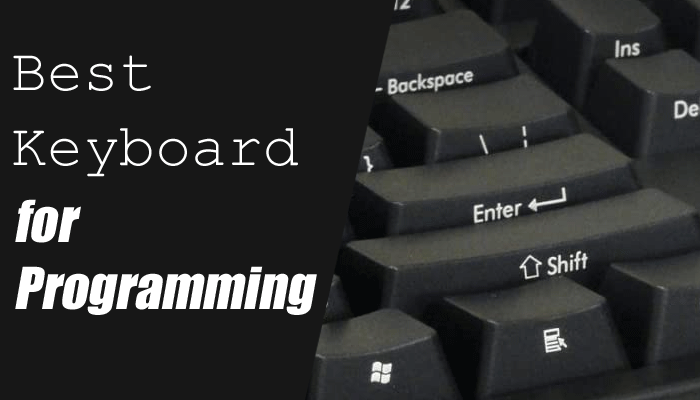v-blur
Vue directive to blur an element dynamically. Useful to partially hide elements, use it with a spinner when content is not ready among other things.
Install
$ npm install --save v-blur
$ yarn add v-blur
Binding value
The binding value can be a Boolean or an Object. If a Boolean is provided, the directive uses default values for opacity, filter and transition. To use a custom configuration, an object with these attributes plus isBlurred (To determine when to apply these styles) can be provided.
Binding object attributes
| option | default | type |
|---|---|---|
| isBlurred | false | boolean |
| opacity | 0.5 | number |
| filter | 'blur(1.5px)' | string |
| transition | 'all .2s linear' | string |
Use
import Vue from 'vue'
import vBlur from 'v-blur'
Vue.use(vBlur)
<script>
export default {
data () {
return {
isBlurred: true, // activate and deactivate blur directive example 1
blurConfig: {
isBlurred: false, // activate and deactivate blur directive example 2
opacity: 0.3,
filter: 'blur(1.2px)',
transition: 'all .3s linear'
}
}
}
}
};
</script>
<template>
<!-- Example 1 using just a boolean (Uses default values) -->
<div v-blur="isBlurred"></div>
<!-- Example 2 using an object (Uses config values) -->
<div v-blur="blurConfig"></div>
</template>
Example