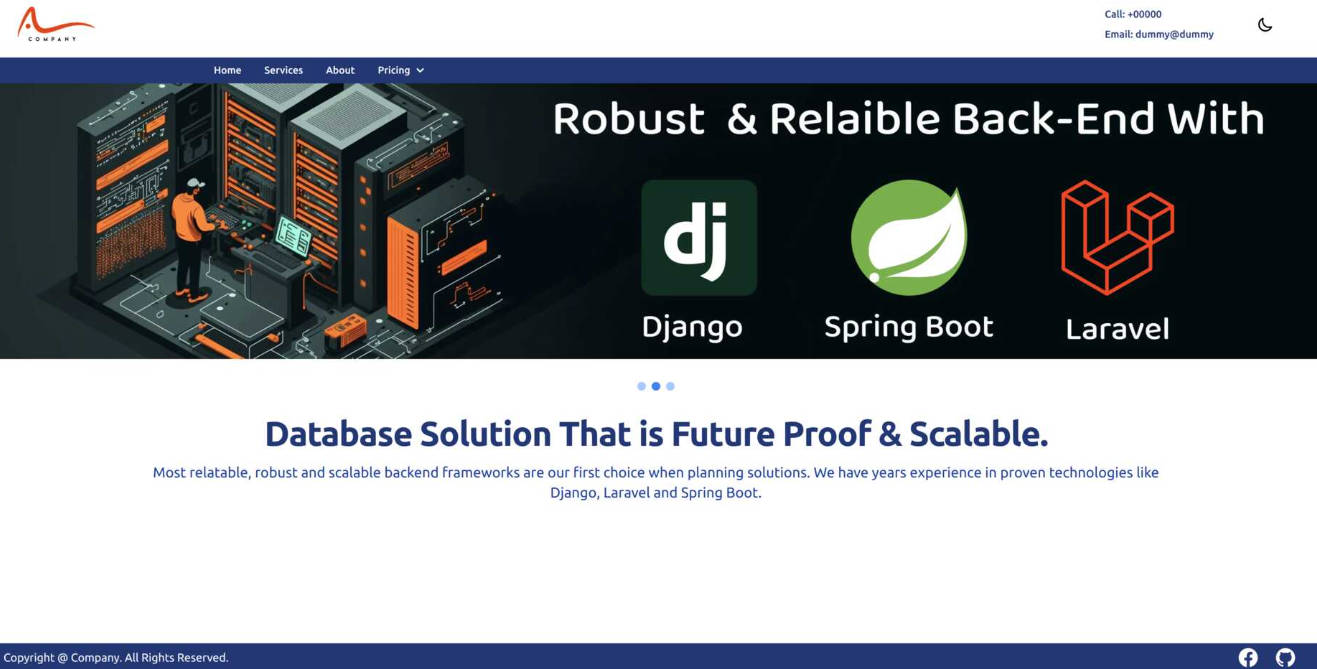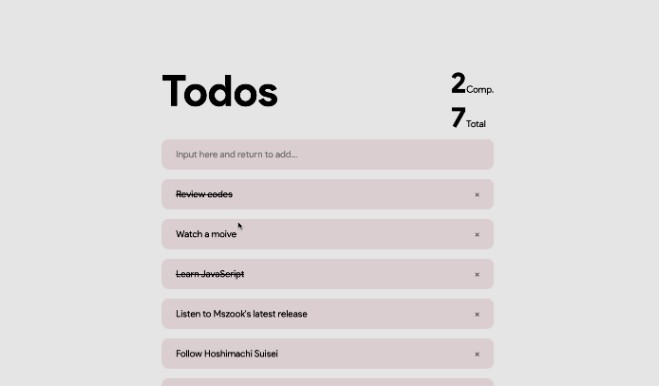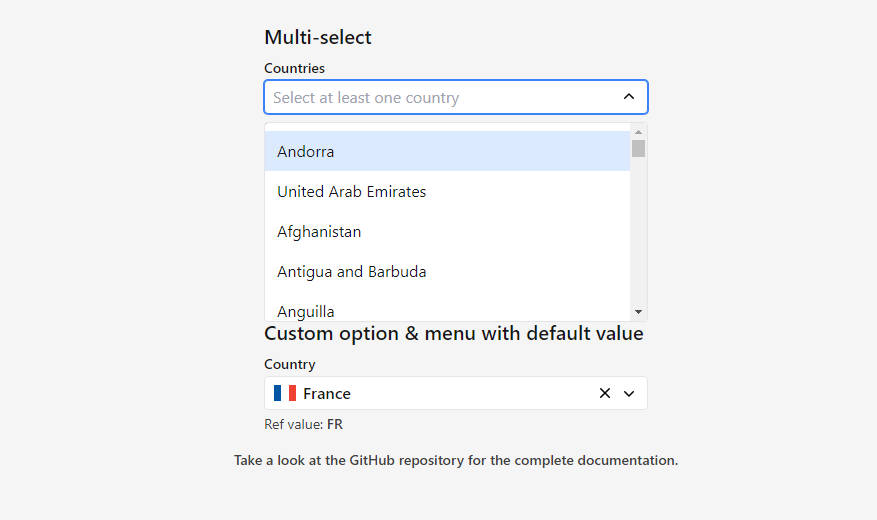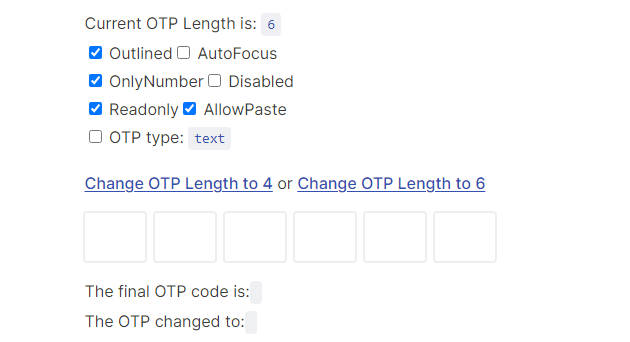valid-input
Installation
npm install @harv46/valid-input
You can import the library directly to components
<script>
import { VInput } from "@harv46/valid-input";
import "@harv46/valid-input/dist/style.css";
</script>
Basic usage
<template>
<div>
<VInput v-model="inputValue" :validationType="`email`">Email</VInput>
</div>
</template>
<script>
import { VInput } from "@harv46/valid-input";
import "@harv46/valid-input/dist/style.css";
export default {
components: {
VInput,
},
data() {
return {
inputValue: "",
};
},
};
</script>
Props
minLength: {
default: 0,
},
maxLength: {
default: 500,
},
required: {
type: Boolean,
default: false,
},
validationType: {
type: String,
},
regex: {},
placeholder: {
type: String,
},
validationType values
- email – Accepts valid email addresses.
- alpha -Accepts only alphabet characters.
- alphaNum – Accepts only alphanumerics.
- numeric – Accepts only numerics. String numbers are also numeric.
- regex – Accepts valid regular expressions, also should provide :regex property.
Regex example
<template>
<div>
<VInput
v-model="inputValue"
:minLength="4"
:maxLength="10"
:placeholder="Username"
:validationType="`regex`"
:regex="/[a-z]+/g"
>Username</VInput
>
</div>
</template>
<script>
import { VInput } from "../../src/main";
import "../../dist/style.css";
export default {
components: {
VInput,
},
data() {
return {
inputValue: "",
};
},
};
</script>