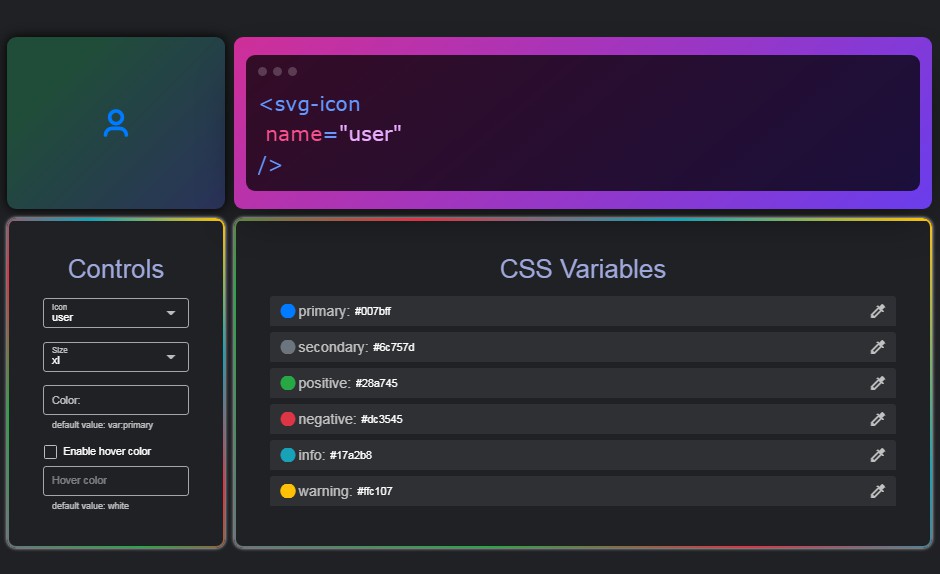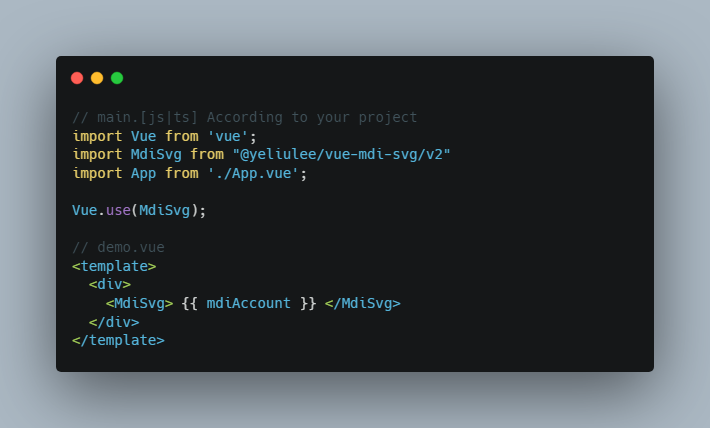vue-zondicons
Easily add Zondicon icons to your vue web project.
Installation
npm install --save vue-zondicons
To Use
To add an icon convert the icon name listed on the Zondicon website from hypen case to Pascalcase
ie. To use the Zondicon arrow-left you would convert it to ArrowLeft
<Zondicon icon="ArrowLeft" />
You can also pass css classes to the Zondicon svg element
Note: fill-content and text-red are from the Tailwinds CSS library and vue-zondicons doesnt come with any css.
import Zondicon from 'vue-zondicons'
<Zondicon icon="ArrowLeft" class="fill-current text-red"/>
Note
The icon filter has been changed to FilterIcon since filter is a registered keyword in Vuejs and will throw errors.
Project setup
npm install
Development setup
clone this repo
npm install # Install dependancies
./scripts/make-icons.sh # download zondicons from zondicon repo and generate vue components
npm build # Build package for npm
npm publish