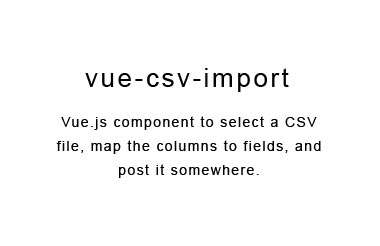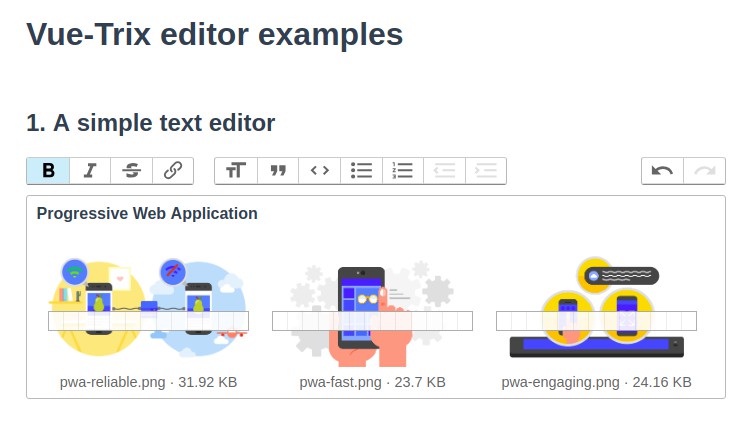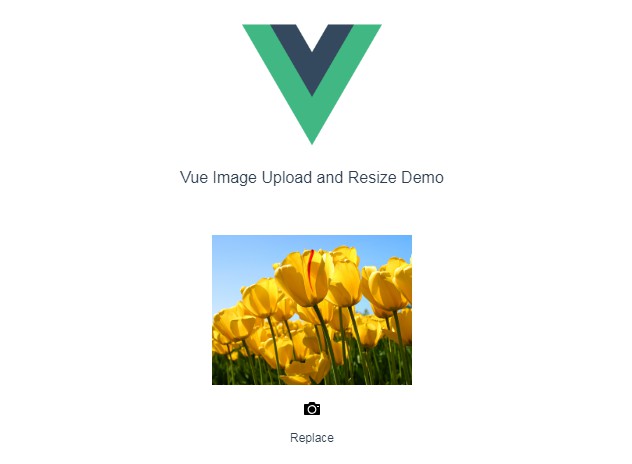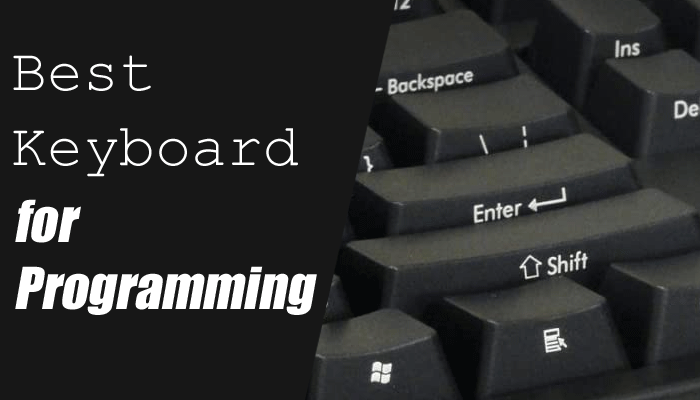vue-csv-import
Vue.js component to select a CSV file, map the columns to fields, and post it somewhere.
Installation
You can install the package via yarn:
yarn add vue-csv-import
or npm:
npm install vue-csv-import --save
Usage
Import component:
import { VueCsvImport } from '../src';
new Vue({
components: { VueCsvImport },
el: '#app',
});
Include in template:
<vue-csv-import url="/url/to/post" :map-fields="['array', 'of', 'field', 'names']"></vue-csv-import>
or with labels:
<vue-csv-import url="/url/to/post" :map-fields="[field1: 'Label 1', field2: 'Label 2']"></vue-csv-import>
or with v-model:
<vue-csv-import v-model="parseCsv" :map-fields="[field1: 'Label 1', field2: 'Label 2']"></vue-csv-import>
Options:
| Option | Default | Description |
|---|---|---|
| mapFields | N/A | (required) These are the field names that the CSV will be mapped to |
| url | null | If present, the component will post the mapped values to this url. Otherwise, the component will only emit the value to be used as a normal input |
| callback | null | The callback to be called on successful upload. (url required) |
| catch | null | The function to be called on an error in posting (url required) |
| finally | null | The function to be called no matter what on posting (url required) |
| tableClass | "table" | The class to be added to table element |
| checkboxClass | "form-check-input" | The class to be added to the checkbox |
| buttonClass | "btn btn-default" | The class to be added to buttons |
| inputClass | "form-control-file" | The class to be added to the file input |
| submitBtnText | "Submit" | The value of the final submit button |
| loadBtnText | "Submit" | The value of the initial load file button |
Testing
yarn test