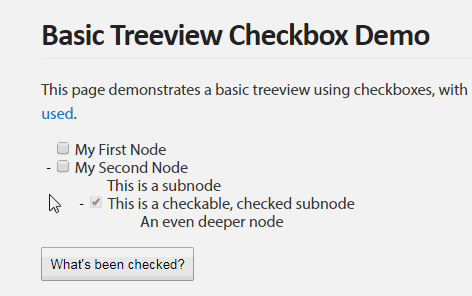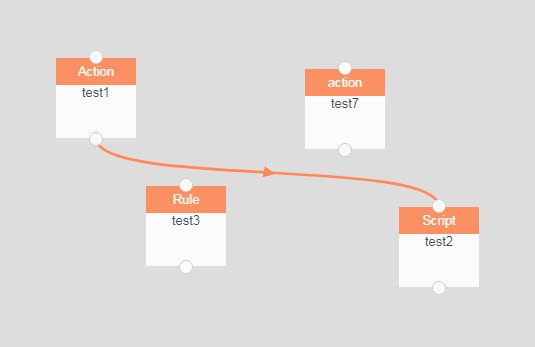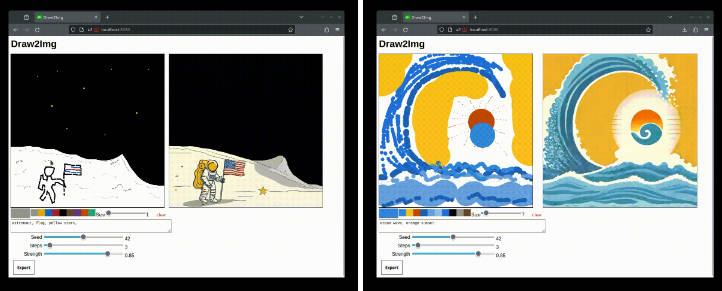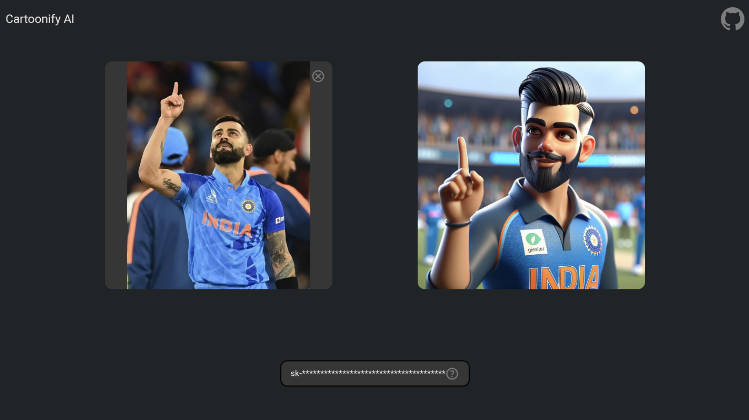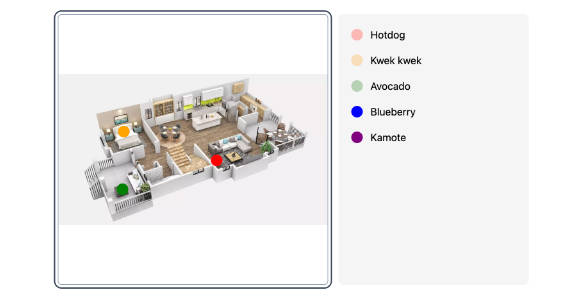vue-image-chooser
This is vue plugin with simple component for choosing image. It supports easy implementation for image upload to the backend.
Installation
npm i vue-image-chooser --save
Registring plugin:
import VueImageChooser from 'vue-image-chooser'
Vue.use(VueImageChooser)
This will make vue-image-chooser component globaly available. Bellow is example how to use it with axios library
<div class="MyContent">
<h1>Click on chooser to choose image</h1>
<div style="width:400px;margin: 0 auto">
<vue-image-chooser name="image-chooser" @change="uploadFile" :progress="progress" :error="error"/>
</div>
</div>
export default {
data() {
return {
progress: null,
error: null,
}
},
methods: {
uploadFile(file) {
this.progres = 0;
let formData = new FormData();
formData.append('image', file);
var config = {
onUploadProgress: progressEvent => {
var percentCompleted = Math.round(
(progressEvent.loaded * 100) / progressEvent.total
)
this.progress = percentCompleted
}
}
try {
const { data } = await axios.post(
'/api/route/to/upload/image',
formData,
config
)
} catch (e) {
this.error = 'Error has occured'
}
}
}
}
Usage
The component takes four props:
name(String): Required prop, must be unique (you can consider it like id)progress(Number): Number between0-100. If it isnullor100component consider uploading process finished.error(String): Error message in case that server responded with errorheight(String): Default is350px
The component emits change event with single file as data, when it recieve an image, after it can be uploaded as described above)