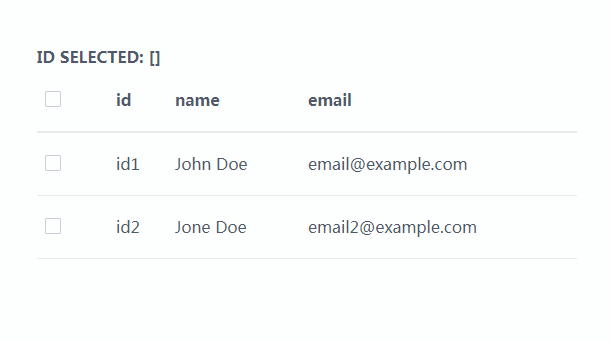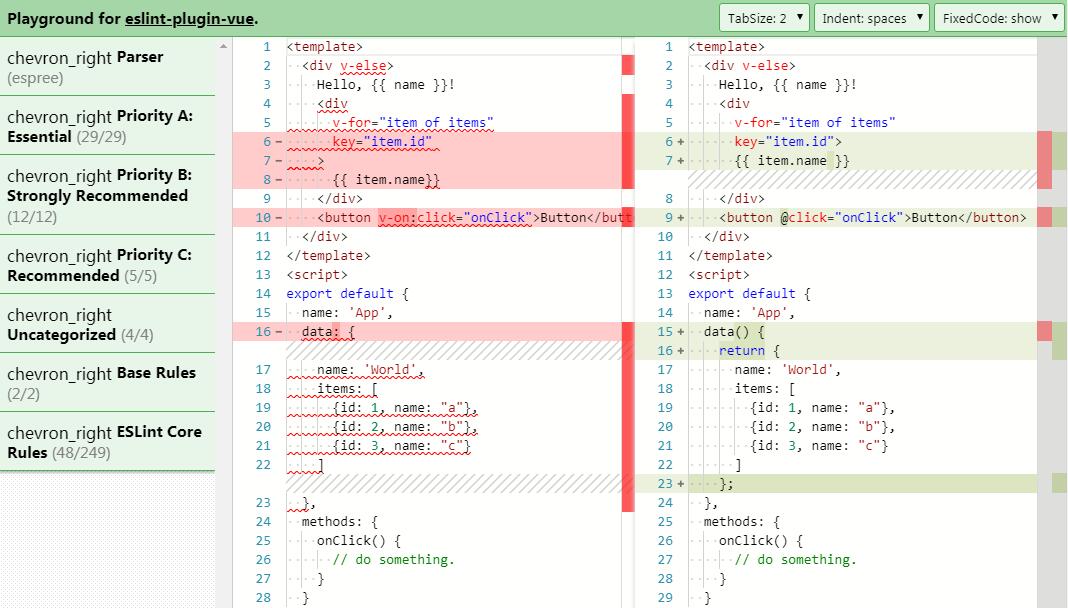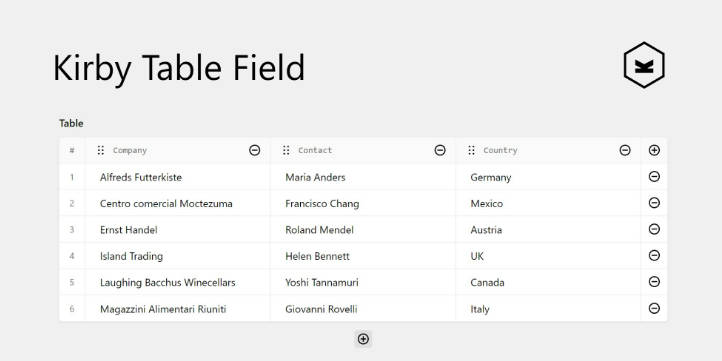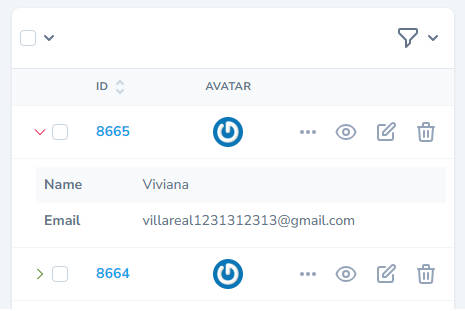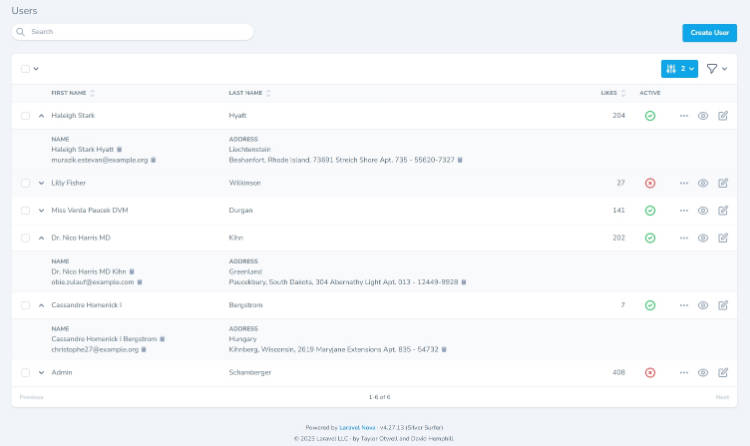tables and select checkbox
a vuejs tables and select all checkbox example.
html
<div id="app">
<div class="text-uppercase text-bold">id selected: {{selected}}</div>
<table class="table table-striped table-hover">
<thead>
<tr>
<th>
<label class="form-checkbox">
<input type="checkbox" v-model="selectAll" @click="select">
<i class="form-icon"></i>
</label>
</th>
<th>id</th>
<th>name</th>
<th>email</th>
</tr>
</thead>
<tbody>
<tr v-for="i in items">
<td>
<label class="form-checkbox">
<input type="checkbox" :value="i.id" v-model="selected">
<i class="form-icon"></i>
</label>
</td>
<td>{{i.id}}</td>
<td>{{i.name}}</td>
<td>{{i.email}}</td>
</tr>
</tbody>
</table>
</div>
Css
body{
padding: 50px
}
JavaScript
new Vue({
el: "#app",
data: () => ({
items: [
{
id: "id1",
name: "John Doe",
email: "[email protected]"
},
{
id: "id2",
name: "Jone Doe",
email: "[email protected]"
}
],
selected: [],
selectAll: false
}),
methods: {
select() {
this.selected = [];
if (!this.selectAll) {
for (let i in this.items) {
this.selected.push(this.items[i].id);
}
}
}
}
});
Demo
See the Pen vuejs tables. vuejs select all checkbox by Nikita Marcius (@nikitamarcius) on CodePen.
source: https://codetea.com/