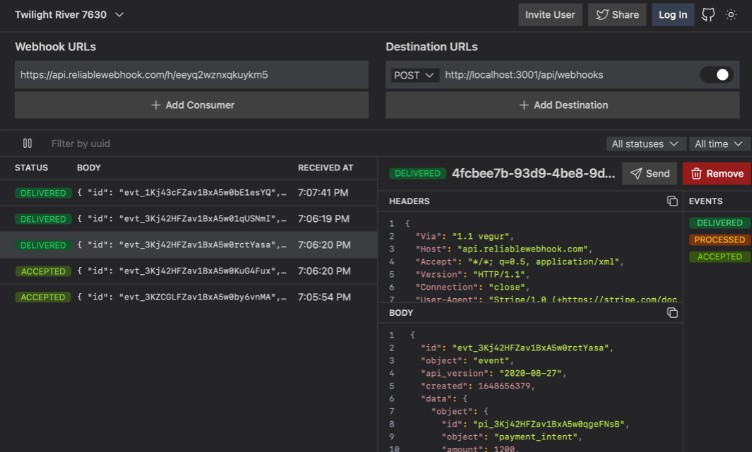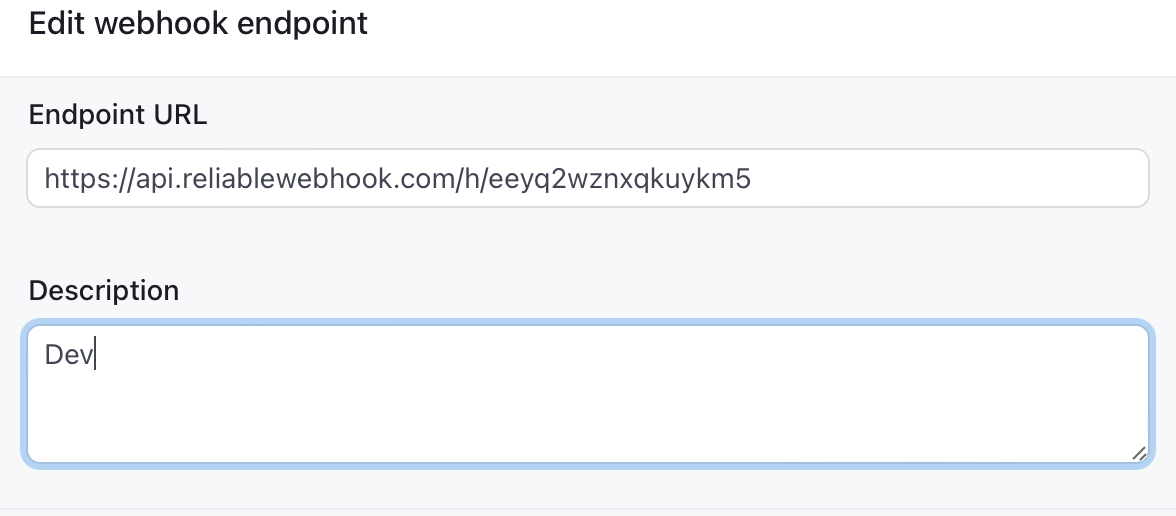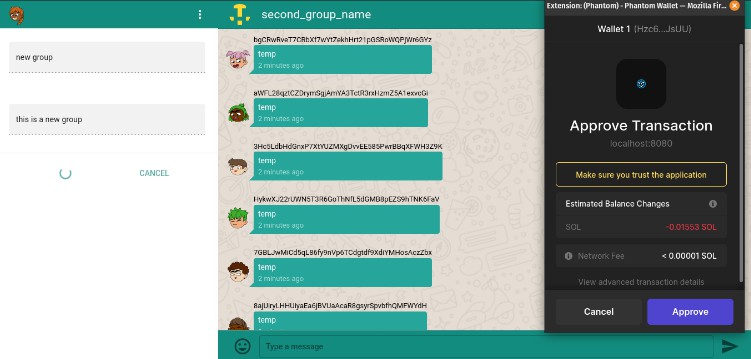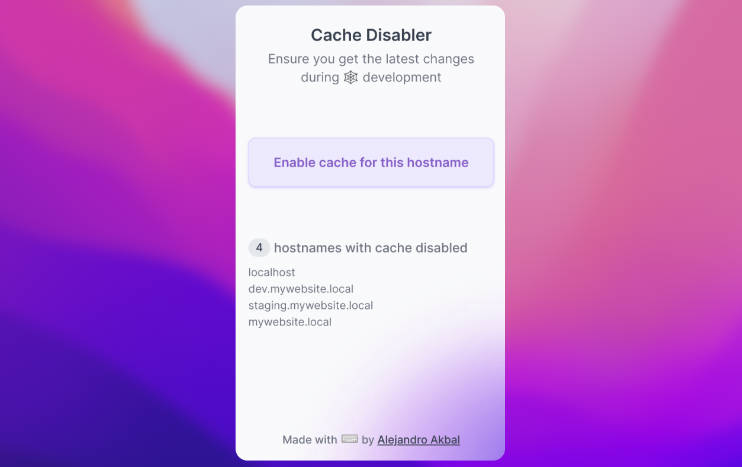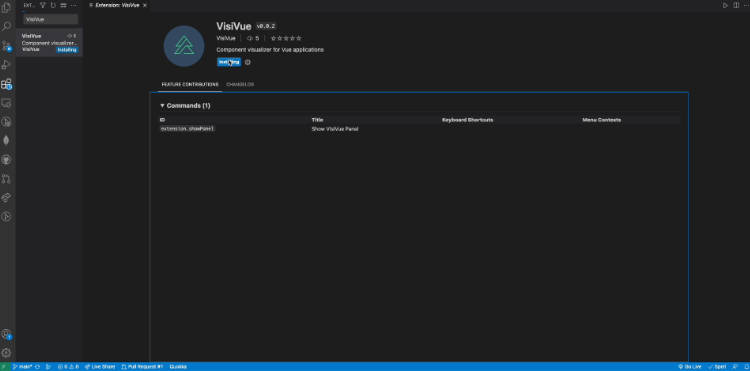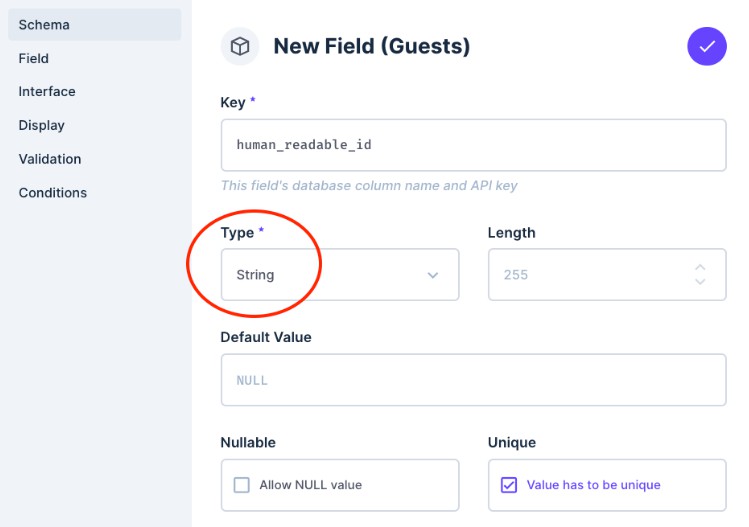Reliable Webhook
Develop and debug webhook integrations with an easy-to-use GUI app. Relay requests to localhost, inspect data, and retry failed attempts.
Installation
-
VS Code – Install extension and open Reliable Webhook in VS Code using Command Palette (press Ctrl + Shift + P and type ‘Reliable Webhook’).
-
Web App – Chrome Web App doesn’t support PUT, PATCH, DELETE methods due to CORS restrictions.
-
Desktop – Electron desktop apps are available for macOS, Linux and Windows platforms
Desktop
Usage
- Copy webhook URL
- Set webhook endpoint
- Add destination URL
Build
VS Code
yarn build:vscode:prod && cd vscode && vsce package
Web App
yarn serve
Desktop
yarn build:electron:prod && yarn electron:release
?? Charityware
ReliableWebhook is a charityware. If you find it useful, you can make a donation to help Ukraine through the Come Back Alive charity fund.
License
MIT