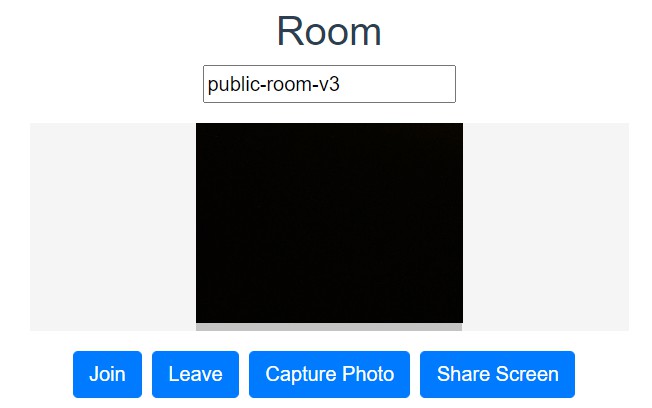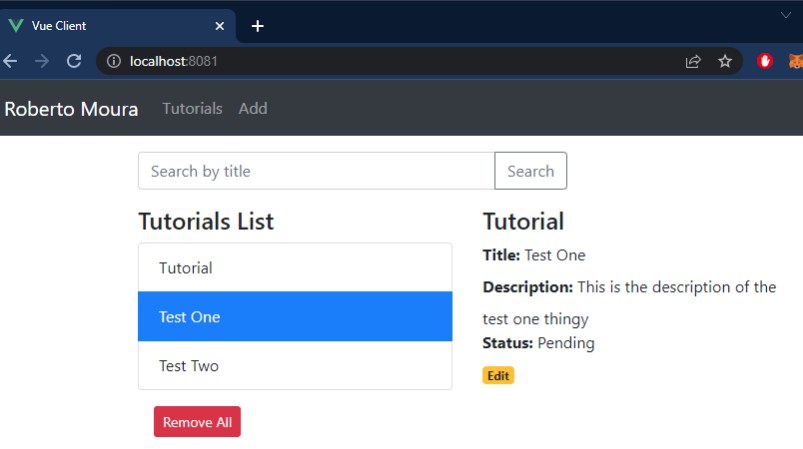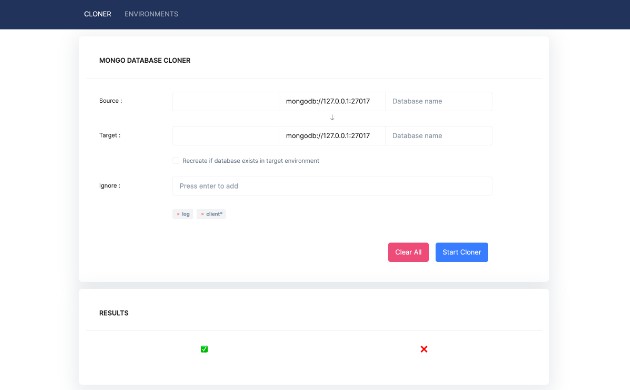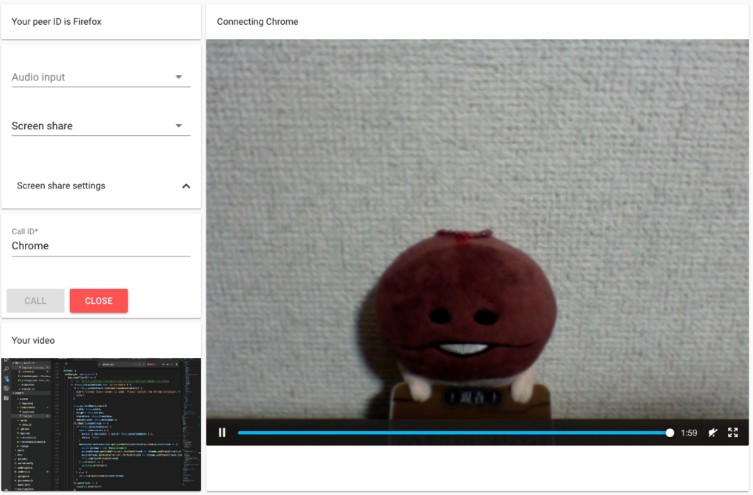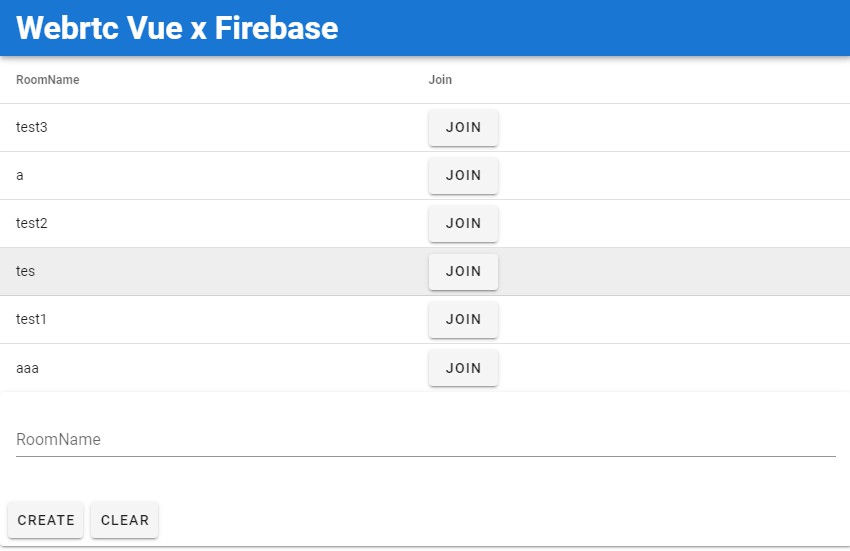vue-webrtc
WebRTC component designed for Vue 3 … See the DEMO
See this for browser compatibility.
Installation
npm install vue-webrtc --save
Usage
import Vue from 'vue'
import WebRTC from 'vue-webrtc'
Vue.use(WebRTC)
// or
import { VueWebRTC } from 'vue-webrtc'
Vue.component(VueWebRTC.name, VueWebRTC)
// or
import { VueWebRTC } from 'vue-webrtc';
export default {
name: 'App',
components: {
'vue-webrtc': VueWebRTC
},
...
// template
<vue-webrtc ref="webrtc" width="100%" roomId="sample-room">
</vue-webrtc>
Testing & Dev
npm run serve
Props
| prop | type | default | notes |
|---|---|---|---|
| roomId | string | ‘public-room’ | id of the room to join |
| socketURL | string | ‘https://weston-vue-webrtc-lobby.azurewebsites.net‘ | URL of the signaling server, use this default or run your own, see .\vue-webrtc-lobby |
| cameraHeight | number | 160 | height of video element |
| autoplay | boolean | true | autoplay attribute |
| screenshotFormat | string | ‘image/jpeg’ | format of screenshot |
| enableAudio | boolean | true | enables audio on join |
| enableVideo | boolean | true | enables video on join |
| enableLogs | boolean | false | enables webrtc console logs |
| deviceId | string | null | set video device id to a camera from navigator.mediaDevices.enumerateDevices() |
| peerOptions | string | { } | set SimplePeer options such as STUN and TURN from here https://github.com/feross/simple-peer |
| ioOptions | string | { rejectUnauthorized: false, transports: [‘polling’, ‘websocket’] } | set Socket IO from here https://socket.io/docs/v4/client-options/ |
Events
| name | param | notes |
|---|---|---|
| opened-room | roomid | emitted when the first user opens the room |
| joined-room | video | emitted when anyone joins the room |
| left-room | video.id | emitted when anyone leaves the room |
| share-started | video.id | emitted when a local screen share stream starts |
| share-stopped | video.id | emitted when a local screen share stream stops |
Methods
| name | param | notes |
|---|---|---|
| join | void | Join a room, opening it if needed |
| leave | void | Leave a room |
| capture | void | Capture the current image through the webcam as base64 encoded string |
| shareScreen | void | Share your screen or an app as video |
Styles
.video-list
.video-item
History
| Version | Notes |
|---|---|
| 3.0.1 | Added ioOptions for Socket IO |
| 3.0.0 | Migrated from Vue 2 to Vue 3 |
| 2.0.0 | Replaced signaling server and webrtc library with SimplePeer |
| 1.2.2 | Added stunServer and turnServer properties |
| 1.2.1 | Added Vue CLI sample, npm audit fixes |
| 1.2.0 | Added the Screen Share button |
Upgrading from V2 to V3
V3 of this component is a migration from Vue 2 to Vue 3. There is no new functionality yet. The older V2 will only be patched as needed and maintained as Vue 2.
Upgrading from V1 to V2
V2 of this component is mostly compatible with V1 but it completely replaces the internals with a new signaling server and a new SimplePeer client. Due to this, you will need to set the [socketUrl] to a new instance of the included .\vue-webrtc-lobby socket server. There is a default instance that you are welcome to use but you should run your own. If you are using STUN and TURN settings, you will now need to set those in [peerOptions] .
Quick Start with Vue CLI
vue create sample
cd sample
yarn install
npm install vue-webrtc --save
Now open the App.vue file and replace the HelloVue component with the code in the Usage section above.
npm run serve
See the /sample folder for a working project
Roadmap
Some features that we would like to see added are:
- Chat component
- Audio selection
- WebRTC data events
Let us know what you’d like to see next and vote for a feature.
License
MIT
Credits
Author: @AndyWeston on GitHub at vue-webrtc
This project is based off of: