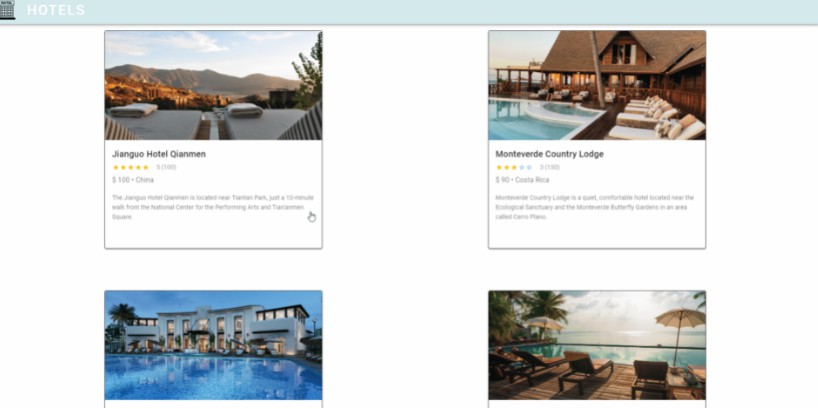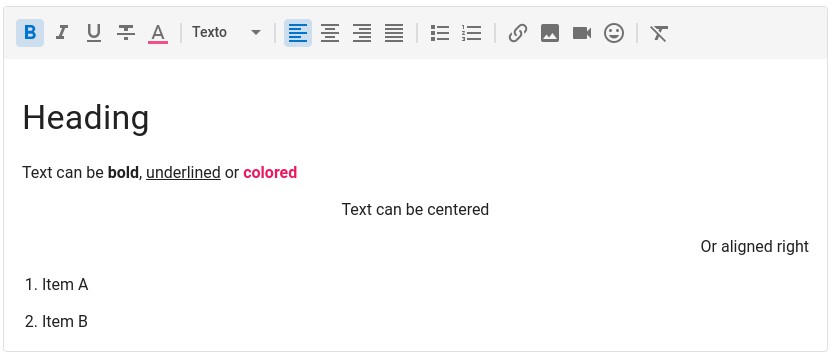Wowerlay
Wowerlay is a popover library for Vue 3 applications. It isn't an alternative for Popper.
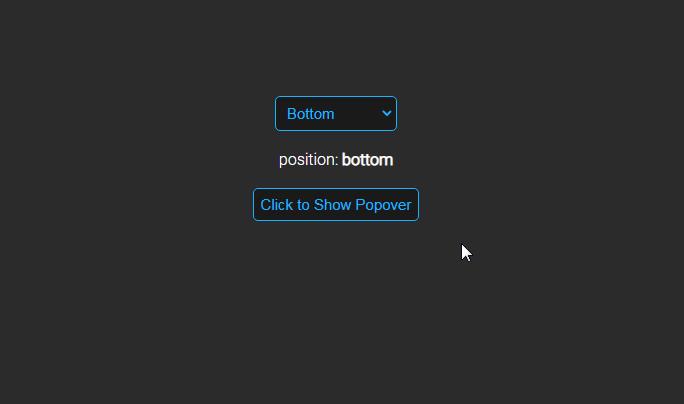
Intallation
For npm:
npm install wowerlay
For pnpm:
pnpm install wowerlay
For yarn:
yarn add wowerlay
Usage
First you need to register the plugin and import stylesheet.
main.js | main.ts
import 'wowerlay/style.css';
import { createApp } from 'vue';
import { createWowerlay } from 'wowerlay';
import App from './App.vue';
const app = createApp(App);
const wowerlay = createWowerlay();
app.use(wowerlay);
app.mount('#app');
Using Wowerlay.
To make Wowerlay visible you must set visibility to true and give a target element, template refs can be given.
Anthing goes to <Wowerlay/> will be unmounted when visibility is false and you can change tag of <Wowerlay/> wrapper with tag prop.
<template>
<button ref="targetElement" @click="toggle">Hi How Are you?</button>
<Wowerlay
tag="section"
:target="targetElement"
v-model:visible="isVisible"
>
<div>Hey how you doin?</div>
<button>Good</button>
<button>Bad</button>
</Wowerlay>
</template>
<script setup lang="ts">
import { Wowerlay } from 'wowerlay';
import { ref } from 'vue';
/*
* if you are using typescript define template ref like this otherwise
* you will get a type error.
*/
const targetElement = ref<HTMLElement>();
/* For JS */
const targetElement = ref(null);
const isVisible = ref(false);
const toggle = () => (isVisible.value = !isVisible.value);
</script>
If you don't want to use v-model:visible syntax you can use the following one:
<template>
<button ref="targetElement" @click="toggle">Hi How Are you?</button>
<Wowerlay
tag="span"
:target="targetElement"
:visible="isVisible"
@update:visible="(state) => isVisible = state"
>
<div>Hey how you doin?</div>
<button>Good</button>
<button>Bad</button>
</Wowerlay>
</template>
If you don't want to prevent attribute inheritance you can use
<Wowerlay/> component inside of an element, it will work as expected because it'll be teleported to body eventually.
<template>
<button ref="targetElement" @click="toggle">
Hi How Are you?
<Wowerlay
tag="div"
:target="targetElement"
:visible="isVisible"
@update:visible="(state) => isVisible = state"
>
<div>Hey how you doin?</div>
<button>Good</button>
<button>Bad</button>
</Wowerlay>
</button>
</template>
Styling Wowerlay
Styling wowerlay is simple. <Wowerlay/> is just a single wrapper element.
!! You shouldn't change necessary styles !!
<Wowerlay tag="span" style="width: 300px; height: 300px; display: inline-block">
Content Goes Here
</Wowerlay>
Emits
interface WowerlayEmits {
/**
* Fires when wowerlay wants to change it's visibility state.
*/
'update:visible': (visibility: Boolean) => void;
/**
* Fires when Wowerlay element changes, this can be used to do some DOM stuff to Wowerlay popover element.
* Can be used as v-model:el
*/
'update:el': (element: HTMLElement | null) => void;
}
Props
interface WowerlayProps {
/**
* Primary position for Wowerlay.
* @default "bottom"
*/
position?:
| 'left'
| 'left-start'
| 'left-end'
| 'right'
| 'right-start'
| 'right-end'
| 'top'
| 'top-start'
| 'top-end'
| 'bottom'
| 'bottom-start'
| 'bottom-end';
/**
* Target element for Wowerlay to follow
*/
target: HTMLElement;
/**
* If given, Wowerlay will be able to leave screen.
* @default false
*/
canLeaveViewport?: boolean;
/**
* If given Wowerlay won't update its position after mounted
* @default false
*/
fixed?: boolean;
/**
* If given Wowerlay will not flip to stay in view.
* @default false
*/
noFlip?: boolean;
/**
* Tag name for Wowerlay wrapper element.
* @default "div"
*/
tag?: string;
/**
* Horizontal gap betweeen Wowerlay and the target
* @default 0
*/
horizontalGap?: number;
/**
* Vertical gap between Wowerlay and the target.
* @default 0
*/
verticalGap?: number;
/**
* Disables click blocker background when Wowerlay is visible
* @default false
*/
noBackground?: boolean;
/**
* Disable or set custom transition for Wowerlay
* @set false to disable transition
* @set string to use your own transition name.
*/
transition?: string | boolean;
/**
* If enabled Wowerlay will sync its width same as target's width.
* @set true to enable.
* @default false
*/
syncWidth?: boolean;
/**
* If enabled Wowerlay will sync its width same as target's width.
* @set true to enable.
* @default false
*/
syncHeight?: boolean;
}
What about TypeScript?
This package has built-in TypeScript support for events and props. It works with JSX | TSX and Render Functions with type support.
To have types support in vue files we recommend you to use Volar.
Volar
TypeScript Vue Plugin