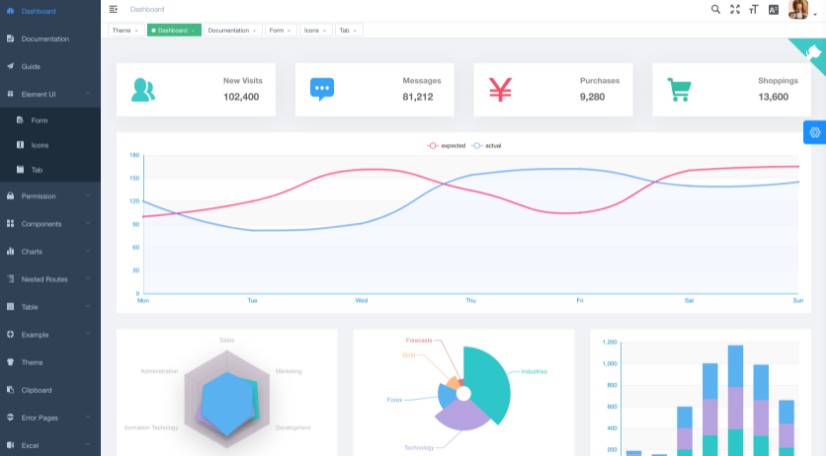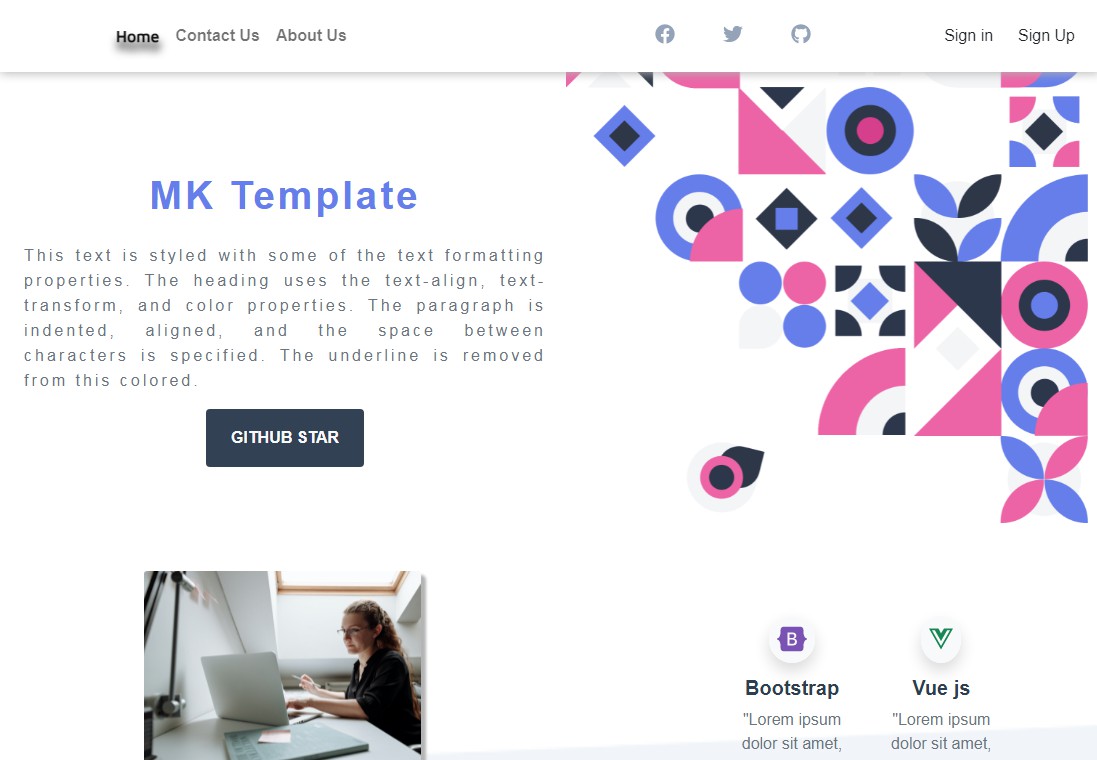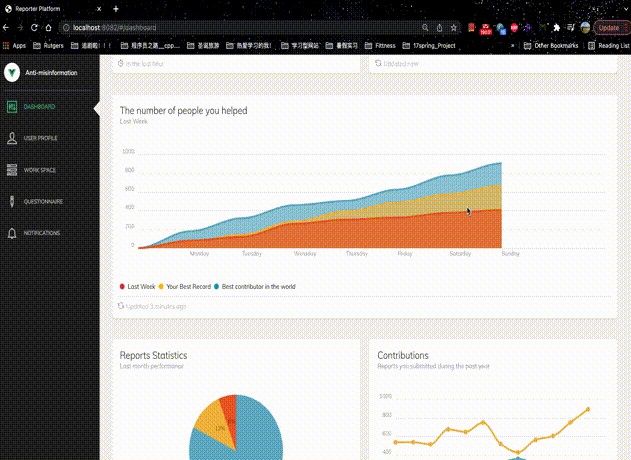Laravue
Laravue (pronounced /ˈlarəvjuː/) is a beautiful dashboard combination of Laravel, Vue.js and the UI Toolkit Element. The work is inspired by vue-element-admin with our love on top of that. With the powerful Laravel framework as the backend, Vue.js as the high performance on the frontend, Laravue appears to be a full-stack solution for an enterprise application level.
Documentation: https://doc.laravue.dev
Screenshot
Getting started
Prerequisites
- Laravue is positioned as an enterprise management solution, and it is highly recommended to use it to start from scratch.
- For existing Laravel project, you should check Laravue Core for integration.
- Your machine needs to be ready for the latest Laravel and Node.js.
Installing
Manual
# Clone the project and run composer
composer create-project tuandm/laravue
cd laravue
# Migration and DB seeder (after changing your DB settings in .env)
php artisan migrate --seed
# Install dependency with NPM
npm install
# develop
npm run dev # or npm run watch
# Build on production
npm run production
Docker
docker-compose up -d
Build static files within Laravel container with npm
# Get laravel docker container ID from containers list
docker ps
docker exec -it <container ID> npm run dev # or npm run watch
# Where <container ID> is the "laravel" container name, ex: src_laravel_1
Open http://localhost:8000 (laravel container port declared in docker-compose.yml) to access Laravue
Running the tests
- Tests system is under development
Deployment and/or CI/CD
This project uses Envoy for deployment, and GitLab CI/CD. Please check Envoy.blade.php and .gitlab-ci.yml for more detail.